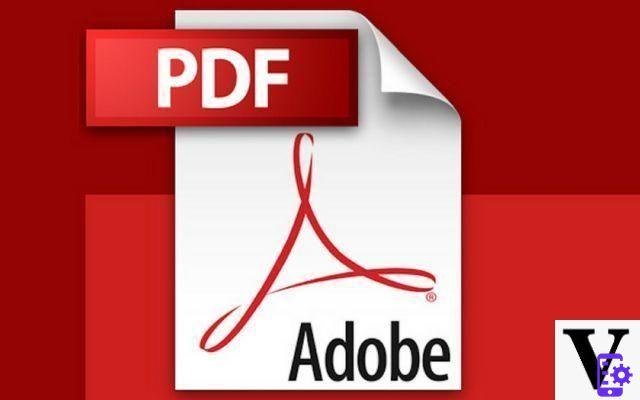
Editing a PDF is required to make changes to it. But free editors aren't always easy to find in the multitude of apps out there. Especially since all of them do not always allow you to modify the content of a document. And unfortunately, most editing software is chargeable. But here's our pick of the 4 best free PDF editors.
Edit PDF requires going through a editor document. But you need software suitable for the Portable Document Format from Adobe Systems. And it's even better if it is free ! The specificity of PDF is to preserve the formatting of a document defined by its author. Thus, the fonts or the images remain unchanged, regardless of the software used to create it. Discover our selection of 4 top Free PDF editors.
Edit PDF with a free editor
These four free software are the best because they make editing PDF for free, quickly and very easily. You don't have to be an expert in word processing software. But, as you will see later, word processing software can actually help. For example, it is possible to transform a Word or Excel file into PDF.
Well, the reverse is true, since it is possible to transform a PDF file into a Word document. Let's say it clearly, this is the best way to edit PDF for free. The format was designed to be read-only. So it is not easy to edit a PDF unless it goes through a conversion. However, the applications that we present to you below offer you interesting possibilities for editing your documents.
LibreOffice
Among the solutions proposed in this article, here is the most complete one. The Libre Office suite is free and allows you to modify a PDF file through a conversion. The office suite therefore transforms the document to integrate a format that can be used by Writer, its word processing software. Thus, once the conversion is carried out, it is possible to modify the entire document, as you would with the Word software.
Once the modifications are complete, LibreOffice Writer offers to export the document in PDF format. Unfortunately, the conversion can cause some slight formatting differences. The result must therefore be verified. Make some adjustments as needed. And above all, if at the end of your modification you need to sign the PDF document, no need to print it. Solutions exist for Windows, Mac and Linux.
DOWNLOAD FREE OFFICE
Acrobat Reader
Acrobat Reader is software that allows you to read PDF documents. But it also allows to modify them thanks to text annotations and drawings. The modifications are therefore restricted. The drawing toolbar allows you to add a rectangle on the document, able to hide elements. It suffices then to modify the outline and the background color of the shape to obtain an area which merges with the document.
Then all you have to do is add text with the comment option. It has several style options such as the choice of font, size and color of the text. Unfortunately, the personalization does not go further, and it is not possible to personalize the text by adding bold, italics or underlining words. This limits its possibilities somewhat, but Adobe Reader is still a very good tool for minor modifications. To have the possibility of properly modifying a PDF document you must purchase the paid version.
DOWNLOAD ACROBAT READER
Foxit Reader
Like Acrobat Reader, Foxit Reader is software originally intended for viewing PDF documents. But it also allows you to make some document modifications, while going further than Adobe's tool in terms of text customization. This tool is extremely simple, since you can only add dialog boxes. But they are completely editable.
Thus, it is possible to change the outline and the fill color of the frames to camouflage elements of the original file. The dialog boxes can thus be confused with the document. And the personalization of the text is much more advanced. It is of course possible to choose a font, a size and a color for your text. But also to add text in bold, in italics or to underline it.
DOWNLOAD FOXIT READER
InkScape
InkScape is free vector graphics software. But in its basic functionality, it allows you to easily edit a PDF file. And this, while remaining faithful to the original formatting of the document. So just open your PDF file through InkScape, and then everything is easy. Indeed, the software is able to recognize the text elements of a document and their formatting.
All you have to do is place your cursor on the text to modify, and replace it with the desired text. Thus, it is not a question here of a camouflage, but of a modification. And a deleted text is definitely deleted. When the modifications are complete, the software allows you to save the file in PDF format. But be careful, the document generated by the software is often larger than the initial file.
DOWNLOAD INKSCAPE
Now you can easily edit a PDF document without spending a single kopeck. Of course, there are paid solutions, but the four tools presented in this article do the job perfectly and are free. Several solutions also allow you to edit a PDF online from a smartphone, tablet or PC. You can try SmallPDF, PDFescape or Sejda solutions.


























