With fingertips or using a stylus, drawing on a tablet appeals both to neophytes who can learn easily thanks to the many learning applications, and to seasoned artists who find in this medium a new mode of expression. Here is a non-exhaustive selection of particularly effective drawing applications.
Pistachio : numerical sketch cahier
Without frills, this application for iPad with a minimalist design is really pleasant to use on a daily basis. With its palette of tools reduced to the essentials, it is like an ideal digital sketchbook for making quick sketches. It offers 4 pen sizes, 6 colors (black, white, red, green, turquoise, and yellow), and the essential eraser. It is possible to draw on white or black backgrounds, as well as on the snapshots stored in iPhoto.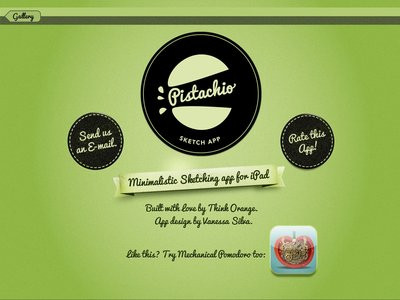
The "Share" button offers the possibility to share your sketches on social networks (Facebook, TwicPic, Campfire), to send them by email, or to save them on online storage services such as Dropbox and Box . In use, Pistachio responds to the finger and the eye whether it is with your fingertips or using a stylus. Unlike many competing free apps, there are no pop-up ads to get in the way of your creativity! A must.

Price: free
Compatibility: iOS
Publisher: Think Orange
How to Danw - Art Lessons: drawing lessons
Applications for learning to draw are legion on mobile OS stores, but their quality is very uneven. How to Danw - Art Lessons stands out whether it's for learning or perfecting. It has more than 600 tutorials for all kinds of drawings classified by theme: Pirates, Superheroes, Celebrities... These are displayed on the home page with the number of tutorials they contain and a button to download them for free. . Note that we had to try several times to download certain packs.
Different levels of difficulty -Easy, Normal, Difficult, Expert- are offered for each theme. Unlike a large number of competing applications, it does not just display the plans to draw a subject step by step. It is possible to draw as you go below or to the right of each plan on your tablet. The number of steps can vary from simple to double depending on the complexity of the drawing to be made. On the tools side, it offers 5 brush sizes, a color chart, a zoom, or even a mode to go back. Not forgetting the “Share” button (at the top of the screen) to share your creations on social networks (Facebook, Google+, Twitter, etc.), save them to Dropbox, or send them by email.

Price: free
Compatibility: Android
Publisher: Draw Art Studio
Bamboo Paper: virtual notebook for Wacom stylus
Renowned for its professional graphics tablets, the manufacturer Wacom invites itself into the world of the iPad by offering a drawing application to accompany its range of Bamboo styluses. The home page looks like a library in which it is possible to add up to 20 notebooks classified by date or by subject. Tools and notebooks with different aspects are included in the full version (€3,59), or sold individually (€0,89) via an In-App purchase system.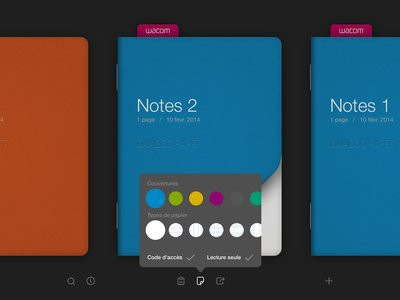
Among its advantages, Bamboo Paper incorporates a palm detection technology allowing you to position yourself naturally to draw, like on a real classic sketchbook. The tool palette consists of different types of paper, a color chart and six pen nibs for writing, drawing, coloring or painting. A zoom function is particularly effective for drawing details, but the level of precision depends enormously on the model of Wacom stylus used (from 15 and 80 € depending on the model). It is possible to export your creations to different cloud services (Evernote, Dropbox) and social networks such as Tumblr, Twitter, etc.
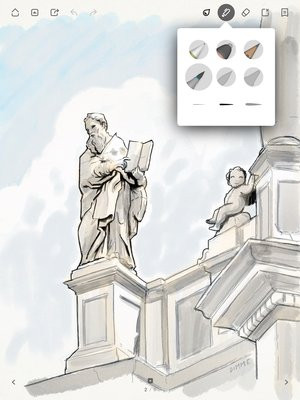
Price: Free with In-App purchases (integrated)
Compatibility: Android, iOS
Publisher: Wacom
Procreate : l'application des pros !
Very sophisticated, this iPad application is unquestionably one of the best in its category. Optimized for Apple's latest 64-bit tablet processor, it has an impressive number of filters, layers, color adjustments, transparency effects, and more. Each treatment can be viewed in real time on the screen.
In addition to its compatibility with almost all styluses on the market, it supports a wide range of gesture controls to add, for example, layers of transparency, to zoom, to merge slaps, to activate full-screen mode, or yet to change the orientation of the drawing. The application includes no less than 120 brushes, each with 30 customizable settings! In addition, it is possible to create and save your own brushes whose size can be changed in real time on the fly. A very high level application reserved for seasoned designers.

Price: 5,49 €
Compatibility: iOS exclusive for iPad
Publisher: Savage Interactive
Conclusion
Drawing on a tablet cannot be compared to drawing on paper, which is much more precise and natural. Applications like Procreate, however, offer particularly promising new possibilities for designers. The famous painter David Hockney had an incredible demonstration of this by presenting 151 of his works produced entirely on iPad.More drawing apps for tablets:
Sketchbook Pro (Android and iOS / €5,99): essential reference for professional graphic designers.
iDesign (iOS / €6,99): application for creating very precise vector drawings.
FirePaint (iOS/ free): fun, it includes many special effects tools to create original designs.


























