Disney Plus and Chromcast, here's how to enjoy Disney shows on your TV
Disney + (o Disney Plus) starting from 24 March 2020 it has officially arrived in Italy as well and we are all looking forward to accessing the very rich Disney catalog with over a thousand titles, perhaps to live these long days of quarantine more serenely. We remind you that if you want to try Disney +, you can take advantage of a 7-day free trial period at the end of which you can decide whether to continue with the subscription or not (€ 6,99 per month billed monthly or € 69,99 for a whole year with a saving of 15% . The subscription can be canceled at any time).

Disney Plus is a multi-platform service for this reason we can enjoy the service on a multitude of devices such as smatphone, console, tablet, PC, Smart TV and Amazon Fire TV but in this article I will tell you how to watch it on chromecast Google to better enjoy Disney's streaming service (read our Google Chromecast review) Google Chromecast what is it?
Google Chromecast what is it?
Google Chromecast is a device that connects to your television via HDMI and allows multimedia streaming of web content or from your smartphone. It is a very convenient device because it allows many other functions, some are the streaming of photos and the ability to browse the internet from your home TV at a relatively low cost (you can find it for only 39,99 euros on the official Google website)
Chromecasts compatible with Disney Plus
There are several Chromecast models compatible with Disney Plus and, on the official Disney website, all the types that can be used with the application are listed:
- Google Chromecast (Version 1 and later)
- Google Nest Hub e Google Nest Hub Max
- Android TV devices
- Vizio Smart TV (with Chromecast built in)
Disney Plus and Chromecast perfect wedding
To enjoy Disney Plus comfortably on your TV via Chromecast you need:
- Disney Plus app with active subscription
- A compatible Chromecast connected to your TV
- The Google Home application
- An internet connection
- Iced tea and chips are not mandatory but highly recommended
After setting up your Chromcast device to television via the Google Home app, open the Disney + Plus app and that's it.
Disney Plus streaming from Android
If you have an Android smartphone, theOfficial Disney Plus app it supports in a very simple way the compatibility with the Google Chromecast device. The app presents indeed a Chromecast icon in the upper right section of the app which, if pressed, will show a pop-up with a list of compatible devices all connected to the same wireless network.
However, from time to time, the Chromecast icon in the Disney Plus app doesn't appear on the home screen. If that's the case with you, accessing the list for the content you'd like to watch as the new Star Wars series The Mandalorian should bring up the icon in the top right of the display. If you're already watching a show or movie, the Chromecast icon will also appear in the Disney Plus stream
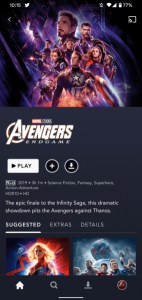


Disney Plus broadcast from iPhone
Since Chromecast works on multiple platforms, you can also cast content from Disney Plus to Chromecast from your iPhone or iPad using the official app. Just like on Android, the Chromecast icon appears in the top right corner of the interface and lists all compatible devices. If the icon doesn't appear on the app home screen, open some content and the icon should appear in the top right.



In this article we have seen how to connect Disney Plus to Google's Chromecast for doubts or questions, do not hesitate to write to us on our social channels.
I'm writing you the complete list of compatible devices for Disney Plus in case you don't have a Chromecast yet.
Disney Plus where to watch it complete list:
Below is a quick summary of all devices compatible with the Disney + app. Alternatively, we suggest you read our dedicated article.
web browser
- Windows (Chrome 75+, Edge, Firefox68+, Internet Explorer)
- MacOS (Safari 11+, Chrome75+, Firefox68+)
Mobile and tablet devices (via app downloaded for free)
- Amazon Fire Tablet
- Android phones and tablets
- iPhone e iPad Apple
Smart TV (pre-installed or via app downloaded for free)
- Android TV devices
- LG WebOS Smart TV
- Samsung Tizen Smart TV
Connected TVs, game consoles and streaming devices (via free downloaded apps)
- Amazon FireTV
- Apple AirPlay
- Apple TV (XNUMXth generation and later)
- Chromebook
- chromecast
- Sony PlayStation 4
- Xbox One
We remind you that you can install the application on 10 different devices in total and you can start 4 reproductions at the same time. The problem will come when you have finished the devices. In fact, to dissociate them you will have to suffer a lot.



























