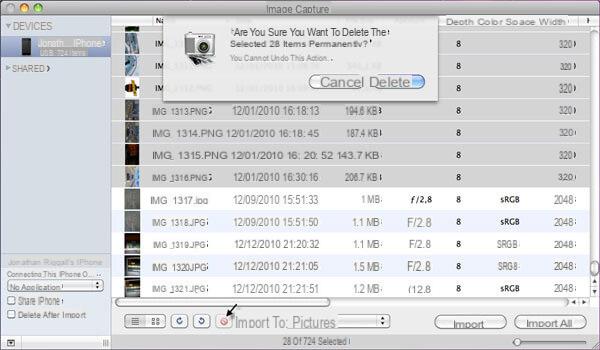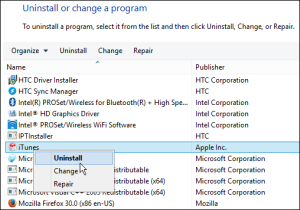La Customization of the photos, with the passage of time, has aroused more and more interest in users who, nowadays, find themselves having to edit a shot or a video almost daily. For this reason, it is important to have the right tools to get the best results. The smartphones we have today allow the use of Whatsapp dedicated to respectable photo editing. In particular, one of the aspects most considered today concerns the case of collage. How many times have you ever wanted to put several photos together in a single image but not to know which tools to use? If this is your case, I inform you that you are in the right place: in fact, in the course of the article we will show you what, in our opinion, are the best apps to use to create photo collages on android and iphone.
Layouts on Instagram (Android/iOS)
Instagram layout is one of the best smartphone apps that can create great collages. The app, available for free for Android e iOS, it's really well done and easy to use. Once downloaded, in fact, you simply have to select three photos of your choice and choose the format of the collage. In addition, the application allows the user to make some additional changes to the selected photos, including:
- Apply a mirror effect
- Flip a photo
- Apply outlines
In short, Layout di Instagram is certainly a well-made app, able to fully satisfy users.
PicSa Photo Editor (Android)
Another valid alternative to definitely consider is definitely PicSa, a photo editor that, in addition to providing the user with numerous tools to edit photos, also allows you to create nice collages according to your needs. In fact, using the app, available only for Android, all you have to do is choose the photos of your interest (up to a maximum of 15 elements) and position them in such a way as to reach the set goal.
MOLDIV (Android/iOS)
Also MOLDIV is one of the applications to try absolutely, if the goal is to create really well done collages. The application, available for Android e iOS, allows you to combine up to 9 photos into one of 194 frames, each of a different style. The selected photos can be resized and managed independently, or by relying on the pre-set frames available on the application.
piZap Photo Editor (Android/iOS)
If you are looking for an application that can create collages according to your imagination, then piZap it will surely suit you. Thanks to the presence of a large number of layouts and frames, you will be spoiled for choice and all you have to do is have fun composing your collage. In addition to creating the latter, you can also add filters or stickers to make your photo collection even more personal. Even with piZap you can make quick changes, such as resizing or even dividing it into several parts, thanks to the Cut-Out function. The application is available for Android e iOS.
Pic Collage (Android/iOS)
Among the many applications available for creating photo collages, it is impossible not to mention Pic Collage, Available for Android e iOS. The operation of the application is extremely simple and will allow you to get your collage in just a few minutes. All you have to do is import the photos from your gallery, position them according to your preferences, edit the collage with stickers or filters and save the final result on your smartphone!
PhotoGrid (Android/iOS)
Also PhotoGrid is an application, available for Android e iOS, which allows you to create excellent quality photo collages. In fact, you can choose from 300 different collage templates and select the photos of your interest. In addition, you can also edit the selected photos thanks to the excellent editing tool integrated within the application. The collages can then be further edited with filters and stickers.
PicsArt (Android/iOS)
PicsArt is definitely one of the best photo editing apps. In addition to the many editing functions made available to users, the application available for Android e iOS allows you to create photo collages using many pre-set layouts and grids. In addition, you can organize the photos and edit them to your liking making the final result even more personal.
Diptic (iOS)
Diptic, an application available for iOS, provides the user with an infinite number of functions that allow you to create nice collages with up to nine images. You can choose from a large number of pre-set layouts, as well as being able to organize and edit photos completely independently. In addition, the application integrates excellent functions to edit videos.
Doubts or problems? We help you
Remember to subscribe to our Youtube channel for videos and other reviews. If you want to stay up to date, subscribe to our Telegram channel and follow us on Instagram. If you want to receive support for any questions or problems, join our Facebook community or contact us on Instagram. Don't forget that we have also created a search engine full of exclusive coupons and the best promotions from the web!