You have surely heard of Coyote Mini and of the homonymous Whatsapp for smartphone. But how exactly does the traffic sign by subscription most famous in europe competing with the Google giant's Waze? Let's try to explain it to you in ours Coyote vs Coyote App review and comparison.
Coyote Mini: how it works
Coyote Mini (but also in app version) is signaler road pass by subscription community based thanks to which more than 5 million users across Europe can exchange information about accidents, slowdowns, obstacles on the carriageway, narrowings or on the presence of fixed, mobile speed cameras and tutor systems. But how exactly does Coyote Mini work? The information is received thanks to a SIM that works throughout Europe and is soldered into the device. It has a built-in battery (lasts about 2 hours) and a display (non-touch) and only 3 buttons on the body.
Initially, reading the display may seem a bit difficult but it will be enough to get used to it. The display shows two different views: one dedicated to low speeds and one to fast roads, highways, freeways. Alerts are signaled - as well as visually - also via audio on the device.
Before arriving at the alert point, the alert (in case of a mobile speed camera) indicates the distance, how many people have already confirmed the alert and when the last confirmation was made.
The community can (must) actively contribute
Obviously the system created by Coyote can only work if the whole community actively contributes to reports. It is very easy to send reports: there are in fact two different ways. You can use the buttons on the body of the device or say "activate COYOTE" and then the warning to be communicated to the community, for example "Slowdowns" or "Accident". This will allow motorists not to get distracted while driving so as to avoid unnecessary dangers.
The alerts sent remain active for 3 hours; the user who goes “through” that report will be asked to confirm whether or not the unexpected occurs. Like? By voice command by saying YES or NO
Each alert sent by users is finally analyzed by an algorithm before being made available to all the others. This allows Coyote to filter out misinformation and then pass only trusted and verified reports to community members.
Coyote: which reports you can make / view
But let's make a small summary about the reports that you can make with Coyote (both Mini and application):
- Circulation problems: traffic, slowdowns, narrowings, accidents, stationary vehicle, obstacles, works, slippery road, uneven ground, vehicle in the wrong direction or adverse weather conditions.
- Mobile and fixed speed cameras: speed cameras are marked on the map (both fixed and mobile ones indicated by the community from time to time) but also cameras and traffic light cameras.
- Speed limits: the speed limits are pre-loaded but if you want - in case of changes - you can report the limitation differences;
Speed cameras and Tutor: how they are managed
One of the strong points of the system Coyote is the reporting of speed cameras that often eat up a lot of points on our beloved driver's license. Coyote reports fixed speed cameras and tutor systems and allows community members to report - from time to time - the presence of mobile speed cameras.
The tutors in Italy have been mapped by Coyote and when the MINI device or application is active, they will report its presence and indicate the average speed and distance of the next tutor gate. What Coyote cannot do is report whether the speed cameras are actually on or not.
Coyote Mini vs App: what are the differences
And the application? The features of the Coyote App (available for iOS - including Apple Watch - and Android) are practically identical to those of the Coyote Mini except for navigation. You got it right, theCoyote application doubles as a navigator thus carrying out a double activity: it takes you to your destination, helping you to avoid obstacles and reporting annoying speed cameras.
For the development of the maps, Coyote has chosen to collaborate with Here, an international leader with 30 years of experience in designing the best GPS maps in the world.
The navigator also automatically recalculates the route in case of traffic and accidents and also integrates the function of assisted lane change, the latter feature that, for example, Google Maps does not offer.
Also 'application is paid (it requires a monthly subscription in order to work) but it is free of annoying advertising. If you spend a lot of time in the car, it will surely be a great travel companion.
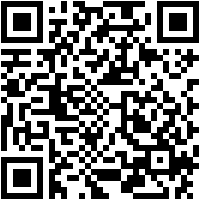
 Download
QR-Code
Coyote: Autovelox GPS Traffico
Developer:
Coyote System
Price:
Free+
Download
QR-Code
Coyote: Autovelox GPS Traffico
Developer:
Coyote System
Price:
Free+

 Download QR-Code Coyote: Speed Cameras GPS Traffic Developer: Coyote Group Price: Free +
Download QR-Code Coyote: Speed Cameras GPS Traffic Developer: Coyote Group Price: Free +
Coyote App finally it integrates a new feature called "My stats" that you can't find on Coyote Mini. This feature allows you to follow your personal driving data in real time and to compare the user's activity with the rest of the Community: a real personalized logbook. Monitoring can be done daily, weekly or monthly. This feature aims to increase the engagement of community members, knowing that the quality and reliability of the reports are guaranteed by the drivers.
The thing we want to keep in mind when choosing between the two products is that the application - unlike Coyote Mini - entrusts its data collection to your personal connection, this means that it will consume data traffic. Coyote Mini on the other hand, having the SIM integrated with roaming included, will therefore be totally autonomous.
Coyote App: soon on Apple CarPlay and Android Auto
To date, theapp Coyote it is not yet present on Apple CarPlay or Android Auto, however through the MirrorLink system you can integrate it into your car. Before being sure, we advise you to check on this site if your smartphone and the car you own are both compatible with MirrorLink.
As stated by Coyote, integration with Apple CarPlay or Android Auto is under development: soon we should be able to use it on the most modern cars.
Coyote Mini and Coyote App: subscription prices
But how much does thesubscription for Coyote Mini and Coyote App? Let's try to clarify the various promotions through this explanatory table.
| Coyote Mini | Coyote App | |
| Purchase product | € 49,99 on offer (list price € 149,99) |
free download (with 15 days free trial) |
| First 3 months | free | 2,99€ (alerts, navigation, real-time traffic) |
| After 3 months | 9,99 € / month | 5,99 € / month |
In short, both systems have their own peculiarities despite sharing the general functioning, namely that of signaling traffic, obstacles, accidents and speed cameras. In our opinion Coyote Mini is perfect for someone who, with a car, van or truck, has to work there every day and maybe even has to travel abroad.
Coyote App, on the other hand, is a simpler solution - and which also offers a navigator - for someone who perhaps spends a lot of time in the car but not for work and perhaps not abroad. In short, Coyote App is more casual while Coyote Mini is a little more pro.
TagsCoyote coyote app coyote mini coyote mini vs app Coyote Mini vs App: the differences between the two road signaling systems

























