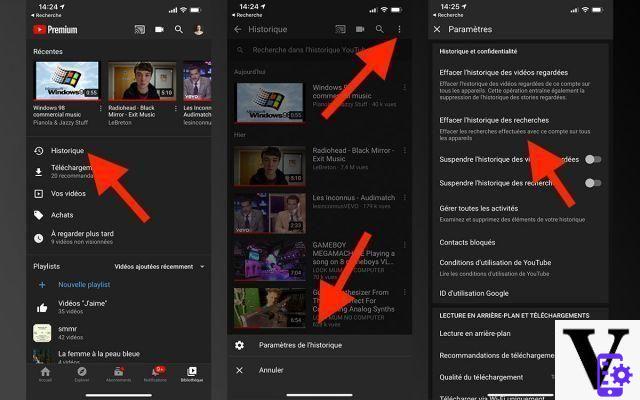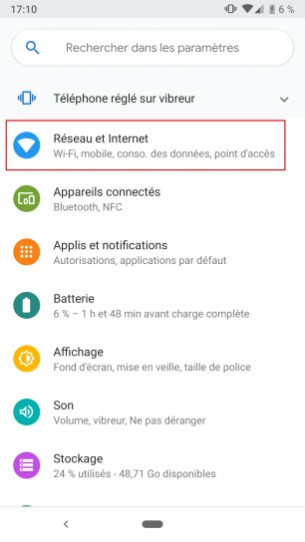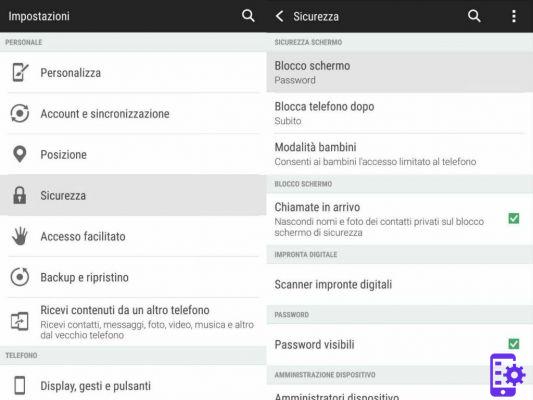Honor 7X is a new and interesting Android smartphone unveiled to the general public recently, a device that, thanks to the excellent design it offers and the interesting specifications, immediately managed to conquer a tide of positive acclaim. That said, in today's tutorial, we will see step by step come fare backup Honor 7X following a very easy procedure. You are ready?

Index
How to backup Honor 7X: the complete procedure to follow
Backing up your phone is very important if you are serious about restoring it. The hard reset will in fact eliminate any data present in the smartphone memory, and this is why it is important to save the data so as not to lose them. For this simple reason, now below we will explain in detail how to backup Honor 7X using two simple and effective methods:
Backup Honor 7X from settings
- First of all, directly from the Home, search for and tap the settings icon;
- Then turn your attention to the wording "Backup & reset" and consequently select "Backup my data";
- Enable the option at this point and then click the button to go back;
- Now select backup account and select your personal account;
- Return to the settings menu again;
- Enable the items that interest you most;
- Plug the menu button that remains at the top right and press on the item synchronize now;
- Wait for the procedure to finish and that's it.
You have managed to make a full backup of your Honor 7X.
Backup Honor 7X from the Backup application
- Always relying on the Home you search and consequently click on the Tools folder;
- Select the Backup app;
- Press the Backup button;
- Now select the destination and click next;
- Select the info you want to save;
- Tap the backup button;
- Wait for the procedure to finish.
Also in this case you have managed to make a nice backup of your Honor smartphone.
The guide is over. As you have seen Honor 7X backup it's that easy. If you encounter any problems or have any questions, do not hesitate to let us know below where there is the box dedicated to comments.
143