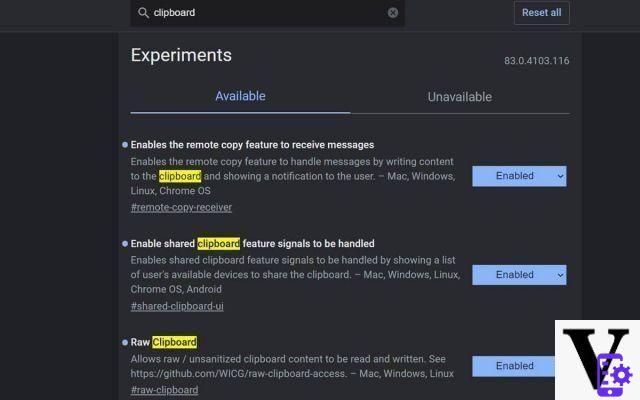
Did you know that copying text from your Chrome browser to a computer and then pasting it onto your Android smartphone is now possible? We explain how to take advantage of this practical feature in this tutorial.
One of the features that Android enthusiasts may envy Apple device users is the universal paperweight accessible from the cloud. This option allows you to copy and paste text (an invention owed to Larry Tesler, who died in February 2021) from and to any device as long as it is connected to the Apple account. In a few seconds, you can copy content from macOS to paste it on your iPhone, iPad or iPod Touch for example.
It's very practical, and we would like to be able to do the same on Android. Google continues to improve its ecosystem, but still has efforts to do in this area. It is also penalized by the fact that it does not have control over the entire environment in which its users find themselves since many owners of an Android smartphone have a PC running Windows and not Chrome OS.
Therefore, to share your clipboard live from one device to another, it is necessary for the moment to go through Chrome browser. Note that the functionality is not yet completely stable and officially available to everyone. But it is easy to activate it.
Read also: how copy and paste works on Android
How to copy and paste text from Chrome on PC to Android
First available on Chrome Canary, this feature can now be activated on the standard version of Chrome through the “flags” system, these hidden experimental options whose development is not yet complete. To benefit from it, you must take care to respect a few prerequisites:
- First and foremost, you need to make sure you're using a recent version of Chrome. Open the menu by clicking on the three vertically arranged dots at the top right of the browser and enter Settings. Then go to Help> About Google Chrome to check the version installed on your device and download the latest stable update available.
- Also make sure that you are logged in to the same google account on the smartphone (or tablet) and on the PC.
- Then go for a walk in Settings> You and Google> Google Services / Synchronization on both devices to verify that the account information sync options are enabled.
- As explained previously, clipboard sharing is not a stable feature and therefore is not available from Settings. You will have to make it available from a special menu which you can access by entering the command in the URL bar of the browser. chrome :/ / flags.
- In the “Search Flags” search bar, type “clipboard”. In the “Available” tab, three flags are displayed: “Enables the remote copy feature to receive messages”, “Enable shared clipboard feature signals to be handled” and “Raw Clipboard”. Enable them all by selecting “Enabled” instead of “Default”.
- Now restart Chrome.
The hard part is done, you can now take advantage of the cross-platform clipboard. Illustration below:
- You can now select text with the mouse and right click to open the context menu. You should now have a new option: “Copy to [Your phone's name]“. Left click on it.
- On your smartphone, you receive a notification “Text shared by [Your computer name] / Copied to clipboard".
- You can then paste the text copied from your computer wherever you want on your mobile. Just do as usual: a long press on the screen and “Coller“. Chrome acts as a go-between, but you can paste the text into any app.
And now, voila ! Before we leave, we want to tell you that this feature is not only available on Chrome, but also on browsers using the Chromium rendering engine. You only need to be logged into your Google account with this third-party browser, otherwise the operation is the same (you must also activate the flags). We have successfully performed the test on Vivaldi for example.
Finally, we can regret that it is currently only possible to perform this manipulation in one direction. Hopefully Google will give us the opportunity to copy text from your mobile to paste it on your computer and will find a more efficient system in the future. It is likely that this will happen at some point, such a feature is being tested on Chrome Canary. But even Apple struggles to offer a perfect experience in this area. Its universal clipboard option is in fact only available if the two devices are close to each other and have Bluetooth enabled, as well as the “Continuity” (Handoff) options. So it looks like everyone still has their work cut out for delivering genuinely intuitive and fast functionality.
- Chrome
- Share
- Tweet
- Share
- Envoyer à un ami


























