Even on iMessage, a messaging service created by Apple, you can share your location. This location is managed system-wide within the iOS or application settings "Where is it". The latter has permanently replaced the apps "Find my iPhone" e "Find Friends", unifying the two platforms that have always been available on iPhone, iPad and iPod Touch. Today we will therefore go to see how to change the location shared with other users through iMessage.
Choose the device from which to share the location
By default, the shared location is managed by the first iOS device configured. Obviously, this function is more productive if sent from iPhone, a device that we usually always carry in our pockets. So let's see how to change it.
- Open the app "Where is it" on the device from which to share the location
- Access the tab "The" to the right
- click "Use this XXX as my location"
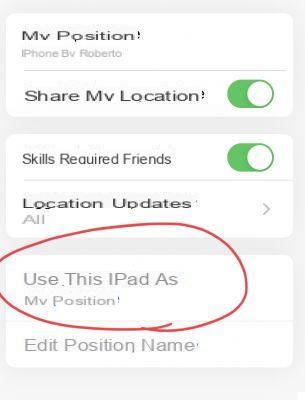
In the event that the aforementioned option is not present, it will mean that the position is already shared by the device in question. Obviously everything can be changed again, but only and directly from the device from which to share it.
Doubts or problems? We help you
If you want to stay up to date, subscribe to our Telegram channel and follow us on Instagram. If you want to receive support for any questions or problems, join our Facebook community. Don't forget that we have also created a search engine full of exclusive coupons and the best promotions from the web!


























