If you are looking for a way to block anonymous calls on iPhone and say goodbye to a lot of annoyances, then you are in the right place. Anonymous calls can come from the call center of some company but also from people who somehow got your number and call you repeatedly, even to annoy you. Apart from the curiosity to know who he is (which can be done through Whooming and TrueCaller), if these calls become insistent, a remedy can be to block the number.
So, after seeing how to block an anonymous number on Android, let's now see how to block anonymous calls on the iPhone.
How to block anonymous calls on iPhone
To block anonymous calls on iPhone no special applications are needed but just use the "do not disturb”Present in the system on iOS. The do not disturb function, for the uninitiated, allows you to block calls and notifications when it is active (or at certain scheduled times). But within its settings it also allows you to block strangers.
First, go to the settings iPhone and look for the entry "do not disturb". Once opened there will be a submenu that will allow you to choose whether to activate it manually or programmed. Go to the item "allow calls from"And select"all contacts".
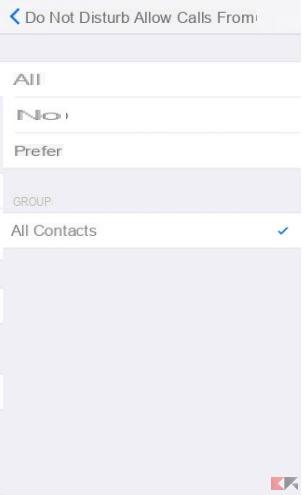
In this way you can receive the calls only from contacts in your address book. Alternatively, if the unknown contact has called you, you can go to the call log, press the "i"Next to the call and select"blocks contact".  This way you should avoid calls from strangers. You can also use the TrueCaller or Whooming app to find the number of the person calling you anonymously and block their calls.
This way you should avoid calls from strangers. You can also use the TrueCaller or Whooming app to find the number of the person calling you anonymously and block their calls.
A really simple procedure to apply, don't you think?


























