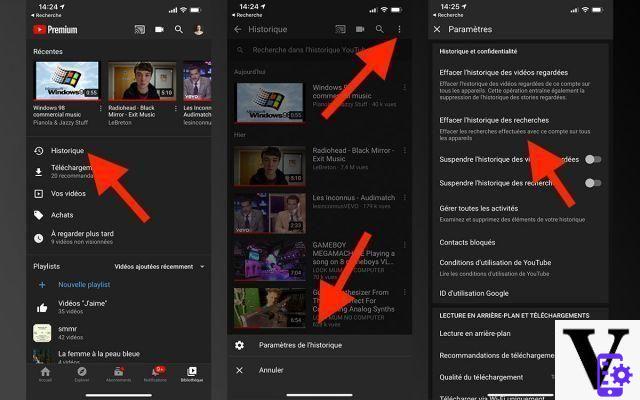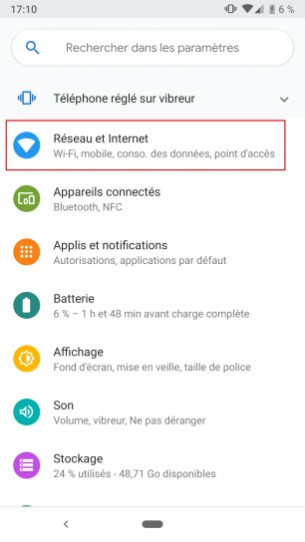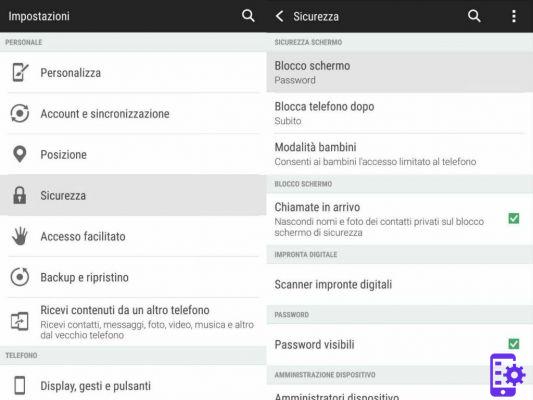NB: If you have a Mac read the guide: backup and restore Android on Mac
Below we refer to all users in possession of a PC Windows and they want to run the backup of all the data (or only some) on the computer in order to then be able to them restore on your Android device at any time and without any data loss. As also reported in the article on how to connect Android to the PC, there are several programs that allow the mobile phone and the PC to communicate in order to manage photos, text messages, videos, contacts, notes, etc ... and also be able to backup them . These programs are divided into three types:
1. "Official" software provided by the mobile phone manufacturers themselves (e.g. Smart Switch for Samsung devices, HiSuite for Huawei, PC Suite for LG, and so on)
2. Applications (downloadable from the Google Play Store) that once installed on the Android device allow you to save (on SD card) a part of data (not all of them however).
3. "Third party" programs that work transversely with all Android devices, regardless of the make and model of the smartphone or tablet.
Below we want to focus on this third type of programs and we list below those that we believe to be the best (in terms of usability and effectiveness) for make Android backup and restore on PC, regardless of the model of your Android phone (Samsung, Sony, Huawei, LG, Xiaomi, Honor, Wiko, Acer, Lenovo, etc ...). Here is a summary table with our ratings and more below a short review for each program.
# 1. Backup and Restore Android with TunesGO
TunesGO it works very similar to TunesGO. Here is the link to download it on your Windows PC or Mac:


Install and start TunesGO. Connect your Android phone via USB to the PC and activate the USB debugging mode on the device. Here is the TunesGO screen once it recognizes the connected mobile phone:

To perform the backup access the section TOOLBOX and then click on “DEVICE BACKUP"

You will be able to choose the data to save in BACKUP and choose the folder in which to save this backup file:

Once the backup is done, at any time you can RESTORE by clicking on the "Reset Device". In that case you will need to select the backup and proceed with the operation.

#2. Backup and Restore Android with dr.Fone
DrFone for Android is one of the most popular programs that can recover deleted data from Android mobile. But it actually has other cool features like Data Backup & Restore, even in extreme cases like having an Android phone with a broken screen. Download dr.fone for Android from the link below:

After installing and starting the program you will see this window

By clicking on the box "Backup & Restore”You can proceed to view all the device data and choose those to save on the PC. You can also make a selective backup and restore only the selected data.
More info can be found on the official website, in this article.

# 3. Backup and Restore Android with MobileGO
Download MobileGO on your Windows PC (free demo version):

Install and run the program. Connect your Android mobile to the computer via USB (on the Android device you will be asked to activate USB Debugging mode). Once the device is detected by the program you will see a screen like this:

As an alternative to the USB connection you can also make the connection in Wi-Fi mode wireless (you only need to scan a QR code to install an app that can communicate wirelessly between PC and Android on your mobile).
To back up your Android device data click where it says BACKUP IN UN CLICK. At this point a window will open from which you can choose the data to be saved in the backup (contacts, sms, photos, music, videos, apps, etc.):

To restore the "backed up" data, on the other hand, you will need to access the section TOOLKIT and click on the function RESTORATION:

As you can see, the procedure is really simple and very intuitive. In our opinion, MobileGO represents the best software solution for those who want to backup and restore Android data in minutes. The only type of data that is not considered in the backup is that of Whatsapp conversations, for these we advise you to read how to backup and restore Whatsapp Android chats
# 4. Backup and Restore Android with BackupTrans
Download BackupTrans Android Transfer on your PC:

Program screen:

To perform the backup, simply select the desired data folder (eg photos), and right-click on Backup. A “Local Database” will be created on your PC and which you can restore to your Android phone at any time. This database can be viewed in the program by clicking on “Local Databases” at the bottom left.
To make a total "backup" you need to select the device name at the top left of the software and then click on "Backup".
# 5. Backup and Restore Android with MoboGenie
You can download MoboGenie from the official website. This program works in a similar way to MobileGO seen above and can be defined as its “light” version both in terms of functionality and interface graphics. In any case, its Backup and Restore function is very good and supports several Android devices of every model and version.
Below is a short video tutorial showing the backup operation. The recovery one is practically similar.
# 6. Backup and Restore Android with MobileTrans
MobileTrans is famous for its quick and easy data transfer capabilities from one phone to another. But inside there is also a function that allows you to backup your mobile phone to your PC and restore it. Download Mobiletrans for Windows PC from the link below:

Home screen:

By accessing the Backup function you can proceed by saving the data you want:

The inverse function, that is, of restoration, it is just as simple and intuitive:

# 7. Backup and Restore Android with SyncDroid
SyncDroid is another PC program that can backup and restore your Android phone data. Simple and intuitive to use, this tool only requires a few minutes of learning. After installing and starting the program, you can choose whether to connect the device via USB or via Wifi. Once the connection has been established, you can access the "Bakcup & Restore" function to proceed:

As you can see from the figure above, the program has only the two backup and restore functions and allows you to manage text messages, contacts, calls, bookmarks, photo albums, audio and video.
# 8. Backup and Restore Android with MobileEdit
MobilEdit is a data management program for Android and iOS devices, with a very attractive user interface (see figure below). Inside there are also backup and restore functions with which you can save and restore different types of data to your mobile phone.

thanks from me too !! I have a Meizu S3Note that is abandoning me to my great pain, what an exceptional Smartphone !! the best i ever had !!!
so I needed to save my videos and photos in time.
I also used MobileGO and with your explanations it was quick and easy.
I didn't know how to get into developer mode to activate USB DEBUG mode, but I found out.
for those who need: settings, search for 'build number' and press it 7 times,
then search for 'debug' (I used the lens) and enable debugging.
thanks again, Anna
Thanks for the valuable advice.
I tried MobileGO, made a full backup of my Samsung in 2 minutes. I have seen that the restore operation is also easy to do ... we still hope that I will never need to restore all the data!