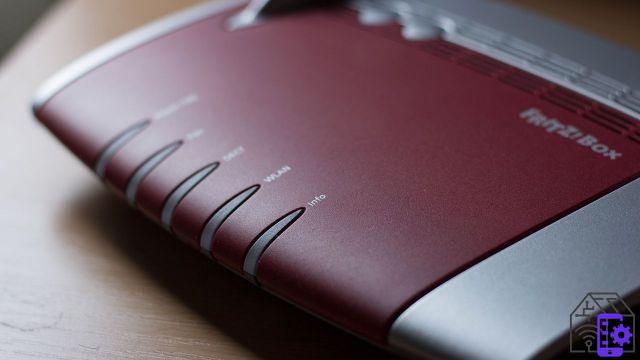
FRITZ! 7560 it is probably the latest in a lineage of modem routers created by relying on a decidedly antiquated design idea. In fact, to distinguish it we always find that look and feel typical of the 90s, halfway between retro and futuristic, which has characterized the products for some time now. mall.
But don't be fooled by its appearance and its colorful packaging: the FRITZ! Box 7560 is a champion of power, ideal for making the most of your connection. Before explaining why, let's take a step back.
Hide and seek
Aesthetically speaking, this modem router is light years away from the competition. The combination of colors (gray and red), the rounded shape and the huge green LEDs, which behave like a real punch in the eye, will make you want to hide it, to find it a place that is away from prying eyes. .
[
Yet, once you get over the shocking initial impact, you will find that the FRITZ! Box 7560 really lacks nothing. In fact, in the package we find the power supply, a LAN cable and the unusual telephone cable to which AVM has accustomed us, a cable that at one end uses the RJ11 standard. In addition to the housing for this proprietary cable, on the back of the device we also find the input for the power supply and 4 Gigabit Ethernet ports, one of which also acts as a WAN gateway. The left side houses a door instead USB 2.0 and the right one a telephone connector not intended for our market, while on the upper part we find 5 differenti LED (Power/DSL, Fon, DECT, WLAN, Info) and two keys, that DECT and the one dedicated to the connection by means of WPS.
No fear. Behind all these acronyms and these doors there is actually a complete product but above all easy to install. In fact, to succeed in the enterprise it will only take you a few minutes, after which all you have to do is go to the address http://fritz.box/ and follow the very simple instructions.
Old system, new look
12 months ago the impact with FRITZ!OS it had been as brutal as the one with the product itself. The 7430's operating system graphics were old, not very user-friendly and far too yellow. But now things have changed. AVM has indeed decided to renew the interface to make the management of your modem router easy and suitable even for the less experienced.
Once logged in, you will then find yourself in front of a panel containing information on your connection, on the calls received, on any messages on the answering machine, on the devices connected to the network and even the data on current energy consumption.
From here of course you can then access all the different areas present to have virtually unlimited control over your connection. FRITZ! OS allows you to check who is connected to your WiFi, to change channels for both bands (2,4 GHz and 5 GHz), create a network dedicated only to guests, set up the answering machine, connect up to 6 phones cordless phone or run a series of diagnostic tests to check the status of your connection. In short, whatever you need, you will find it here.
There is also no lack of function FRITZ!NAS, which allows you to access the call list and voicemail at any time and, above all, anywhere in the world; then by connecting an external media to the USB port, such as a key or an external hard disk, you can find your favorite or most useful files online, in the blink of an eye.
One finger is enough
However, the http://fritz.box/ website is not the only way to manage your FRITZ! Box 7560. The application is available for iOS and Android devices. MyFRITZ!App, which incorporates the graphics of the panel accessed via PC.
Once you have downloaded and installed the application, you only need to enter the password of your modem router (which you can find on the label glued on the bottom of the device) and that's it. From here you can do exactly everything you normally do from your browser, including accessing your FRITZ! NAS or all those smart devices typical of modern Smart Home that are connected to the 7560.
An (almost) perfect modem router
I exploited and enslaved the FRITZ! Box 7560 for several days and I must say that it turned out to be practically perfect. The device best handles the 802.11ac standard allowing the various devices, connected via WiFi, to rely on the most comfortable, free and fast band, without you even noticing it; the installation then turned out to be extremely simple and the management of its infinite functions is now much more pleasant, thanks to the restyling of FRITZ! OS which, among other things, is constantly updated so that all AVM products are always in step with the times, both from the point of view of functions and from that of safety.
In short, if you are looking for a product that really allows you to make the most of your connection, that has excellent coverage and that does not require a team of NASA engineers to be set up, the FRTIZ! Box 7560 is definitely for you. But you have to pay for the quality: this modem router is in fact available at the recommended price of Euro 179.
IF YOU ARE INTERESTED IN THIS PRODUCT? BUY IT HERE


























