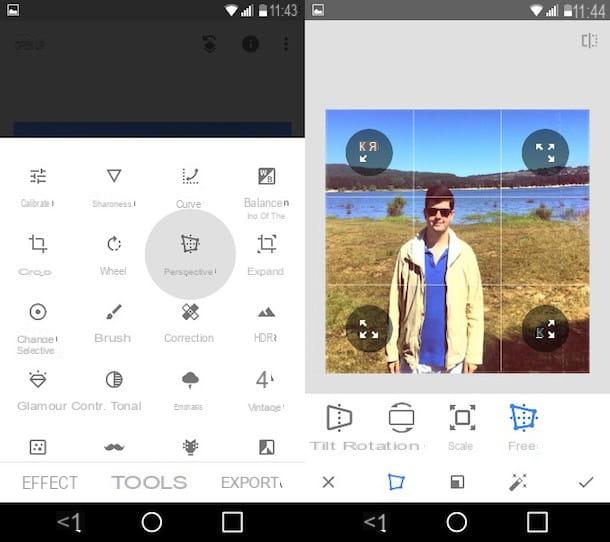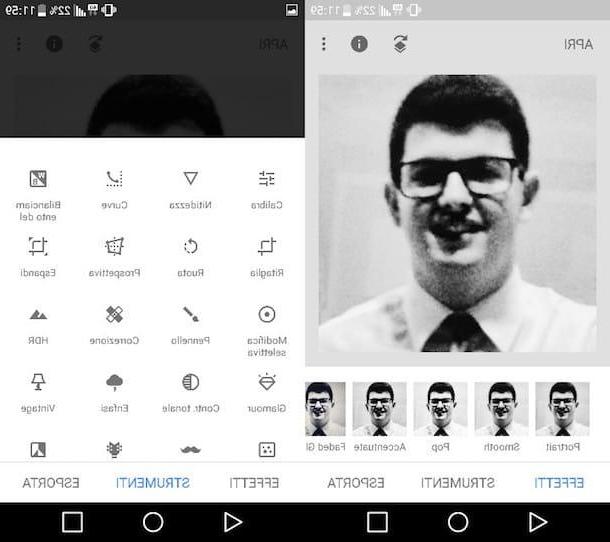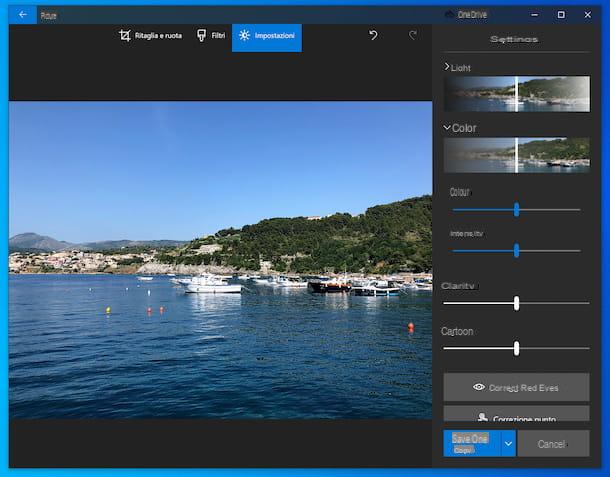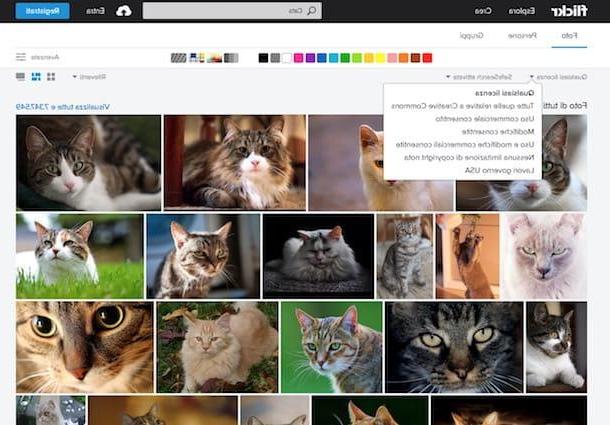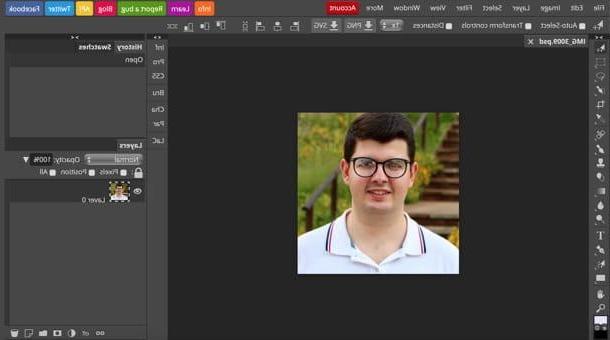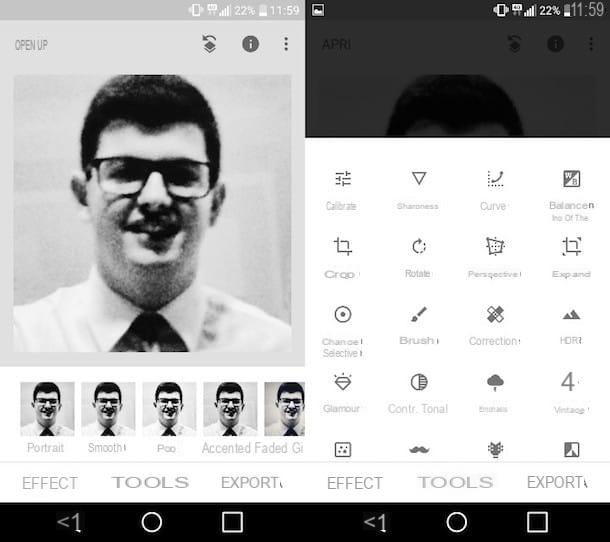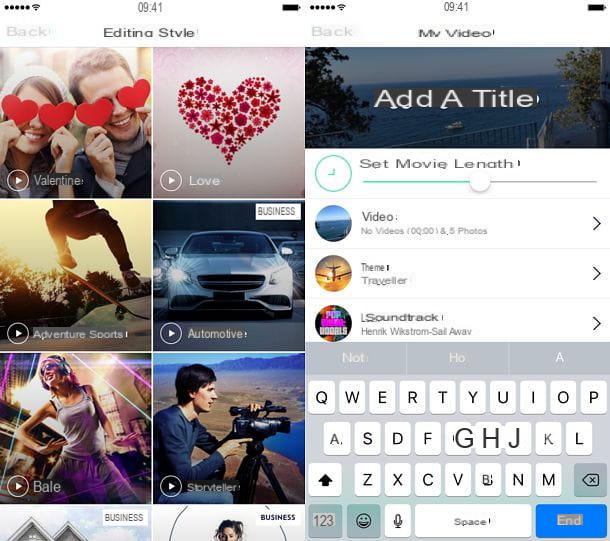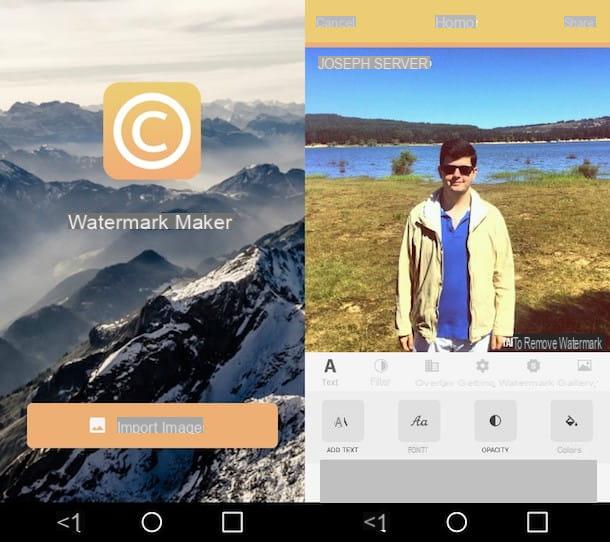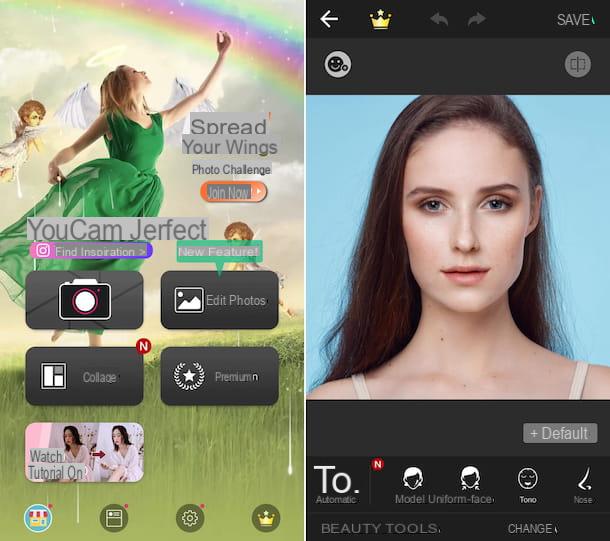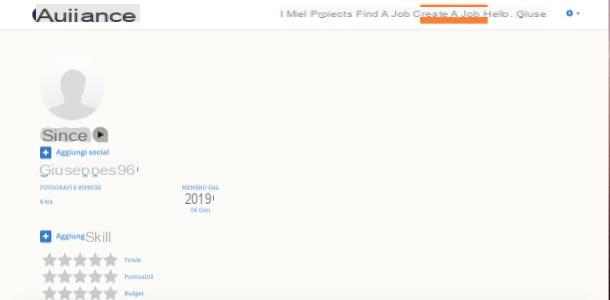Since you need to edit an image in the RAW and you have only your iPhone, you are looking for an application that allows you to do it with a few simple gestures. Within this new guide today, therefore, we will list a series of app to edit RAW photos with iPhone.
Darkroom
The first solution that we recommend you use to retouch your photos in RAW it's called da Darkroom. The application is capable of supporting a wide range of formats up to the resolution of 120 mega-pixels and also you can apply filters and access tons of features like tools Curves e Color. The application offers avery responsive and accurate interface which allows theediting da iPhone very simple.
All you have to do is download the application fromApp Store, start it and use the various items at the top left to select the photo to edit. Once this is done, just use the icon bar present at the bottom to resize, apply filters, adjust brightness, contrast, shadows and so on, change the format and much more. Once you have reached the desired result, just press on Export at the top right and follow the instructions to export the modified file.
Snapseed
Among the best app to edit RAW photos with iPhone we decided to include the excellent application as well Snapseed. It is a complete and professional photo editor developed by Google which among its features also offers compatibility with i RAW files. The software makes available 29 tools and filters, allows you to adjust all styles with maximum precision and much more.
After downloading the application, just click on + placed in the center, choose your favorite shot by taking it from the device or shooting using the camera of theiPhone. Once this is done, you can access the various tools offered by Snapseed pressing on the item Instruments.
For example, you can adjust the brightness, contrast, saturation, shadows and so on by choosing Calibrate image, white balance through White balance, crop using the command Cut out and much more.
Through the menu Effectsinstead, it is possible to apply an effect to theRAW image among those available. Once you have achieved the desired result, just press on Export at the bottom right and choose the preferred option among those proposed.

Adobe Lightroom CC
Adobe created a mobile version of his hugely popular program Lightroom CC which allows, among its many features, to edit RAW photos. You can retouch images in a few moments using the tools provided by the application and which can be applied with a simple tap.
After downloading and installing the application, start it and press the button + present at the bottom right to choose to import the RAW photo in Adobe Lightroom CC. Once this is done, you just need to use the various tools present in the right sidebar to change the color, sharpness, size, and so on. Some of the features, however, can only be used by switching to the version Premium from the cost of 4,99 per month.
App to edit RAW photos with iPhone: alternatives
In addition to the solutions listed above, below we propose some alternative to be taken into consideration if you were not satisfied with the applications listed above.
- RAW Power
- VSCO
- Halide
- Adobe Photoshop Express
Doubts or problems? We help you
If you want to stay up to date, subscribe to our Telegram channel and follow us on Instagram. If you want to receive support for any questions or problems, join our Facebook community.