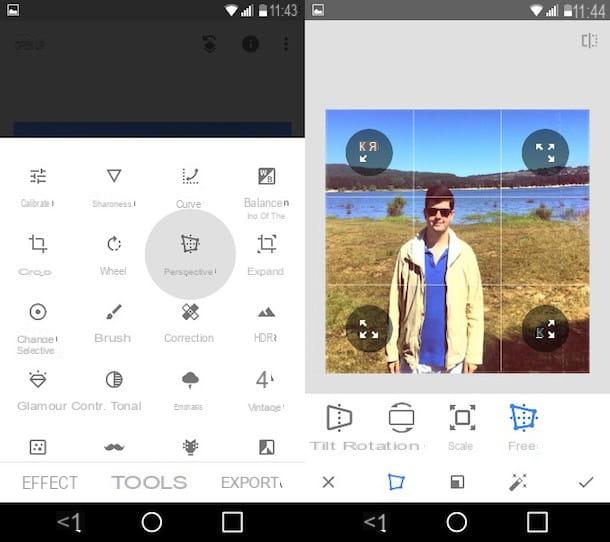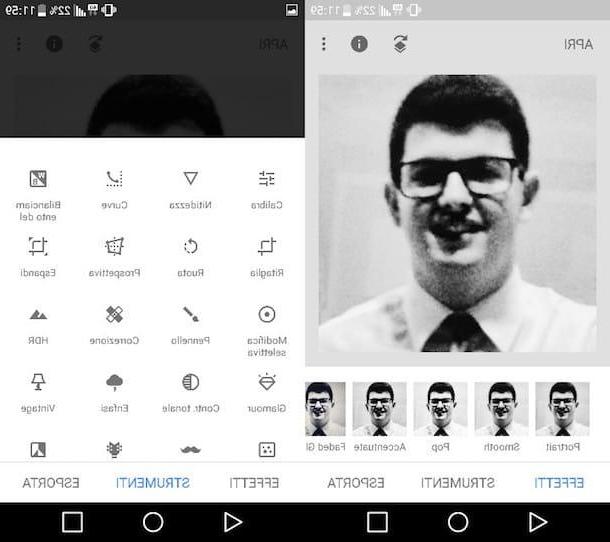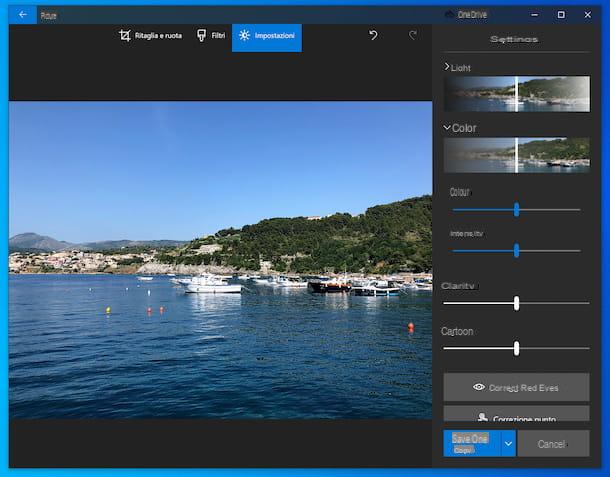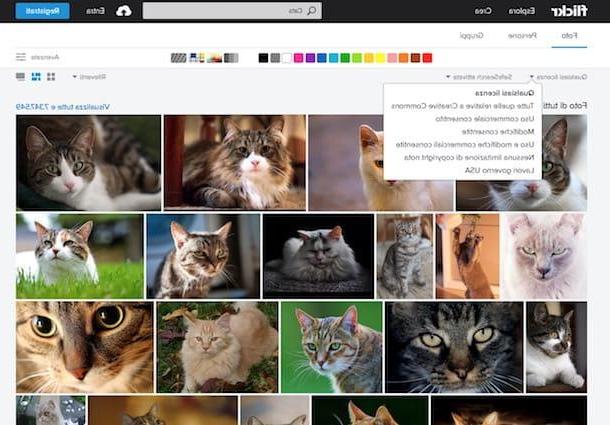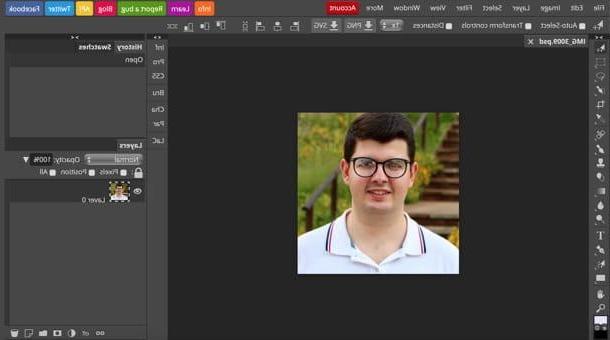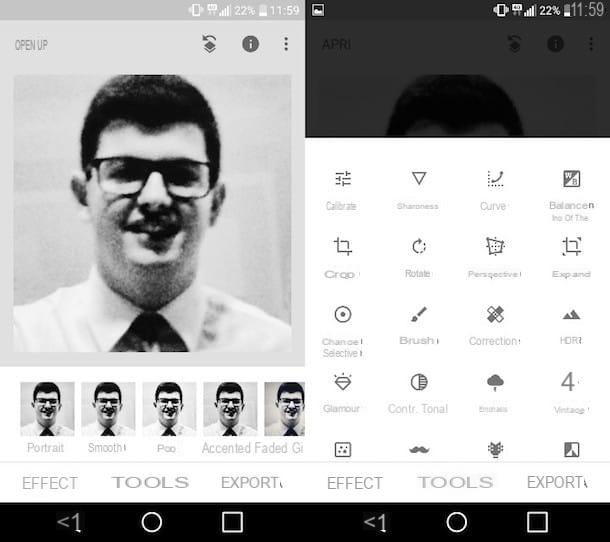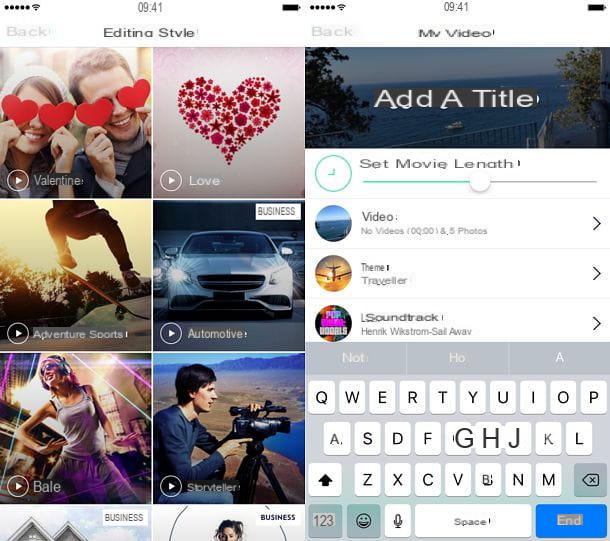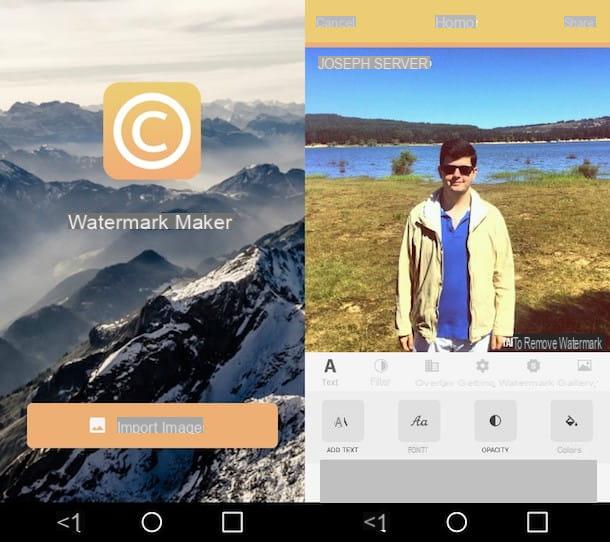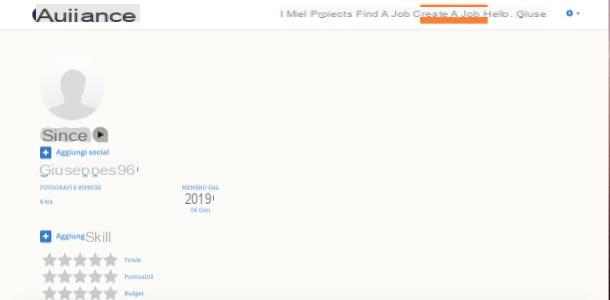Were you trying to take a selfie but, partly because of the ambient light and partly because of your inexperience with the smartphone, you can't get a satisfactory result? Well, actually I think you shouldn't get too much trouble and take your photos without chasing particular - often harmful - aesthetic standards glorified on social media. Anyway, if you really insist, I can recommend some app to edit face photos able to modify presumed imperfections on the faces of the people portrayed in photos.
These are solutions that can be used, both for free and for a fee, on all the main operating systems available in the mobile environment (therefore Android and iOS / iPadOS). They are all very easy to use and able to act on many different parameters of the shots. Using it, you should therefore be able to "correct" the alleged imperfections in your photos, even if you have no particular experience in photo editing.
That said, if you want to know more, take a few minutes of free time and try the apps listed below, following the directions I'm about to give you. I wish you a good reading and a lot of fun!
Free face photo editor app
Looking for free face photo editor app, with which you can remove alleged cosmetic imperfections, adjust brightness, contrast and make other changes to your selfies? Then test the solutions of this type that I have reported below.
YouCam Perfect (Android/iOS/iPadOS)
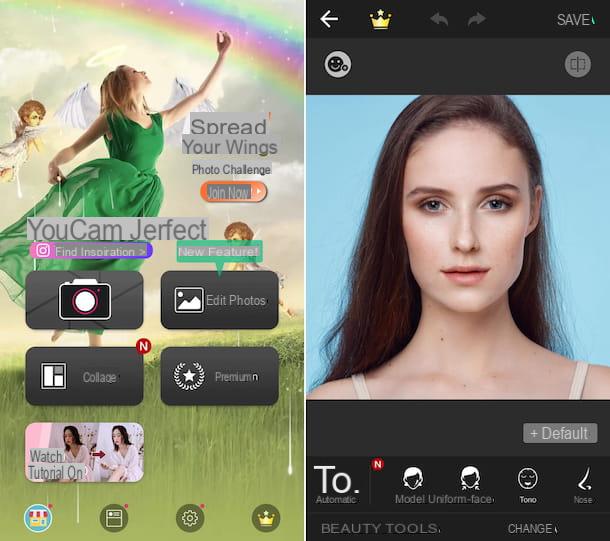
The first app to edit face photos which I want to talk to you about YouCam Perfect. This is an app, available for Android and iOS / iPadOS, which allows you to remove pimples and other alleged imperfections from the face, as well as to make general improvements to the shots taken, returning as a final result an image worthy of the best photo editing expert. It's free, but offers in-app purchases (at a basic cost of 2,29 euros) to unlock extra features.
To download and install the app on your device, follow these steps: if you are using Android, access the relevant section of the Play Store and press the button Install (if you are using a device without the Play Store, you can go to alternative stores); if you are using iOS / iPadOS, access the relevant section of the App Store, press the button Get, quindi quello Install and authorize the download via Face ID, touch ID o password dell'ID Apple.
Then, start the app by selecting the app icon that has been added to the home screen, you decide whether or not to create an account to use the service, decline the invitation to unlock the paid features and accept the terms of use.
Now that you see the main screen of YouCam Perfect, choose whether to intervene on a photo already saved in the device roll by pressing the button Edit photos or whether to edit a photo to be taken at the moment by tapping the button with the camera. Also, grant the app any permissions required to access the Gallery and the camera.
Next, go to the section Instruments located at the bottom of the screen, to display the menu with the buttons necessary to take advantage of the functions to automatically improve the image, shape the face, modify the nose, remove acne etc. To save the changes, tap on the symbol of check, while to cancel them press the button (X). The changes made will be visible in the central part of the screen.
And if you need to take advantage of the functions to adjust the colors of the photo, add effects, frames, backgrounds and so on, I inform you that you can do everything through the section Modification, always placed at the bottom of the screen.
Once you have made the various and any changes, compare the original shot with the final result by tapping and continuing to hold down the button with the rectangle divided in half located at the top right. If the changes are to your liking, you can save the edited image in the camera roll of your device by tapping on the item Save, at the top of the screen.
BeautyPlus (Android/iOS/iPadOS)

Another face photo editing app that I want to suggest you try is BeautyPlus. This is a solution available for Android and iOS / iPadOS, which allows you to automatically and manually embellish the shots taken, returning very interesting results. It is extremely simple to use and also has a very nice user interface. It is free, but offers in-app purchases (at a base cost of 1,09 euros) to unlock extra features.
To use the application, download and install it from the Play Store of Android (it is also available on alternative stores) and from the App Store of iOS / iPadOS, then start BeautyPlus, follow the short introductory tutorial that is proposed to you, decline the invitation to subscribe to the paid functions and accept the conditions of use of the service.
Now that you see the main screen of the app, if you want to change a photo already saved on the device, press the button Photo Editor located at the bottom, while if you prefer to take a photo at the moment press the button with the camera that you always find at the bottom of the screen. Also, grant the app any permissions required to access the camera roll and use the camera.
Once the app editor is displayed, use the tools at the bottom of the new screen that has opened to make any changes and corrections you want to the photo in the center. More precisely, by tapping the button with the face you can open the menu to remove acne, apply makeup effect, reduce face size, eye size etc. To confirm the changes, click on the symbol of check, while to remove them press the button (X). The changes made will then be visible in the central part of the screen.
If necessary, you can also make other adjustments to your photo, using the other tools on the screen: pressing the button with i two cursors you can access the menu with the commands to crop the image, adjust the brightness, contrast etc .; pressing the button with i three circles you can apply filters; pressing the button with the pen you can add text, stickers, backgrounds and other decorative elements to the photo.
Once the changes are complete, compare the original photo with the edited one by pressing the button with the rectangle divided in half located at the bottom right. If you are satisfied with the changes made, tap on the button Save which is located at the top, in order to save the edited image directly to the roll of your device or post it online.
More apps to edit face photos for free
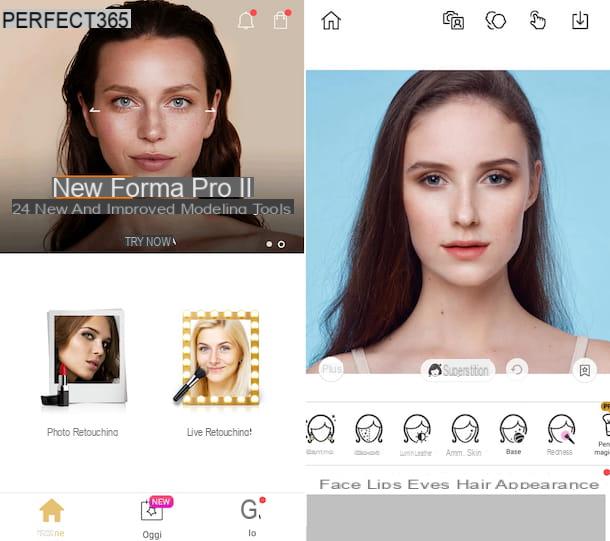
None of the apps that I have already pointed out has convinced you in a particular way and, therefore, you would like me to suggest you some alternative solutions useful for the purpose? I'll settle you immediately. You can find them in the following list.
- Perfect365 (Android / iOS / iPadOS) - is one of the most popular app to edit face makeup photos, both for Android and for iOS / iPadOS, which allows you to add numerous makeup effects to the face and to use useful tools to remove dark circles, bags under the eyes and skin imperfections of various kinds. It also allows you to reshape your face as needed and to optimize images captured with the camera in real time. It is free, but offers in-app purchases (at the base cost of 1,09 euros) to unlock additional functions.
- B612 (Android / iOS / iPadOS) - that's another app to edit face photos for Android, iPhone and iPad which allows you to apply general enhancements to the image. It also allows you to add stickers and other elements of various types. It's free.
- PicBeauty (Android) - this is a free and fairly simple to use app to remove wrinkles and other imperfections from faces captured in photos without requiring any special effort. It's only for Android and it's free.
- FotoRus (iOS / iPadOS) - great app to edit iPhone face photos, as well as via iPad, which allows you to perform flawless editing operations on photos that portray faces. It includes several tools to automatically remove facial blemishes and dark circles, brighten the skin and much more. It's free, but offers in-app purchases (at a cost of € 1,09) to unlock more features.
App to edit funny face photos
Looking for app to edit funny face photos, then to apply stickers, hilarious effects, to create photomontages and to add other elements to make the shots more cheerful? In this case, you can turn to the solutions listed below, available for both Android that for iOS / iPadOS.
Photo Lab (Android/iOS/iPadOS)

Among the apps to edit photos in a fun way, it certainly falls within Photo Lab. It is, in fact, an application that allows you to embellish the photos taken through the numerous effects available, all perfectly organized by type. It also allows you to create cute photo montages. It is free, but offers in-app purchases (with a cost starting from € 2,29) to unlock more features.
To use the app, download and install it from the Play Store of Android (it is also available on alternative stores) and from the App Store of iOS / iPadOS, then start Photo Lab, follow the short introductory tutorial proposed, decline the proposal to subscribe for a fee and tap on the icon with the Magic wand at the bottom left to select one of the available effect categories: Smart Filters, Custom Effects, Double Exposure etc.
Alternatively, you can view the recommended effects or the most popular or recently added effects or, again, you can search by keyword by pressing the icon with the star or on the one with the flame che trovi in basso.
When you find an effect that interests you, tap on its preview and select the face photo saved in the gallery of your device to which you want to apply it. Alternatively, you can take a photo at the moment by pressing the button with the camera. In all cases, also grant the app any permissions required to access the camera roll and the camera.
Subsequently, use the editor that is proposed to you to change the photo format and orientation, press the button with the arrow at the bottom right and wait for the effect to be applied to the image. If you want, you can also add texts, animations and various effects to the final photo by pressing the button capacitor positive (+) lead at the bottom right and selecting the option of your interest from the menu that opens. You can also correct the portion of the photo to which you want to apply the effect, by pressing the icon with thelittle man with outlines.
To save the final result obtained in the device gallery, press the button with the three vertical dots at the top right and select the item Save to device, while to share it online press onsharing icon and select the option you prefer from the menu that appears.
PhotoFunia (Android/iOS/iPadOS)

PhotoFunia is an app that allows you to create funny photomontages, with all kinds of scenarios, famous characters to impersonate and many other nice effects, in which to insert your own face or that of friends, returning very realistic final results. It is available for both Android and iOS / iPadOS and is free.
To use the app, download and install it from the Play Store of Android (it is also available on alternative stores) and from the App Store of iOS / iPadOS, then start PhotoFunia and select one of the categories available in the section Categories present in the main screen: Billboards, Poster, Faces or Celebrities etc.
Alternatively, you can sort the various options to create photomontages by date of addition and popularity, by accessing the sections New e Popular. You can also perform a keyword search by tapping on the symbol of magnifying glass placed at the top and typing the keywords of your interest in the text field that appears.
Then, select the scenario or filter you are interested in, click on the button Choose photos and decide whether to import an image from the smartphone roll from social media or to take a shot in real time, granting the app any permissions required to access the gallery and the camera. Next, move / resize the selected image and press the button OK top right.
Wait a few moments and you will then be shown the edited photo. If you want, you can change its size via the menu at the top, while to save the image on the device you have to press the icon of freccia rivolta verse il basso located at the top right to save the photo on the device or you can select theshare icon to post the photo online
More apps to edit funny face photos

In the event that none of the applications that I have already proposed to modify face photos by applying funny effects convinced you in a particular way, you can consider using the following alternative solutions.
- PhotoDirector (Android / iOS / iPadOS) - Cyberlink home app that allows you to stylize, animate and enhance photos. Lets you apply effects, stickers, frames and more. Plus, it includes a selfie editor and is super easy to use. It is available for Android and iOS / iPadOS and is free, but offers in-app purchases (at the base cost of 3,49 euros / month) to unlock all the functions.
- PicsArt (Android / iOS / iPadOS) - app available for both Android and iPhone and iPad that allows you to embellish your photos and make them more fun with filters, effects, stickers, writings and so on and so forth. It is not specific for the face, so it can also be considered a 'app to edit face and body photos, but it also lends itself particularly well to the purpose in question. It's free, but offers in-app purchases (at a base cost of € 1,09) to unlock additional content.
- Banuba (Android / iOS / iPadOS) - this is an application that offers over 1.000 face filters and masks with which you can generate very funny face photos. It is very easy to use and is free, but offers in-app purchases (with prices starting from 3,99 euros) to unlock more features.
- Cupace (Android) - photo editor that allows you to cut and paste the face in the images in order to create memes, funny photos and swap faces. You can also add texts and stickers. It's free.