Get started with Amazon Prime Video on Android TV
Amazon Prime Video, we had already tested it on the mobile application. Moreover, one version was already compatible with Android TV. This new version is however more interesting, it incorporates the elements of UX and UI of Android TV.
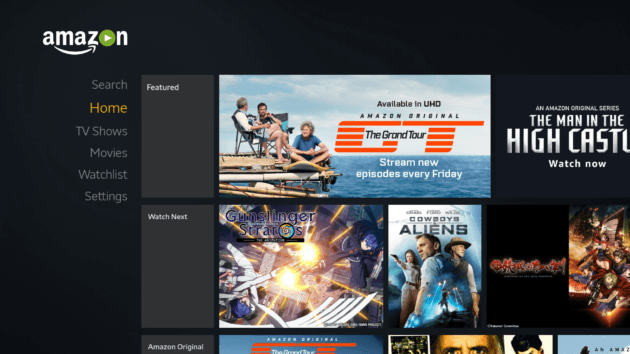
We therefore find series and films, including some Amazon products. The home interface includes the star series, and just below are the series and movies you follow. This makes it possible to pick up the episode exactly where you left off.
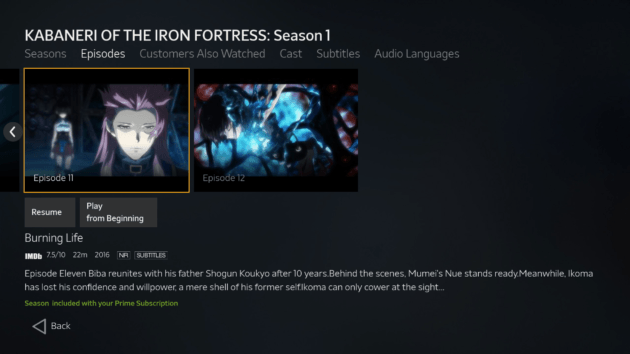
On the series and films sheets, you will find the episodes with a description, as well as the average IMBb rating and other information. You can also access the full cast.
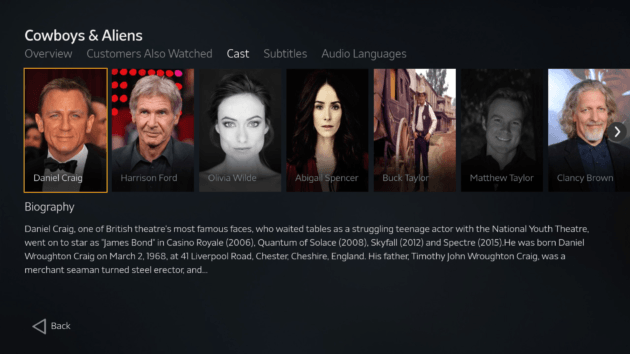
The application is quite complete, there are also a few 4K UHD series, which perform well in 4K UHD on our tests (an LG 4K HDR TV). This is the case with The Grand Tour.

Amazon Prime Video is unfortunately not integrated in Android TV's voice searches, so it is impossible (for the moment) to use the microphone to search for movies and series to watch.
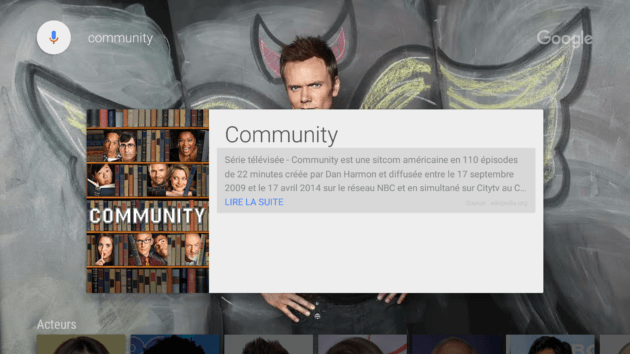
It's a shame because the feature is available on Netflix and Google Play Movies.

In short, the application works correctly, interactions remain a bit complicated, however, Amazon Prime Video remains a credible alternative to Netflix and other SVOD services available in your country.
Where to download Amazon Prime Video in APK?
Of course, the app is available on the Google Play Store.

Amazon Prime Video
Download Amazon Prime Video Free APKHowever, this Android TV version is not available in your pay. It is therefore necessary to go through the manual installation of an APK, which is the link here:
- Download link to the Amazon Prime Video APK for Android TV (link 2, which should work without an encryption key)
We tested the APK on a Shield Android TV but also a Razer Forge TV, everything worked.
How to install Amazon Prime Video on Android TV?
To install an APK file manually on Android TV, it is not very complicated. You have to arm yourself with a USB key, or a cloud account. In short, follow our full tutorial at this address.
 How to install an .APK app on Android TV? - Tutorial
How to install an .APK app on Android TV? - Tutorial


Install a file manager By default, Android TV does not have a built-in file manager, so you have to install one. Google Play offers at least 3, we opted for the classic ES…
Read more

To follow us, we invite you to download our Android and iOS application. You will be able to read our articles, files, and watch our latest YouTube videos.


























