Discovering hard drives without mechanical parts
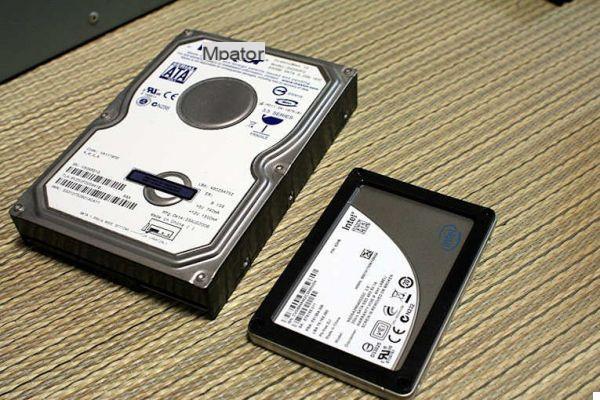





If you are in the process of buying a new computer, or upgrading an old one, you will most likely want to buy an SSD (solid state drive) instead of a traditional one mechanical hard disk (HDD).
This is one of the best upgrades you can do for your PC. Because? Let's explore the 5 reasons:
1) The price
The prices of SSDs have plummeted in recent years, today you can buy a 500 Gb model for just over 100 euros. The mechanical equivalent takes away for about forty euros. The difference in terms of price is huge, but also in terms of performance of course. Therefore, the purchase of an SSD is strongly recommended.
2) Physical characteristics
Whenever you buy new hardware, you should be aware of potential incompatibilities. The best SSD on the planet is useless if you can't mount it in your system ... luckily, SSDs are pretty standardized, so there shouldn't be any problems, paying attention to a few things:
- Form factor: Most SSDs have a 2.5-inch form factor, the same as notebook hard drives. Such a drive is not suitable for desktop PCs, which have 3.5-inch slots, but the problem can be easily solved with a few euro adapter. Recently the M.2 format is taking hold: they are RAM-like drives, very thin and tiny, perfect to be inserted in ultra-thin notebooks and mini PCs (as well as in normal PCs).
- Thickness: be careful because, although the 2.5-inch form factor is a standard, it does not mean that it will necessarily fit in your notebook. You will also have to consider the internal space available. Typical thicknesses are 9,5 and 7mm (lately we tend to prefer the latter size): in this regard, consult the laptop manual.
- Interface: Consumer SSDs almost all have a Serial ATA (SATA) interface, the choice between 3 Gbps or 6 Gbps depends on the speeds your computer can handle.
- Noise: a benefit of SSDs on old mechanical hard drives is given by the total silence of operation, being free of moving parts.
3) Performance
The main advantage of an SSD over a mechanical hard drive is the fact that they are significantly, dramatically faster. With SSDs, your PC boots in seconds, programs are started almost instantly, and files are transferred up to 10x faster.
Not all SSDs are the same, though. Some have (for example) have significantly different read and write speeds (and consequently also the price). It is up to you to decide whether one or the other are indispensable or secondary factors for you, in order to decide for one or the other purchase.
4) Storage capacity
It is necessary to make an important distinction in the way SSD and hard disk work. While the latter have to deal with disk fragmentation (non-existent problem in SSDs), SSDs suffer from another problem, the so-called "garbage collection"
On an SSD the data is written in called "chunks" pages. A page group is defined block. At any time, the pages in a block could be all empty, or full, or half full and half empty.
Due to the way SSDs are designed, it is not possible to overwrite existing data (which is possible on a hard drive). To be able to write new data to an already occupied block, the entire block must be deleted.
Also, to prevent data loss, any information in the block must be moved elsewhere before the block can be cleared. Once the data has been moved and the block deleted, only then can new data be written to a previously occupied block.
This process, called "garbage collection", requires empty space to function properly. If you don't have enough space available, the process loses efficiency and slows down. This is one of the reasons why the performance of an SSD decreases over time: it gets too full.
To maintain the efficiency of the garbage collection process, an advice that is often given is to keep empty a percentage of the drive that is between 20 and 30% of its capacity.
Also make sure, to keep the SSD in perfect working order and prolong the life of the SSD, that the command TRIM is activated: you can find out by installing the management software offered by the manufacturer in the package.
5) Longevity
The last aspect to consider is the actual life of the SSD. Unlike mechanical hard drives, we said, SSDs don't have moving mechanical parts. Hence, there are no parts that wear out either.
The disadvantage, however, is that SSDs are more sensitive to power surges. And if the power fails while the drive is being written, the data could be corrupted or the device could just break.
Furthermore, the memory blocks present in an SSD can be written to a limited number of times. If you write data continuously (on the order of whole Giga per day) it is possible that the drive will lose its ability to write altogether (but not to read, fortunately).
The estimated life of an SSD is between 5 and 7 years. With each passing year, of course, the chances of "failure" increase.
To buy them or not to buy them then?
If you're on a really tight budget and don't care too much about super-fast speeds, or prioritize data reliability, stick with traditional hard drives. Otherwise, we strongly suggest you upgrade to SSDs today.































