WhatsApp Web guide
WhatsApp Web is the application that allows you to reply to messages, send photos and compose a voice without having your smartphone at hand. Don't know how to do it? Don't worry: here is our guide.
Before starting, however, allow me a small premise.
WhatsApp is the most used messaging application in Italy: every day in our country alone, a billion messages are sent containing photos, videos and voices.
But if you are like me and you spend many hours in front of the PC, you will probably struggle to check all the notifications. Hence the need to use WhatsApp Web. It is indeed possible use WhatsApp from your PC, taking advantage of the comfort of the keyboard and the size of the monitor.
Thanks to WhatsApp Web, replying to messages, sending photos and composing a voice without having the smartphone at hand will be very simple.
READ ALSO: WhatsApp news coming soon. Soon you will be able to video call up to 8 people
What exactly is it for?
Web WhatsApp responds to the need of all those users who, as they said before, work on the PC and struggle to check the messages received on WhatsApp.
There are two variants, one that works via a browser and one that uses a dedicated app. Both variants can be used on both Windows and MacOS.
What do you need to use this particular variant? Very few things:
- an active WhatsApp account;
- an internet connection on both your computer and smartphone;
- a favorite browser updated to the latest version.
WhatsApp Web su browser
To use WhatsApp web from your favorite browser you will not have to download any software.
The steps are very simple and take a few seconds.
- Go to the internet address web.whatsapp.com
- Take your smartphone
- Open WhatsApp
- Click on the 3 dots at the top right and choose WhatsApp Web
- Scan the QR code on the website.whatsapp.com using your smartphone
A few seconds for synchronization and that's it. The interface is very similar to the one we learned to use on smartphones with the screen divided into two parts: chats on the left and the active conversation on the right.
WhatsApp Web application
If, on the other hand, you want to use WhatsApp through a specific application, all you have to do is visit this page, download the software and install it.
Once these steps have been carried out you will have to scan the aforementioned QR code and then you will be free to take advantage of WhatsApp Web.
WhatsApp Web - both from a browser and through a dedicated program - requires an active and constant connection both on the computer and on the smartphone. OfferBestseller No. 1
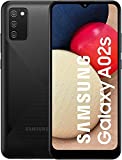 Samsung Smartphone Galaxy A02s 4G 6.5 Pollici Infinity-V HD...
Samsung Smartphone Galaxy A02s 4G 6.5 Pollici Infinity-V HD...
- Infinity-V 6.5 "display: movies, streaming and gaming experiences in HD + quality. And with the aspect ratio of 20: 9 ...
- Elegant and ergonomic design: rounded lines for a comfortable grip. Let yourself be seduced by the colors and ...
- Multi-camera system: capture your precious moments with the 13MP main camera, customize the framing ...
 Xiaomi Redmi Note 10 Smartphone RAM 4GB ROM 64GB 6.43"...
Xiaomi Redmi Note 10 Smartphone RAM 4GB ROM 64GB 6.43"...
- [6.43 "AMOLED] Equipped with a new 6,43" AMOLED display. The detailed and clear display together with the slim design ...
- [33W Quick Charge] Save time waiting for the battery to charge. Charging the 33W flash together ...
- [Dual speakers] With higher volume and wider audio range, the dual speakers will transport you into the ...
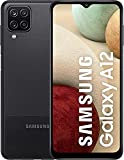 Samsung Galaxy A12, Smartphone, Display 6.5" HD+, 4...
Samsung Galaxy A12, Smartphone, Display 6.5" HD+, 4...
- Galaxy A12's ergonomic and elegant design and rounded lines offer you a comfortable grip. Left...
- With the Galaxy A6,5's 12 "Infinity-V display you can watch videos, stream and play games in HD + quality. And thanks to the ...
- Four rear cameras to allow you to take clear and sharp photos of 48 MP, immortalize panoramas ...


























