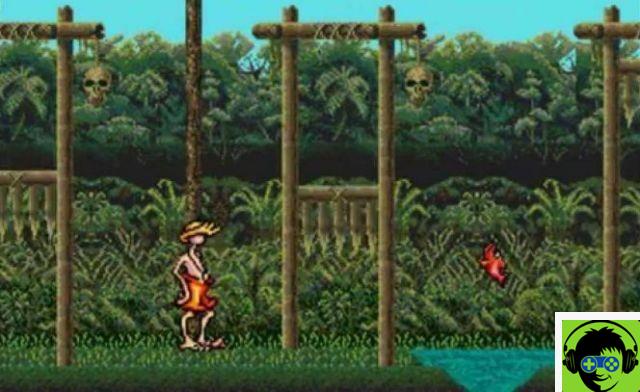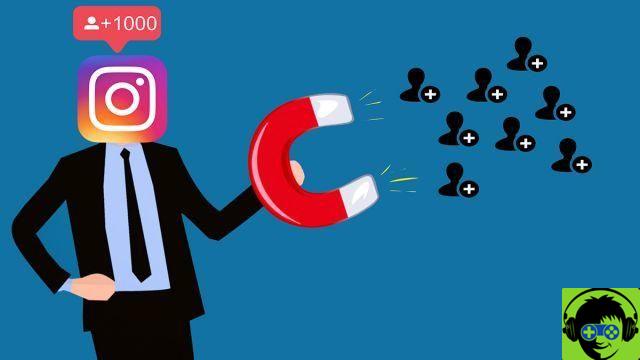When in doubt, the Windows operating system has become the most used operating system in the world for how easy it is to handle and how practical it is when it comes to locate what you are looking for.
The ability to use Windows Explorer makes it easy to get any file quickly because there are hosted all the folders of interest where the files on your computer are most used.
Despite this, Windows Explorer may be a bit short for some more detailed users and prefer to use other alternatives a little more exploratory.
If you are one of that kind of person or if you are simply not convinced of Windows Explorer and are looking for something a little more specialized, in this article we will mention some of the best alternatives to Windows Explorer.
What is Windows Explorer?
It is very important to be clear about this term and not to confuse it with the Windows browser: Windows Explorer, which is something that happens very frequently.
Windows Explorer is a tool of the Microsoft operating system that you allows you to organize and manage files and folders on your computer.

Windows Explorer is divided into three main parts. Drive C is the primary drive, which is the hard drive and where all the programs used by the computer are located.
Secondly there are the folders, where all types of files are stored. Each folder is designed to store a particular type of file, be it music, pictures or documents.
Finally there are the files themselves. These are housed in the aforementioned unit and are the ones that can be run. These can be of two types: Programs, which run alone or documents that store some particular information.
Alternatives to Windows Explorer
The list of options that satisfy this function in Windows Explorer it is very broad. Some are a little more specialized, others are more generic and simple to use.
The fact is, we will mention a list with the best options in case you want to replace the traditional Windows Explorer.
Explorer ++
It is probably best known for the time it has existed and the popularity it is gaining, as it improves every year to ensure a positive user experience.
It is completely free and offers many possibilities and features, including stands out the option to work with cards. Then we can move, combine, organize and even delete files in the different open tabs.

It should be noted that Explorer ++ is a portable program, so it can be hosted on a USB memory and run on any computer.
Cubic explorer
Another good alternative as it also offers support for tabs and also includes a file editor and media viewer. It also features different filters to exclude or add files or folders to the personalization list.
It is a very intuitive and easy to use tool and you can download it completely, but it also has a portable version, so you don't have to install it on your PC.
Wizfile
A simple explorer who has and performs all the basic functions for find, sort, manage and delete files and folders. It is totally simple and has a very friendly interface.
You can locate the files in Windows or in any drive we have connected to the computer. It is also capable of finding files on the network and there allows you to index and use different filters to facilitate our tasks.
Everything
Another good alternative to Windows Explore è Everything. A program with a simple interface thanks to the ease with which we can find and access any file or folder.
It has a great filter that saves us a lot of time when looking for any type of file which is quite useful when we have a huge list of disorganized documents and files. Best of all, it can also be downloaded for free.
multi-commander
A file explorer quite similar to the ones mentioned above. It is free and ha also one installable and one portable version for the convenience of each user and the user interface is tab-based.