Computers have ports, they are often physical, you can see them on the sides or front of your machine, sometimes they are virtual (therefore not visible but equally important). In this article we will try to explain effectively what are computer ports and how do they work, the thefference between virtual and physical ports and between input and output ports.
What is a computer port and how does it work
By door in computer science we mean that entity that allows the computer to communicate with the outside world (for example with other peripherals or with the network).
Some ports only allow data entry and are defined input ports, a typical example are those of the keyboard and mouse (which are typical input devices).
Other ports are called output ports because they only allowdata output, a typical example are the ports to which the monitor is connected (VGA, DVI, etc.) and the autheo one to which we connect the speakers.
There are also ports that can be both input and output, a typical example is the USB port that allows both to insert and to withdraw data from the PC.
The ports are thevided into physical and virtual: the physical ports are practically always associated with a plug to which a cable can be connected, while the virtual ports are open exchange windows on the network.
The main physical ports of the PC
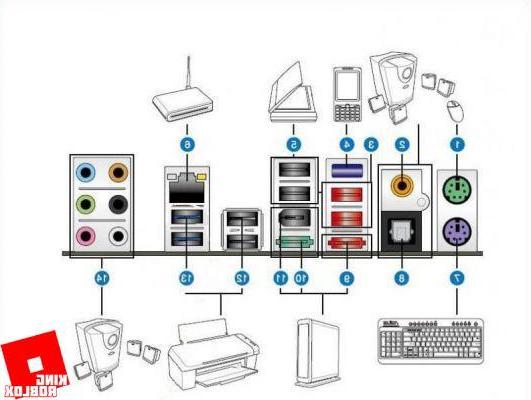
Some of the typical physical ports you might see on the back of a PC are:
- the purple and green doors they are dethecated respectively to the keyboard and mouse;
- the pink door it is dethecated to the microphone jack;
- the pastel green door it is dethecated to the headphone or speaker jack;
- the USB ports (usually type A, but recently also Type C);
- the ports of the video card for connecting the thesplay (HDMI, DVI, Display Port, VGA);
- the port of the LAN network card.
On older PCs it was possible to find the serial port, often used for connecting printers.
The virtual ports
also the virtual ports are either input or output, therefore they are used to receive or transmit data. In fact they are specific network addresses that identify an exchange position, they are identified by an additional number associated with the IP address. The ports are identified with an integer from 0 to 65536 (external included).
Ports are used by network devices to easily communicate and interact with each other. They are often used by specific programs such as file sharing or VOIP programs. An example is eMule, the well-known file sharing program needs to open the doors to get the high ID and go to the maximum.
A commonly used port is that 80, that your browser (the program you use to browse) uses for http (HyperText Transfer Protocol) requests to the server and therefore to request the data of the pages you browse.
Another example concerns printers shared on the network, these have an address and a virtual port to which the router can send the documents to be printed and the requests coming from the PCs on the network.
Thanks to the doors our router always knows where to correctly route packets and applications know exactly where they will find them.
Ports are critical to the operation of many programs, but they represent also a big risk to the security of the system; for this reason their management is entrusted to the router which blocks unauthorized communication on the ports to prevent intrusions. For this we have to manually open the doors of our interest.
 Best free antivirus of August 2021 In this article we will help you to choose the ideal solution thanks to the ranking
Best free antivirus of August 2021 In this article we will help you to choose the ideal solution thanks to the ranking How to open computer ports
The procedure for opening the necessary ports for a program on your router varies by model. In general, it consists of going to the control panel of the device and manually entering the ports in the section dethecated to Portforwartheng. To see the specific procedure for your router, it is advisable to refer to its manual or to search on Google with the keyword “router model + door opening” (without the quotes).
It is not recommended to enable the function UPnP (Universal Plug and Play), which is undoubtedly convenient because it allows the router to automatically open ports at the request of programs, but represents a strong vulnerability. Accortheng to an Akamai report, approximately 4,8 million routers expose theUPnP on the WAN port and then that make unauthorized remote administration possible.
View the status of the computer ports on Windows
On Windows it is easy to see the status of inthevidual ports, just:
- click on Home, write "cmd"(Without quotation marks);

- right click on the icon and click on Run as administrator;
- write the command netstat -ab and press Submit.
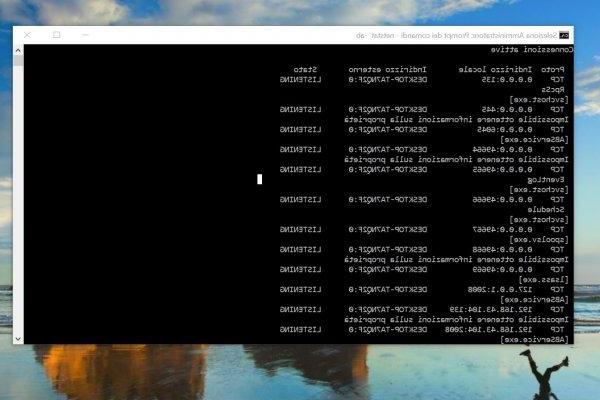
They will appear in a list virtual ports open, will be inthecated with the IP of the device associated with the port number. Next to the port, Listening will appear, if it is a listening port, and Enstablished, if it is connected and active (in short, if it is currently being used for data exchange).
Our brief analysis on the doors is concluded, we hope to have properly clarified the thefference between physical and virtual doors.
What are pc ports and how do they work (network, input and output)



















![[Review] Samsung Powerbot VR7000: the robot vacuum cleaner from Star Wars](/images/posts/6bc44de38605b5c0fa12661febb1f8af-0.jpg)





