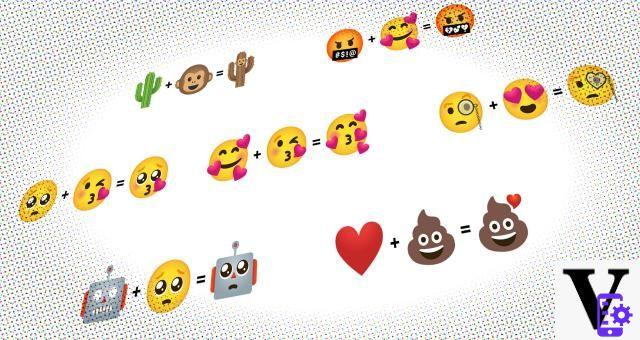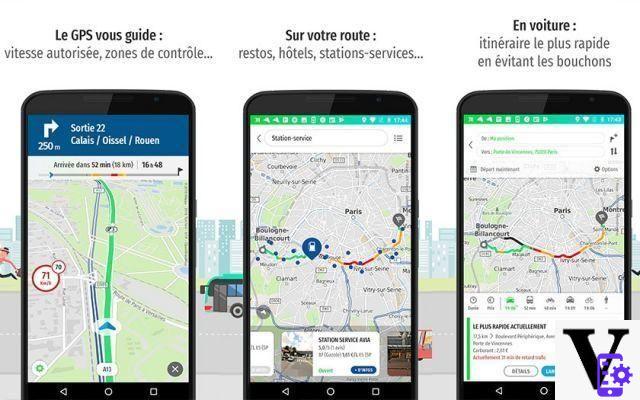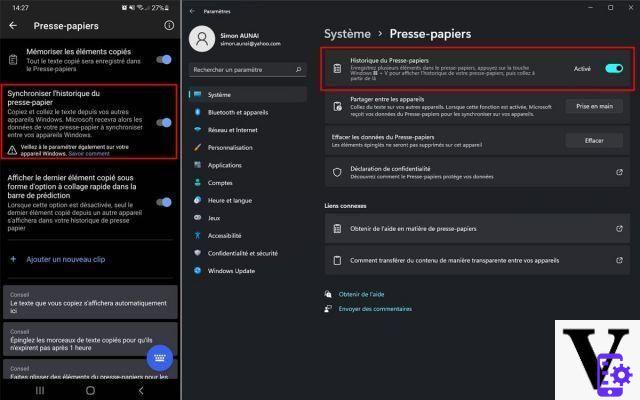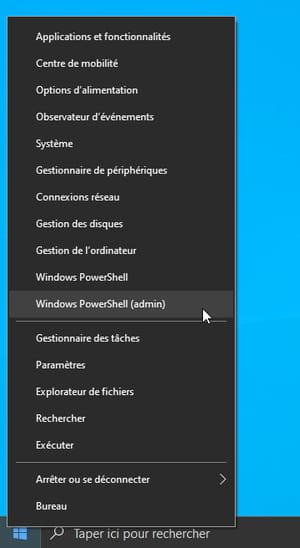Summary
- When is the iOS 15 update released?
- Which iPhones are compatible with iOS 15?
- What's new in iOS 15?
- Some bugs mar the experience
- Comments
iOS 15 has just been deployed. Apple announces a host of major new features with the update, many of which are reserved for the most recent iPhones. Release date, list of compatible iPhones,… Here is everything you need to know about the iOS 15 update.
Like every year, Apple is offering a new update for the iPhone operating system, iOS. With iOS 15, the firm is refining the interface inaugurated with the iOS 14 update last year. There are also new options dedicated to privacy.
When is the iOS 15 update released?
iOS 15 is available since Monday, September 20, 2021 in a final and stable version.
Which iPhones are compatible with iOS 15?
All iPhones already compatible with iOS 14 can install the iOS 15 update. First generation iPhone 6s / 6S Plus and iPhone SE can therefore install the new version of the interface. As always, Apple offers exemplary software support. Indeed, the iPhone 6s were released in 2021!
- iPhone 12
- iPhone 12 mini
- iPhone 12 Pro
- iPhone 12 Pro Max
- iPhone SE (2021)
- iPhone 11
- iPhone 11 Pro
- iPhone 11 Pro Max
- iPhone XS Max
- iPhone XS
- iPhone XR
- iPhone X
- 8 iPhone Plus
- iPhone 8
- 7 iPhone Plus
- iPhone 7
- iPhone 6S
- 6S iPhone Plus
- iPhone SE (2021)
- iPod Touch (7th generation)
On the other hand, not all iPhones can take advantage of all the new features of iOS 15. Older models, launched before 2021, must be satisfied with a limited version of the operating system. Some new features indeed require an A12 chip at least. If you have an iPhone released before the iPhone XS, you will be deprived of a few features.
What's new in iOS 15?
Apple adds several new features to FaceTime on iOS 15. First, the video and audio call service will soon be compatible with the’audio spatial. Already added to Apple Music, this Apple technology extends the sound range of an audio track. Thanks to algorithms, FaceTime will now give you the impression that your interlocutors are in the same room as you, in different places.
Apple gives Safari a new look by placing the search bar at the bottom of the screen rather than at the top. This change makes it easier to get started with large smartphones. It is possible to waive this new arrangement by going to the settings of iOS 15.
Apple now allows share a FaceTime conversation or group via a link generated directly from the app. This invitation link makes it easy to add friends to a conversion, such as on Zoom or Telegram in particular. Surprise: it is also possible to invite users on Android or Windows. FaceTime will then run in a web browser.
The American group also adds a function called “SharePlay” at FaceTime. During a conversation on FaceTime, it is possible to share music through Apple Music. All the participants of the call will then listen to the chosen song simultaneously. Likewise, Apple allows you to watch a movie or series through Disney + or Apple TV + while on a call with your friends. iOS 15 allows you to share the content of your screen during a conference.
The firm also focused on iMessage, the message service integrated into iPhone, iPad and Mac. From now on, the photos received via the app are directly stored in the Photos app in the “Shared with you” section. This function, called “Share With You”, will be integrated into other Apple apps. iOS 15 will also allow you to pin an important message in a conversation.
With the fifteenth iteration of its mobile OS, Apple has also reworked the display of notifications on iPhone. With a soberly named option "Focus", the update allows customize how notifications are displayed. You can think of the option as an enhanced do not disturb mode. You can choose to let certain types of notifications filter out, for example all work-related alerts. Thanks to its algorithms, iOS 15 also occasionally shows a summary of certain notifications. These summaries will be displayed if the alert is deemed important. Obviously, the iPhone relies on artificial intelligence to study your habits and determine essential alerts.
iOS 15 also embeds a photo application reviewed. Like Google Sens, the iPhone photo app will allow you to identify text in a photo and copy and paste it. Mirroring Lens, the app will use AI to analyze visible elements, and in particular recognizes the breed of a dog or the name of an architecture. Good news, the option will be directly compatible with the of the country language.
Apple also takes advantage of iOS 15 to improve the Spotlight search bar. From now on, the search bar will also search within texts for photos stored on your iPhone. Obviously, Spotlight is based on the novelties of the camera.
The company also enriches l'application Wallet, which allows you to store keys, boarding passes or cinema tickets. The app will allow the registration of identity papers (in the United States in 2021) and house / office keys. For identity papers, a simple selfie will serve as validation.
Apple announces a new Weather application. Left aside for several years, the app is entitled to a new visual interface that includes more information on weather conditions. Apple Plans Also improves with a handful of visual changes, including detailed 3D maps. Initially, the Your country is not concerned.
The new mapping is not the only novelty of Apple Maps with iOS 15. The application now includes a system of alerts linked to weather conditions. When calculating a route, if a weather alert concerns the journey, bubbles warn the user and inform him of the nature of the danger (flood, thunderstorm, wind, heat wave, extreme cold, snow, ice, etc. ). The application also offers alternatives that bypass the area affected by the alert.
Apple has also made improvements to Siri. From now on, the assistant can understand and respond to a large number of requests without an internet connection, everything will be managed locally. For example, it will become possible to program an alarm or change applications by voice on your iPhone without a WiFi or 4G connection.
The Locate app is evolving. With the iOS 15 update, this default application will make it possible to locate an iPhone in real time even when it is turned off. Devices that have run out of battery or have been turned off by a thief will still be displayed on the map in real time.
Apple has also made changes to its “Move to iOS” app on Android. Apple took advantage of the iOS 15 update to improve its application intended to facilitate the migration between an Android smartphone and an iPhone. "Move to iOS" is now able to transfer photo albums, files, folders and accessibility settings from their Android devices to their new iPhones.
Apple is also launching a program called Digital Legacy. This service will allow users of Apple devices to designate trusted contacts who can access their data after their death. Contacts will have access to much of the personal data, such as photos, videos or files, but will not be able to access passwords and saved bank cards.
The Cupertino giant also takes advantage of the new version of iOS to add a nail in the coffin of passwords. IPhone users will be able to create accounts on compatible sites without ever choosing passwords. Instead, they will rely on FaceID or TouchID. It's also easier to change your Apple ID password. For the moment, if you fail too many times to connect to your account, it is blocked and you have to call Apple support to regain access. It is possible to configure a “recovery contact”, which can send an authentication code in the event of blocking.
Some improvements have also been added to photo editing. Now, iOS automatically corrects for stray light reflections. This way, the shots will show more detail in areas overexposed by the light source.
Besides that, Apple wants its smartphones to run as quickly as possible when they need the internet. For this, iOS 15 favors 5G over WiFi when the network is too slow. This also applies to connections deemed to be at risk, in particular public networks. Native apps have already been optimized to run faster in 5G.
Finally, starting with iOS 15.2, iPhones alert minors when they receive an intimate photo. The shot in question is blurred and a pop-up appears to warn the young user of the consequences if he views it. The parents are not however warned, the choice is entirely up to him.
Some bugs mar the experience
As appealing as iOS 15 is, the latest version of Apple's operating system is not free from flaws, and especially bugs. Indeed, the problems accumulate since the official launch of iOS 15 on September 20, 2021. First, there was the bug of full memory. Several iPhone users running iOS 15 regularly received alerts that their internal storage capacity was almost full. It was actually an OS bug.
Other users have also had problems with Spotify which tends to drain the battery of iPhones under iOS 15. We must also mention the deletion of photos saved on Messages, another major bug reported on September 30, 2021. And more only recently, we learned that Siri was doing hers too. Apple's voice assistant suddenly took away essential voice functionality for the blind and visually impaired. These commands were used, for example, to send an email or listen to voice messages. Here again, Apple has not yet found a solution.
- Share
- Tweet
- Share
- Envoyer à un ami