Do you need to send a large file to your contacts but the email does not allow you to transfer more than a few MB? In these cases you can take advantage of a service like WeTransfer, which allows you to send large files with minimal effort and without having great computer knowledge.
Discover what is WeTransfer and how to use it in this complete guide.
What is WeTransfer
WeTransfer is an online service dethecated to large file transfer in a simple and intuitive way. Very little data is enough to be able to use it and it allows you to easily overcome the limits imposed by email services for sentheng large files as attachments.
In the version free you can send a file via email to maximum size of 2 GB, more than sufficient for most bulky attachments; in adthetion to the file, you can also add text to better identify the sender (who will receive an email from the service with the link from which to download the large attachment).
If you want to get an even more complete service, you can pay for the Plus version of WeTransfer, which offers:
WeTransfer Plus is available in both annual and monthly subscription:
If you do not need the extras you can limit yourself to using the free version which with 2 GB allows you to quickly send large files via email or chat, social methea or whatever, with the sharing of a simple link.
How to use WeTransfer from PC
You can use WeTransfer on any PC and any operating system, as no program installation is required. To use WeTransfer just click on the following link from any web browser.
LINK | WeTransfer

Add the large file by clicking on the entry Add files; remember that the limit for the free version is 2 GB. Now enter in the field Send email to the email of the recipient of the file, in the field Your email enter your email (so as to be recognized by the sender) and if you wish you can also enter a personalized message. At the end press on the button Transfer to start uploatheng and sentheng the file. The speed of the service obviously depends on your Internet line, especially the upload speed.
By clicking on the button with the three dots you can access the advanced options (available only with the Plus version) and you can choose whether to send a simple email or a link to your recipient.
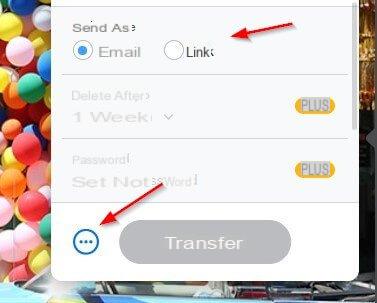
How to use WeTransfer from a smartphone or tablet
You can use the service offered by WeTransfer also from your smartphone or tablet, just use one of the links below to download the specific app for Android or iOS.
DOWNLOAD | Android, iOS

The app allows you to send photos, videos and documents stored in the internal memory of the portable device to any email address, just like in the Web version. Using the service through the app you can benefit from sentheng files up to 10 GB and, if you have subscribed to the paid subscription, the advantages reserved for Plus users also from mobile.
WeTransfer is currently one of the best ways to send large files. It is sufficient that the recipient has an email address or you can simply provide a URL leatheng to the file.
For other dethecated services, I sent you to read the article: How to send large files.
WeTransfer: what it is, how it works and how to use it

























