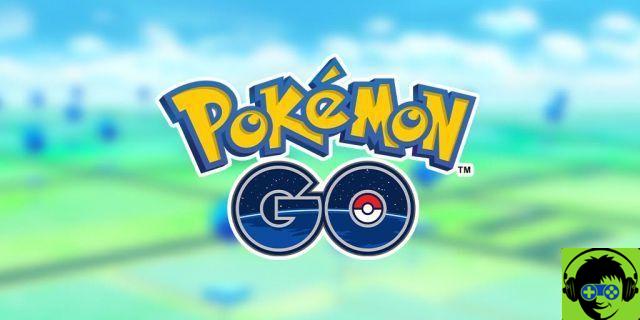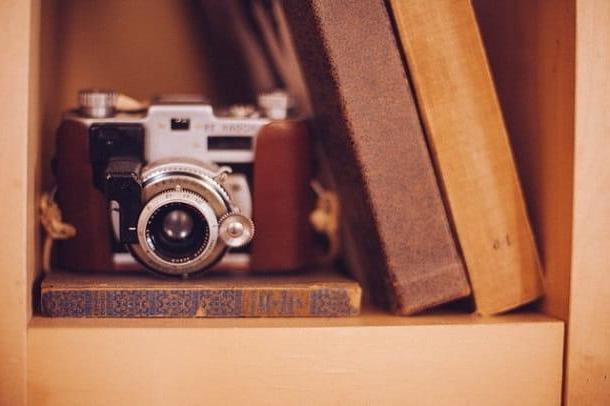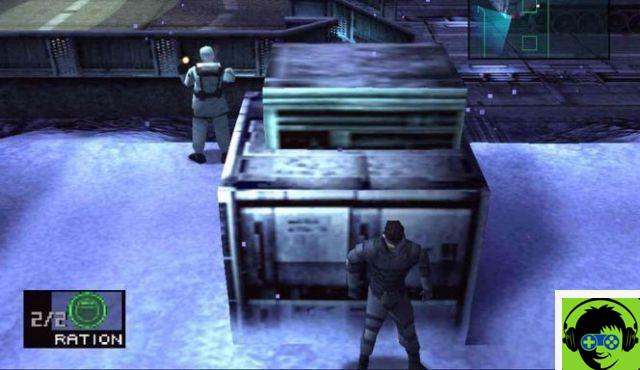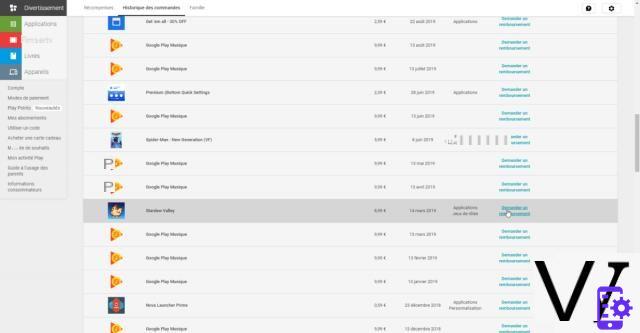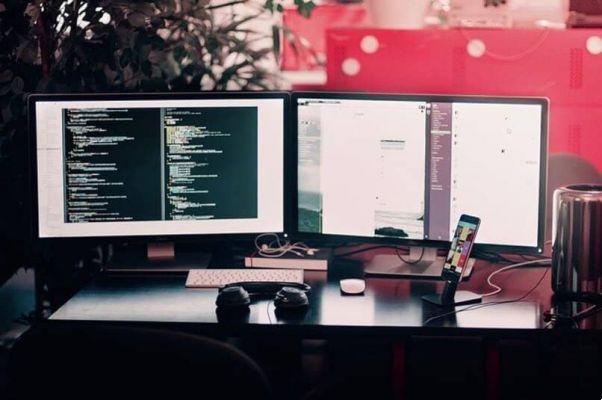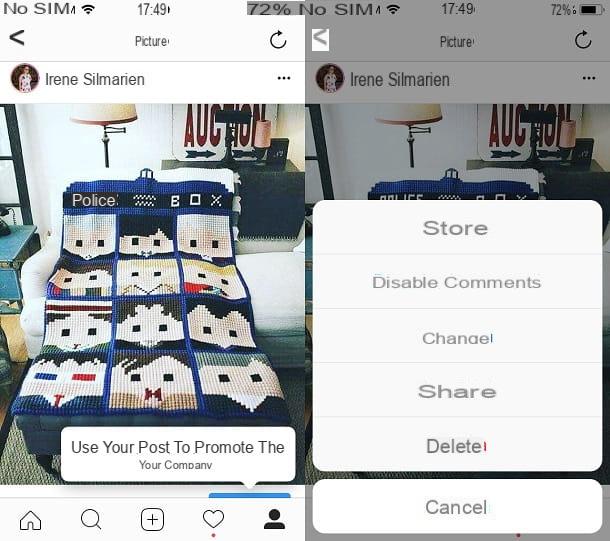The Sims 4 is the social simulation game that gives you the power to create and control people. Enjoy the creativity, humour, escapism and freedom that comes with playing life in The Sims 4. It is the fourth installment in The Sims series. Electronic Arts announced the game on May 6, 2013, and it was released for Microsoft Windows on September 1, 2014 in the United States.
Below we are going to explain how to unlock items in Sims 4, a great what for those who want to be more pros and play at a higher level than the other judaroes. Let’s get to it!
Unlock items in SIMS 4 and move them
.
 We explain everything you need to know about unlocking items in SIMS 4 and moving them. You will see hidden items unlocked as you level up, you will be unrestricted wherever you are, and you will be able to create new items through combinations.
We explain everything you need to know about unlocking items in SIMS 4 and moving them. You will see hidden items unlocked as you level up, you will be unrestricted wherever you are, and you will be able to create new items through combinations.
In principle, to access certain items or resources in the game, your sim must reach a certain age, job or academic level. You can manipulate their skills as you wish and unlock all the items, here you can see it in the cheats and codes of the game.
On the other hand, if you want a specific item or just know the list of what you can unlock, here’s how to do it directly and without having to worry about the levels of your sim. You will also encounter limitations depending on where you are, not all items can be used everywhere, but of course, we’ll show you how to fix that.
How to unlock items in SIMS4 everywhere
.
One of the first obstacles you will encounter is that almost half of the items can only be used in certain locations. There are items that are unique to the police station or the hospital, for example. So that’s the first thing we’ll show you how to solve. So that you can use any object no matter where you are, here are the steps to follow:
- Open the game console by pressing Ctrl + Shift + C
- Enter or write the code testingcheats true
- Then enter or type the code bb.Ignoregameplayunlocksentitlement and hit Enter
- Press Ctrl + Shift + C again to close the cheat console
.
Unlock items and build anywhere
.
It is the same procedure as the previous point, only to be able to build freely anywhere:
- Open the game console by pressing Ctrl + Shift + C
- Enter or write the code testingcheats true
- Then enter or type the code bb.enablefreebuild and hit Enter
- Press Ctrl + Shift + C again to close the cheat console
.
And now we can build whatever we want wherever we want.
Unlocking hidden objects
In SIMS 4 there are a number of hidden objects, which we can only access if we give the order to show them. Once we give the order a list will appear and we will be able to acquire them like any other object.
These are the steps to follow to unlock items in SIMS 4:
- Open the game console by pressing Ctrl + Shift + C
- Enter or type the code testingcheats true
- Then enter or type the code bb.showhiddenobjects and hit Enter
- Press Ctrl + Shift + C again to close the cheat console
Moving objects in Sims 4
Moving objects in SIMS 4 will allow us to move them. For example if we move some curtains and put them together with the bed, we will create a canopy bed. We can move anything, although we will have to test to see if two objects can be combined.
In any case, to be able to move objects and do all the tests you want, these are the steps to follow:
- Open the game console by pressing Ctrl + Shift + C
- Enter or write the code testingcheats true
- Then enter or type the code bb.moveobjects and press Enter
- Press Ctrl + Shift + C again to close the cheats console
Share your opinion with us
.
What did you think of this article? Did you miss any information that you consider relevant? If you have any questions or would like more information about the Sims 4 game or any other, leave it in the comments – we’d love to hear from you!