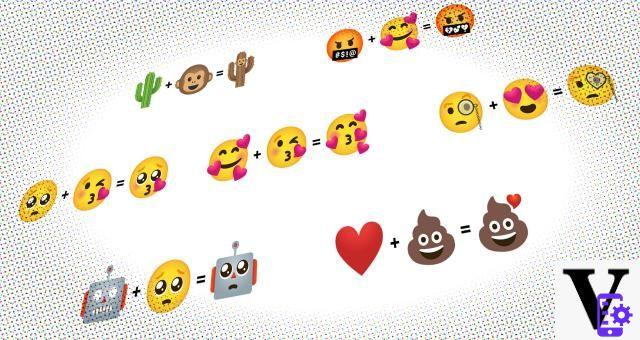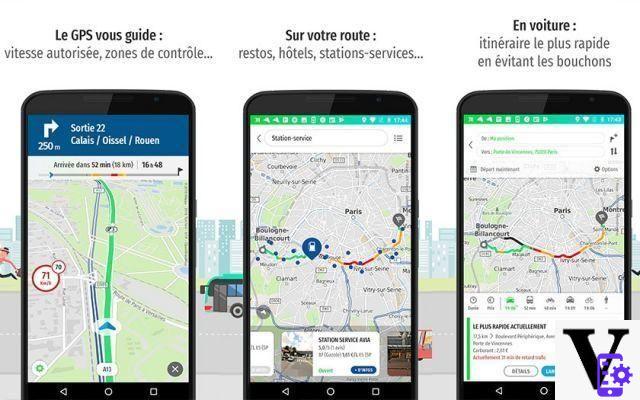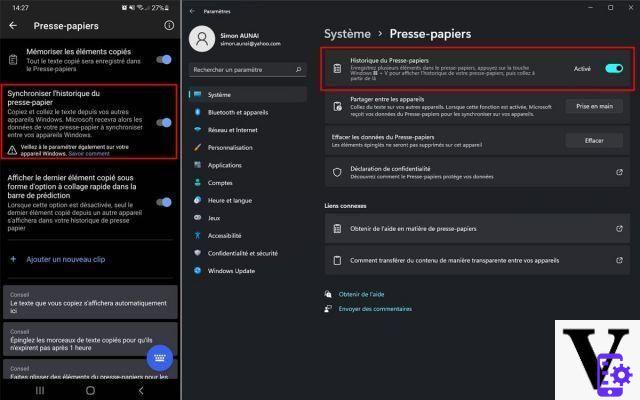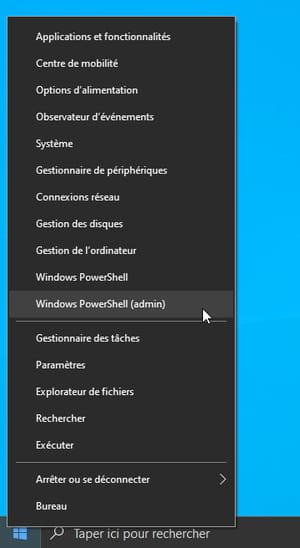The distinction between mobile apps and web applications is less and less marked






Chatting, what a passion! Since the days of AOL, mIRC and ICQ instant messaging represented a very important portion of our time spent online, allowing us to reach friends and relatives in real time through a fast communication and, in fact, snapshot. Then this same communication arrived on mobile, effectively 'killing' SMS and multiplying the potential of chat, no longer linked to the computer (desktop or laptop) but to the user account.
The final piece, however, is represented by the 'fixed-mobile' convergence, which allows you to chat seamlessly from mobile and PC / MAC, without the need to log in / log out to switch from one device to another. How many of us, in fact, when we are at work or in front of the computer, find it incredibly uncomfortable consult your smartphone periodically to read and reply to messages? Here is a small summary of the main ones messaging apps available directly from browser, how to activate and use them without the need for software or extensions.
Web WhatsApp
The undisputed queen of chats finally has a fast and performing web version, essential for not wasting even a minute watching messages on mobile. No software to install - just go to the site https://web.whatsapp.com/ and, holding it open WhatsApp on your smartphone, first select the item Menu o Settings, then Web WhatsApp and finally frame the QR Code on the web page to synchronize the chat. At that point, your own chat will appear on the browser, with all the classic functions, except call and video call. The system also manages alerts in an intelligent way: when it is active Web WhatsApp the acoustic signal of new messages will initially be played only on the browser. However, if the message is still unread after a few seconds, then the smartphone will also send the classic sound alert. It is good to remember that Web WhatsApp it does not work if the WhatsApp app is not installed and activated on the smartphone.
Google Hangouts
Heir to GTalk), Hangouts is the chat of gmail, accessible directly from the left column of the popular webmail or from the site https://hangouts.google.com/. Hangouts it also allows you to make group chats and video calls and traditional phone calls, upon purchase of credit. Of course, you need to have a Gmail account.
Telegram Web
Exactly as WhatsApp, also Telegram has its own web version: to activate it just visit the site https://web.telegram.org and follow the suggested procedure to synchronize the app with the web page and continue the chats directly from the browser.
Facebook Messenger
Less used than WhatsApp but equally populated, Messenger is the platform of Facebook instant messaging, accessible from both the mobile app and the web. In this case, access can be done directly from https://www.facebook.com or from https://www.messenger.com/. It goes without saying that to chat you need to have an active Facebook profile.
WeChat
Even the popular Chinese app instant messaging allows you to chat from browser. Just log into the web page https://web.wechat.com/, scan the QR Code and the chat will also be accessible from the web, without the need to install any program. However, browser chat is not available for security reasons for newly created accounts.
With the InformaticsKings Fiber you can surf ultra-fast at a price never seen before.
Check now if your route is already covered!