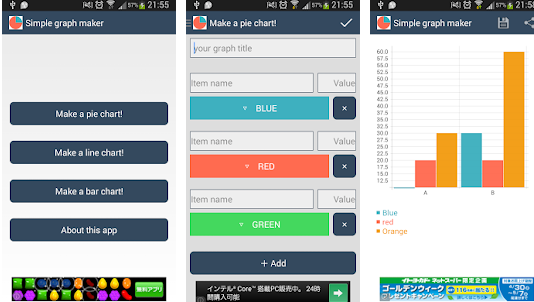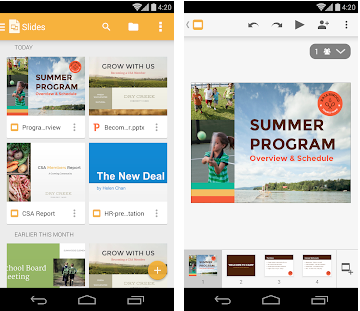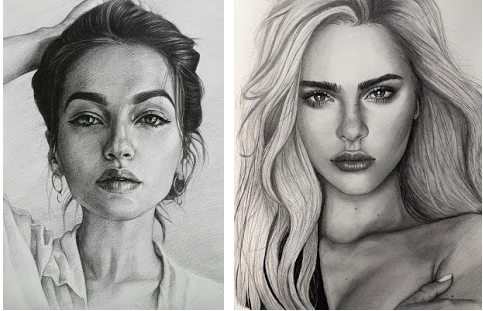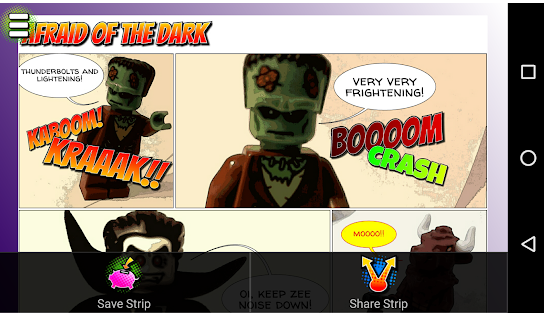Are you planning to redesign your home? Are you an architect and need to make plans easily and quickly? Look no further. We understand the desire to see how your dream home will look and the urgency of having to deliver or show plans. That is why we wanted to help you, continue reading to find out how.
It is almost the norm that you should take time and dedication to create a plan with accuracy and precision. Many times, despite having dedicated time, the plan ends up with small errors that in the end affect the plan itself. That is why in 4Appslovers we have used GooglePlay to identify the best apps to make maps. Discover them!
Contents hide 1 What are the best apps to make maps 1.1 AR Plan 3D Rule: Android home mapping app 1.1.1 AR Plan 3D Rule Ratings and Opinions 1.1.2 Video tutorial to use AR Plan 3D Rule 1.1.3 ð² AR Plan 3D Rule app: download 1.2 2. Magicplan: application to create plans 1.2.1 Magicplan ratings and reviews 1.2.2 Video tutorial to use of Magicplan 1.2.3 ð² Magicplan app: download 1.3 3. GnaCAD: free mapping app 1.3.1 Ratings and opinions GnaCAD 1.3.2 Video tutorial for using GnaCAD 1.3.3 ð² GnaCAD app: download 1.4 4. Planner 5D 1.4.1 Ratings and reviews of Planner 5D 1.4.2 Video tutorial for using Planner 5D 1.4.3 ð² Planner 5D app: download 1.5 5. Floor Planner 1.5.1 Ratings and opinions of Floor Planner 1.5.2 Video tutorial for using Floor Planner 1.5.3 ð² Floor Planner app: download 2 Comparing the pros and cons of the best Android mapping apps
What are the best apps to make maps
The illusion of being able to have an exact vision of what you want for your home or the place or space you are designing is wonderful. It is to be able to have in your hands a clear idea of how things will look and what measurements should be taken of the objects and installations that each thing will have within the space.
This is why it is necessary to have useful tools that allow us to have an exact vision of the project we have in our hands. Come and discover our selection of the 5 best applications to make plans and find out all the tools that these apps can offer you. Let’s design!
AR Plan 3D Rule: Android home mapping app
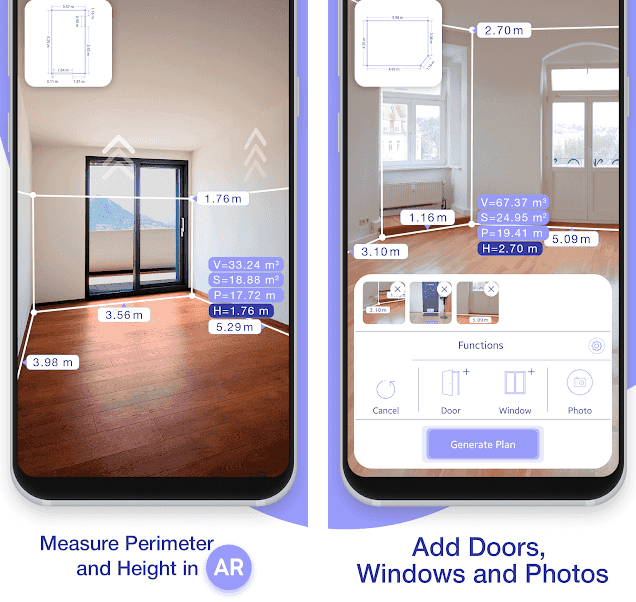
AR Plan 3D is one of the most innovative applications on the market for making plans. It features AR technology, which allows a virtual appointment measuring ruler to be placed on real surfaces. So, you can make plans at the moment only using the camera of your mobile. This tool will make the measurement process and the creation of 3D floor plans much easier and faster.
Within the app you can use a tape measure to calculate the perimeter and height of the room in metric or imperial units, use door and window tape measures and the 3D planner with all the measured dimensions. You can also use the 2D side view floor planner for more specific results.
AR Plan 3D Rule Ratings and Opinions
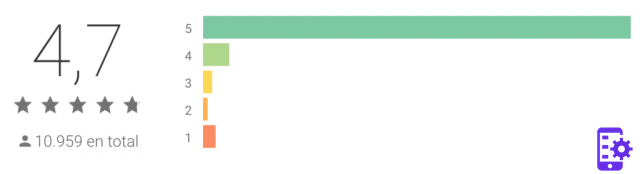
Excellent application, the super easy truth to apply even if you are inexperienced or not in your area. I am amazed at how easy it is to get the measurements. You can always improve but from 10 the application, congratulations gentlemen
Ver más comentarios👇
Excellent I have only used it as 3 times and I tell you that it is very accurate I have used it for some quick calculations of perimeters and meters 2 and excellent has other very good functions that will be using gradually but excellent really if long ago tried to use some similar but that goes this is ahead by far
Saves a lot of time in the planning process, also shows linear meters of wall to calculate the paint you may need, etc.
wow is an excellent application to have a beautiful or almost accurate measurement of the place where you live. The truth is that I am not an expert but it is a tool that serves to have a good plan of the house where you live or will live.
Video tutorial to use AR Plan 3D Rule
ð² AR Plan 3D Rule app: download
ð DownloadAR 3D Plan Rule here ð
2. Magicplan: application to create plans

With Magicplan you can make plans on the spot and edit them whenever you want. It is originally intended for real estate agents, master builders, regulators, architects, home inspectors, interior designers and people who do projects themselves. In other words, it is an app created for anyone to use. There are already more than 15 million users!
In the app you will find laser distance meters, such as: BOSCH GLM 100 C Professional, Stanley TLM99 and many more. In addition, it has a new wall editor that allows you to see things vertically and place objects on the walls accurately. It has support for 360 cameras so you can make plans of an entire space at once.
Magicplan ratings and reviews
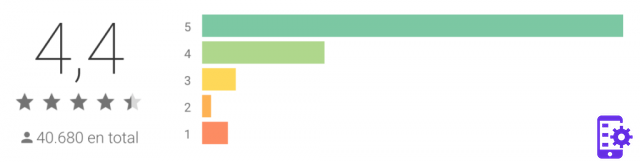
Excellent aplicación⦠Good resources ⦠And with luxurious details and ediciónâ¦
Ver más comentarios👇I’m fine with it, it’s just that my cell phone hood doesn’t detect me. What I can’t find out is how much the full version costs
Excellent app! I’ve tried it for a couple of hours and I think it’s great, I’ll keep trying it…
Great app, totally free, no payment required to unlock tools
Very good application. Intuitive and gives the expected result
Video tutorial to use of Magicplan
ð² Magicplan app: download
ðDownloadMagicplan here ð
3. GnaCAD: free mapping app
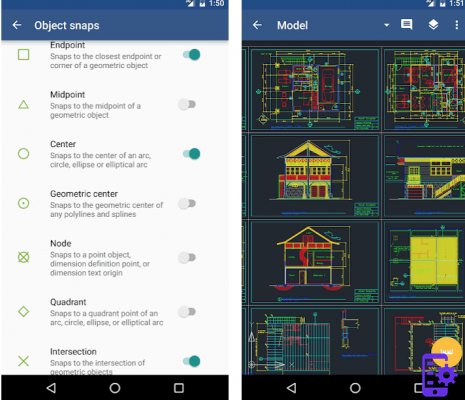
This application is perfect if you are looking for a platform where you can synchronize your physical shots and where you can create digital shots on the fly. If you have already drawn plans, you can upload them directly to the app and edit them from there. Plus, there’ s no size limit on opening documents, so you won’t have any problems.
The app does not need a connection to work, you can use it when you need it. You can also view both 3D and 2D plans and add plans you have stored on Google Drive. Within the app you can choose specific tools according to the space you’re working in and much more.
Ratings and opinions GnaCAD
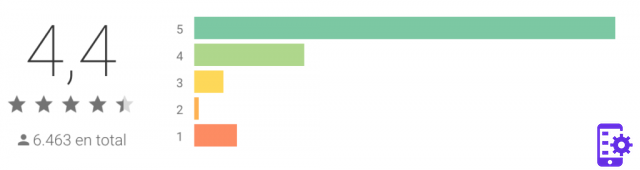
Very good application, it doesn’t weigh much since I didn’t even have to erase my games and it runs very well on my e5 motorbike, but it is advisable to use a screen pen although I easily made one with a headphone cable, a rubber band and a bic pen, it is very practical for my high school projects
Ver más comentarios👇Very good application, but it does not load excel tables (created with the table command) nor does it load copied images. The popup option of the buttons or commands on the lower right side of the screen should be improved, sometimes they get in the way and ‘or reduce the workspace. Thank you developers
Excellent lets use all the functions for free, just missing the connection to the cloud out there is very good.
Not bad, only that when writing data in relative coordinates these are superimposed on each other making it difficult and impossible in some cases to enter data. For example, in some cases you can write in dy but not in dx because dx appears below dy and you can’t click on the
Excellent, it is the app that most closely resembles working in PC AutoCAD. It does things that the AutoCAD App does not. You can even work in centesimal degrees. A real gem!
Video tutorial for using GnaCAD
ð² GnaCAD app: download
ð DownloadGnaCAD here ð
4. Planner 5D

Planner 5D is a platform where you can create and edit plans and at the same time be part of a community. There are more than 3.5m users who are part of this app and 4.6m of interior design ideas that have been shared by users, of which 190K of them have been marked as favorites. Are you ready to create your designs in minutes?
Within the app you can create any design in 2D or 3D mode, with a quality and realistic finish. You can create plans in your account or contribute to a project from an existing gallery. You can also choose and customize furniture, accessories and elements from a catalog to place them within the plan. Have fun creating!
Ratings and reviews of Planner 5D
Very good application is quite easy to use and the quality or graphics are very good is easy to distinguish the furniture, technological devices, etc. and in my opinion is that the app is very good to give you an idea for a future home.
Ver más comentarios👇The app is very good and does not show misleading advertising but I would like you to put more things like to build a balcony to see also that there are not so many things that are worth money and that there are to make roads or farms or more things
It is very good, to create in a professional way, the free way is limited but if you want to make the home and projects of your dreams, the paid way is worth it.
I have used it for a long time and the truth is that if this application is very good I recommend it if you want to make a scale plan of an apartment or house has very good designs and also many things to choose from ðð
It’s good.but it’s almost all paid for.although there have to be paid for things so they can keep the game and all that but maybe if you could shrink down and please.but otherwise it’s all spectacular and great
Video tutorial for using Planner 5D
ð² Planner 5D app: download
ð DownloadPlanner 5D here ð
5. Floor Planner

A perfect app for creating detailed and beautiful plans of spaces on the spot. You can create both 3D and 2D plans and add furniture and accessories to them. So this app is both a floor plan creator and an interior designer: all in one! This will help you to have a better vision of the space you are working in.
Your projects can have multiple floors, with rooms of different scales and you can activate the automatic calculator in a room to make a calculation at the time of the walls and perimeter levels. If you need to save your plans outside the application you can pay a small fee and synchronize the app with your Google Drive .
Ratings and opinions of Floor Planner
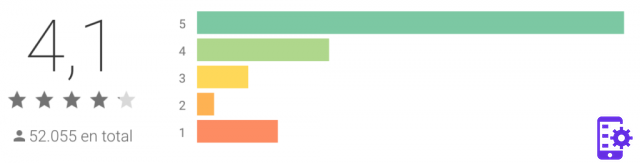
Very good application helps you with quick plans at an affordable price
Ver más comentarios👇Excellent application, very complete and totally easy to use. I recommend 100%.
Very good, with cloud sync.
It is easy to handle. No big pretensions, it is useful to make a sketch quite quickly.
The application is perfect, the only bad thing is that it is in English and I beg you to put it in Spanish please
Very good would be great if you could put the roof on for 3d
Video tutorial for using Floor Planner
ð² Floor Planner app: download
ð DownloadFloor Planner here ð
Comparing the pros and cons of the best Android mapping apps
Finally, we wanted to compare the 3 best applications for making plans because depending on your objective you will have specific needs. With this we want to help you to decide for one of the applications that we have shown you.
| AR Plan 3D Regla | MAGICPLAN | GnaCAD | |
|---|---|---|---|
| GRATIS | ✔️ | ❌ | ❌ |
| PLANOS EN 3D Y 2D | ✔️ | ✔️ | ✔️ |
| VARIEDAD DE HERRAMIENTAS DE EDICIÓN | ✔️ | ✔️ | ✔️ |
| PLATAFORMA DE CREACIÓN Y RED SOCIAL | ❌ | ✔️ | ❌ |