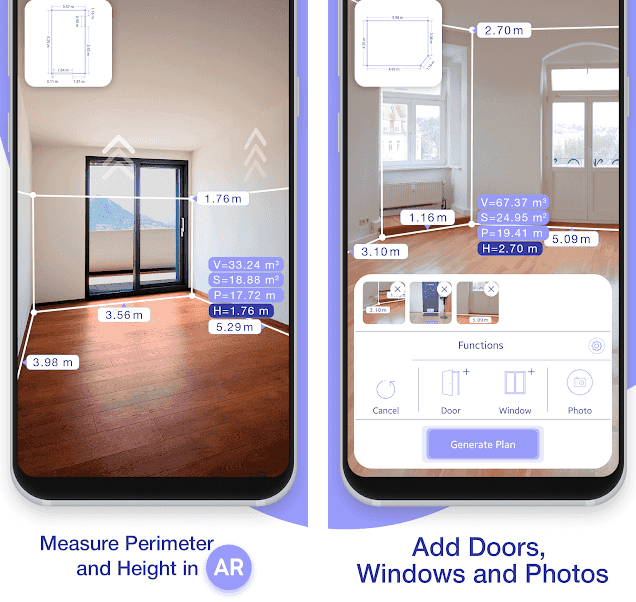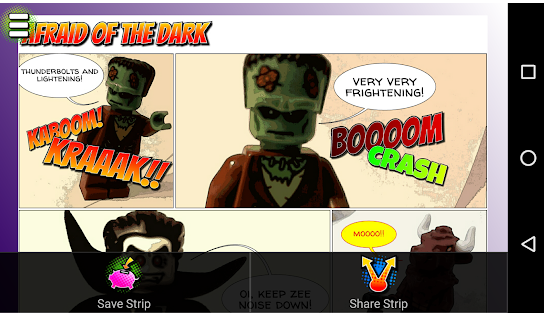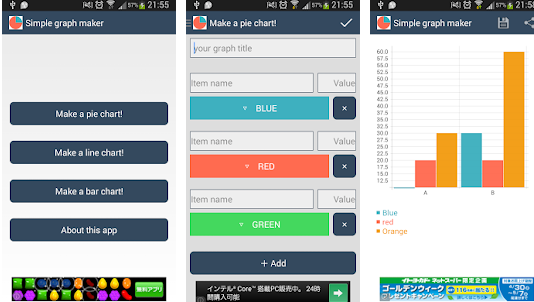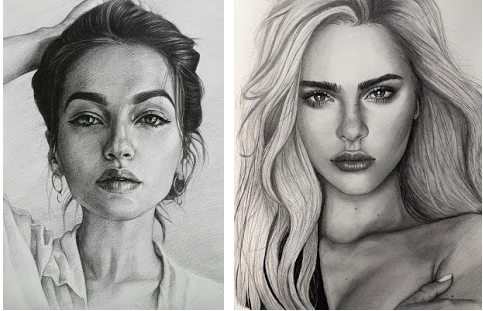One of the tools that are becoming more fashionable are presentations.
Whether it is for studies or for jobs, at some point we have been asked or will be asked to do one and it is a very visual way to teach someone something, and above all more enjoyable.
In 4AndoridLovers today, we bring you the best apps for presentations so it is easy for you to see them and do them.
Contents hide 1 What are the best presentation apps 1.1 1. Google presentations 1.1.1 Reviews and opinions Google presentations 1.1.2 Video tutorial Google presentations 1.1.3 ð² Google app presentations: download 1.2 2. PowerPoint: Slides and presentations 1.2.1 PowerPoint reviews and ratings 1.2.2 PowerPoint video tutorial 1.2.3 ð² PowerPoint app: download 1.3 3. Canva: Creating Graphic Designs 1.3.1 Rating and opinions Canvas 1.3.2 Canva Video Tutorial 1.3.3 ð² Canva app: download 1.4 4. Scoompa Video: Presentation and video editor 1.4.1 Scoompa Video Rating & Reviews 1.4.2 Scoompa Video Tutorial 1.4.3 ð² Scoompa Video app: download 1.5 5. Presentation Creator 1.5.1 Rating and opinions Video Creator 1.5.2 ð² App Presentation Creator: download 2 Comparing the pros and cons of the best presentation apps
What are the best presentation apps
In order to choose the best apps for presentations we will focus on 2 main elements .
Firstly, the capacity to support formats and the ease with which we can visualize presentations from the application. Then, but not less important, we will also take into account the number of tools and functions we have to make our own.
1. Google presentations
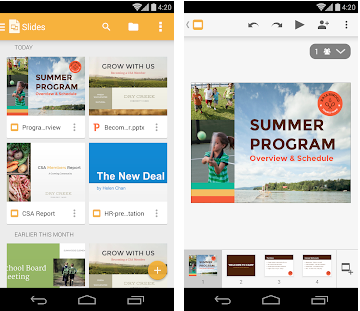
We started this selection of the best apps for presentations with which it is surely the most widespread.
With Google presentations we can comfortably save and view the presentations we have on our device and also on Google Drive.
In addition, we will be able to simply create visual presentations with very simple and optimized controls and share it with whoever we want through email or other social networks.
Reviews and opinions Google presentations
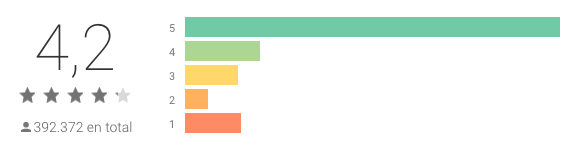

It is an excellent application for making slides
Ver más comentarios👇
Very useful and simple

Very useful for teamwork and for use from anywhere

It’s a very good app! Serves you right
Video tutorial Google presentations
ð² Google app presentations: download
ðDownload here the Google Presentation appð
2. PowerPoint: Slides and presentations
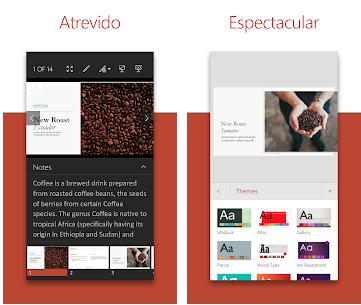
The clear rival application of the previous one and a classic on all computers is the very popular PowerPoint.
This Microsoft application allows you to view and edit all kinds of presentations and slides in a very easy and fast way. It also has incredible advanced tools.
With PowerPoint you can also share your presentations without leaving the app on your preferred platform or upload them directly to the cloud.
PowerPoint reviews and ratings
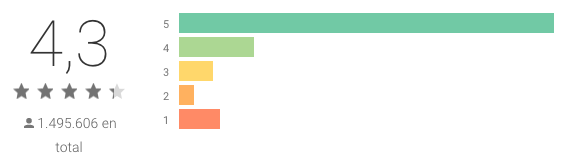

Excellent, very good application for works and slides, is very well suited for mobile
Ver más comentarios👇
The functions needed for a good presentation

Good and easy to use

It’s the best.
PowerPoint video tutorial
ð² PowerPoint app: download
ðDownload the PowerPoint app hereð
3. Canva: Creating Graphic Designs

With the Canva application you can create excellent presentations with great visual content.
This application allows you, thanks to its predesigned formats, to design complete presentations in record time. You can use all kinds of elements in a very simplified way.
In addition, with the application you can also design all kinds of graphic resources such as posters or publications for social networks. Anything you want!
Rating and opinions Canvas
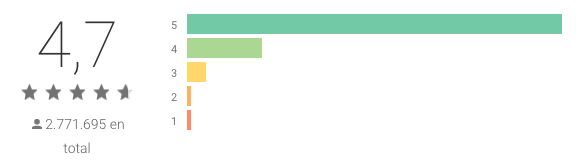

very good app for editing on phone and pc, many resources
Ver más comentarios👇
Very useful and simple

Very good, many designs for all tastes

I love it!
Canva Video Tutorial
ð² Canva app: download
4. Scoompa Video: Presentation and video editor
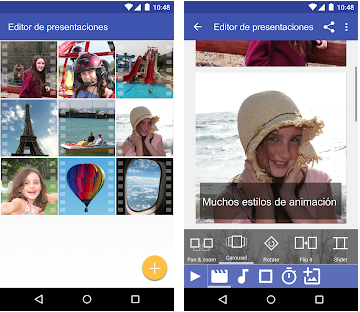
Another wonderful application to make different presentations is Scoompa Video.
With this app, you can create presentations from the photos we have in our device. We can also add music and effects very easily.
You can also combine your photos with videos and make incredible creations.
Scoompa Video Rating & Reviews
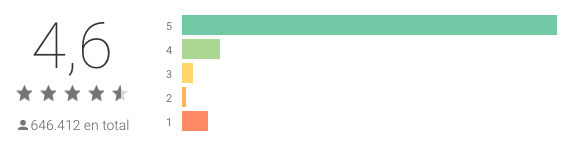

It all worked out very well for me. You have everything within reach. The transitions, the background music, editing the views, etc. A very complete and effective application.
Ver más comentarios👇
It is one of the best apps I have tried, it is worth downloading, it has many effects to make a very cool video of your photos.

I don’t have any problem with it, it’s very good

Good one, I loved it.
Scoompa Video Tutorial
ð² Scoompa Video app: download
ðDownload here the Scoompa Video appð
5. Presentation Creator
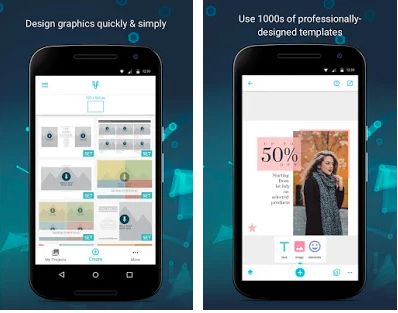
Although it is the last of this selection of the best presentation apps, it is undoubtedly one of the best in its field.
With a presentation creator you can achieve an almost professional result in a totally simple way thanks to its simplified method of use and interface .
In addition, you can view all types of presentations and share them through the platform of your choice or save them in the cloud.
Rating and opinions Video Creator
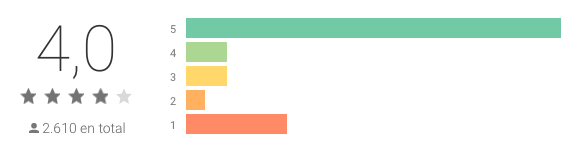

I love that it’s super easy to make a presentation with this app
Ver más comentarios👇
Very good, practical and easy to work

Great

Good one, I love it.
ð² App Presentation Creator: download
ðDownload here the Presentation Creator appð
Comparing the pros and cons of the best presentation apps
| Presentaciones de Google | Canva | PowerPoint | |
|---|---|---|---|
| Editor de presentaciones | ✔️ | ✔️ | ✔️ |
| Estilos prediseñados | ✔️ | ✔️ | ❌ |
| Fácil de usar | ✔️ | ❌ | ✔️ |