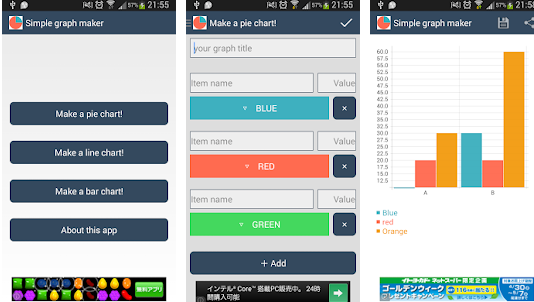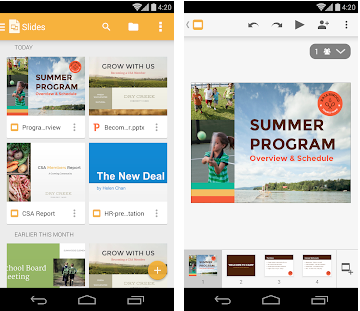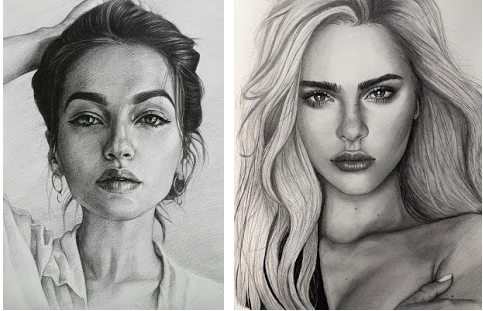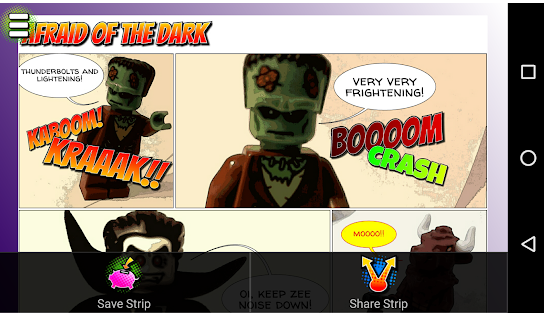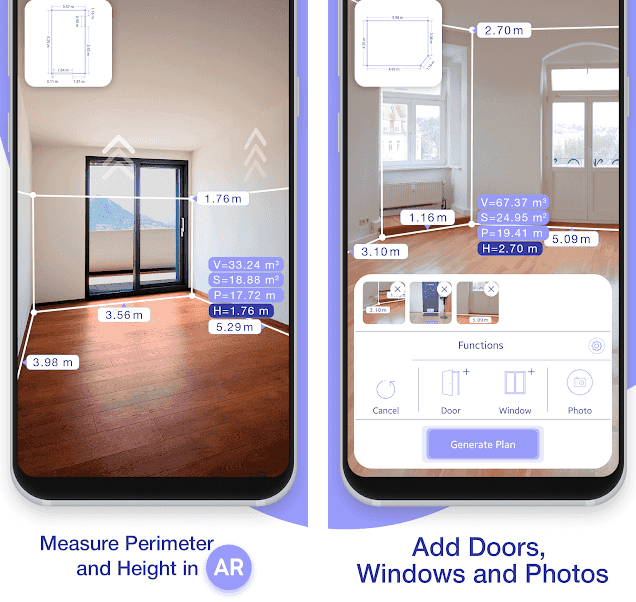Are you thinking of remodeling your house or apartment and want to make some good sketches and plans of your house to make the best reforms of your home?
Donâ??t worry if you havenâ??t found anything, from 4Appslovers we come to the rescue again to bring you the best apps to make house plans. This way you can make good plans of your house without having to spend a single sheet of paper.
Contents hide 1 What are the best apps to make house plans? 1.1 1. Foor Plan Creator 1.1.1 Evaluation and opinions of Foor Planta Creator 1.1.2 Floor Plan Creator: Download 1.2 2. Planner 5D 1.2.1 Planner 5D rating and reviews 1.2.2 Planner 5D: Download 1.3 3. 3D House Design 1.3.1 3D House Design Reviews and Ratings 1.3.2 3D House Design: Download 1.4 4. Magicplan 1.4.1 Magicplan rating and feedback 1.4.2 Magicplan: Download 1.5 5. Houzz 1.5.1 Houzz: Download 2 Comparison of the best apps for making house plans
What are the best apps to make house plans?
In 4Appslovers, after an extensive and exhaustive search and analysis of the best options that the res gives you, we can proudly say that we can present you the best apps to make houseplans.
- Foor Plan Creator.
- Planner 5D.
- 3D house design.
- MagicPlan.
- Houzz.
1. Foor Plan Creator

The first application on the list we provide for making house plans is Foor Plan Creator.
This app allows you to create detailed and accurate plans that can be viewed in 3D. You can add furniture to design the interior of the house.
The application allows the creation of plans of more than one floor. It also allows you to make a 3D tour in person view.
Evaluation and opinions of Foor Planta Creator


The application is very good, easy to use and entertaining, it’s one of the few construction and design apps that I like. I loved the new update, the inventory is more complete, anyway I think that essential things like paintings or mirrors are missing. I think, as I said, it’s one of the best apps, if they completed a little more inventory I would give it 5 stars.
Ver más comentarios👇
I love this app because I can make all kinds of plans. I would like to include more gardening things like being able to put grass, bushes, flowers, stone paths, fountains, children’s games, hammocks, swimming pool, and walls in the form of stone or brick, which can be put in a triangle for a roof in some way and that looks more real the house, also types of roof as sheet, slab, etc. As well as include more means of transport, bike, motorcycle, truck, etc. Thank you.

I loved this application. It is practical and easy to use. I did not have much level creating plans and this application has helped me to have it. However, there should be more variety in the outdoor section; like swimming pools, paths to reach a door… In short, to make a beautiful garden to improve the plan. If you put this you could say that it is the best application there is for making plans.

Basic and easy to use, perfect to transmit your idea to the builder or even to plan in a simple way. Something I would like is to be able to model furniture in a simpler way, because it can be done using the geometric figures that are available but it’s a bit complicated, also I would like to be able to add a human figure to the plan to have a reference of scale and space, also it’s important the implementation of textures and elements for exteriors.
Floor Plan Creator: Download
ð Download here Floor Plan Creator ð
2. Planner 5D

The second application of the best house planning apps is Planner 5D.
Planner 5D is an easy APP that allows anyone to create beautiful and realistic home interior designs in 2D/3D and HD modes. You can create your dream home in minutes without any special skills.
The application allows you to upload your plans so that other people using the application can see your creation and be inspired.
Planner 5D rating and reviews


I see that they already put more models of stairs and I had commented that they put more. Excellent now if I give them 5 interlaces. It is very good and by the way I will never understand people who want everything for free ðð. So the developers need to eat, uh, their studies cost them to do all this. We all need our work to be valued and rewarded.
Ver más comentarios👇
It’s a realistic experience, it has an easy to use and intuitive interface . Really very good. I would like in the VR mode, the scrolling is done by simulating the steps, that would be great. You would get a super realistic experience. For everything else 5 stars.

I love it but I don’t give it the last star because almost everything is paid for I know you have to get a little money but I think it would be better with more free stuff I hope you fix that thanks.

It is an excellent application and it is not difficult and there are several models to decorate, what complicates me is that I should let put the objects up or down because they are only at one point.
Planner 5D: Download
ð Download here Planner 5D ð
3. 3D House Design

The third app that we present to you so that you can make plans of your house is Design house 3D.
Decorate your house or apartment and decorate it with the best app to create plans and interiors. Get inspired with pre-designed templates for bedrooms, bathrooms, living rooms, etc. Our designer provides ideas for your next home project.
The app allows you to put furniture into the IKEA plan so you can see how the furniture you already have or are going to put in will look.
3D House Design Reviews and Ratings


I don’t like to qualify and this is the first app I qualify for because it fulfills everything… it has no ads, it lets me create from scratch and I use things without having to pay of course if I want something with more detail it’s going to cost, I’ve reinstalled it and I’ve seen several updates. The truth is that I am already building my house as I did in the design. It is good to have your ideas reflected in it, that lets you see the possible errors at the time of construction… it is very good, I recommend it.
Ver más comentarios👇
The app is very useful and perfect to give you a general idea or more detailed how a room would look like. It is also good for those who want to design simply as a game or something like that. The problem is that some things need to be rewarded and they are quite… That’s why I give it four stars. I recommend it a lot and I hope my experience has helped you. Greetings

I’m thrilled with this app. I was able to recreate exactly the measurements of the current house. It has a lot of tools to be able to add for free. The only thing I canâ??t (I suppose I could pay for it), is to put up balconies. They have updated to be able to install second floor. It is very easy to use and the image quality is great. You can design and save everything you want and take ideas from other people. Furniture from Ikea. Oh, and no advertising. Thank you!

I really like this application. In this one you can design all kinds of rooms: bedrooms, kitchen, bathroom, even the whole house. It is very good for making plans. The only drawback is that I would like to see a bigger color palette, as well as more furniture, since you have to pay. From then on, one of the applications that I liked the most was the design.
3D House Design: Download
ð Download here Design House 3D ð
4. Magicplan

The penultimate on the list of the best house mapping apps we present to you is Magicplan.
Instantlycreate and share floorplans, field reports, and estimates with one easy-to-use application. Magicplan offers a better way to get the job done while in the field.
The application allows you to measure and sketch interior plans in 2D and 3D. In this app you can also share your designs.
Magicplan rating and feedback


Excellent. Very useful, totally recommended for giving quotes to clients. Yes to design your own space with all the details.
Ver más comentarios👇
Very good application, I love it. The only thing missing would be the placement of slabs, it would be very essential. But I recommend this application is very good.

Excellent and very easy to use … also accurate in its measures when you acquire skill.

At the moment it’s a great application. I will use it more to see what results it gives.
Magicplan: Download
ð Download here Magicplan ð
5. Houzz

The last application we present to you to make plans at home or to help you make plans at home is Houzz.
Houzz offers everything you need to renovate your home from start to finish: ideas, professionals and advice. It’s the best home décor app in the world, with 21 million high-resolution photos, 2.5 million home professionals and its specialist magazine on decoration, architecture and design.
At Houzz you will also find professionals in the field of residential design and renovation: architects, interior designers, kitchen and bathroom experts, gardeners, specialist shops…
Houzz rating and opinions


It’s cool, but you have to put something else on it. For example, I want it to be like this, and some more apps like Wikii How or more.
Ver más comentarios👇
It’s excellent. My only observation is that there is no explanatory detail of the architects and / or designers. In very few cases there are.

I love this page and I would use it more, however it is giving me many errors. Every time I go to my album of ideas I get errors “content not available” and so on. I can’t download the app either, I also get an error from Google Play. Can someone help me?

Great app. That’s how I found the decorator and interior designer Natalia Zubizarreta and her project manager Jon, who did a spectacular and effective job together. They embroidered it. Excellent people and better professionals. A sure success if you trust them your reform.
Houzz: Download
ð Download here Houzz ð
Comparison of the best apps for making house plans
| Magicplan | Diseño Casa 3D | Planner 5D | |
|---|---|---|---|
| Puedes compartir tus diseños. | ✔️ | ✔️ | ✔️ |
| Opción de diseñar interiores. | ❌ | ✔️ | ✔️ |
| Muebles de IKEA. | ❌ | ✔️ | ❌ |