It's time for TechPrincess Guides to learn how to use Spreaker, the online hosting service where you can upload and edit your podcasts, and then take them to all listening platforms, from Apple Podcasts to Spotify.
Spreaker: what it is and how it works
Spreaker, also known as radio Spreaker, is one platform which allows any user to upload a podcast online. It is a kind of social web radio whose contents are created by users.
In addition to podcasts, the platform allows you to create a RSS feeds (see below), a dedicated web address that makes the podcast visible and allows you to play the podcast on platforms such as Spotify or through the Apple and Google Podcasts apps. Through his CMS (see below), an online platform for managing multimedia content, allows you to edit information relating to your podcasts (title, image, description, etc.).
The company also provides software for PC and mobile Spreaker Studio, which allows you to record and edit your podcast. Also there are options for sell advertising to make money with podcasts.
A podcast is a collection of audio episodes, usually shared by a basic idea. They are reminiscent of radio broadcasts but are distributed via the internet and can be used on demand. There are currently over a million podcasts in the world, moving an advertising market of 814 million dollars. It is expected to exceed one billion by this year.
An example of a Spreaker podcast is Border Nights, which is a collection of all the episodes of the famous night show broadcast on the Web Radio Network.
The acronym CMS is going to Content Management System. They are platforms, generally online, that allow you to organize multimedia content online without the need to write code computer scientist. The Spreaker CMS allows you to manage your podcast and associated RSS feed, organizing information such as: title, cover image, description, etc.
Un RSS feeds allows you to exchange information from a website on different applications and programs. In the case of Spreaker, the RSS feed communicates at podcast listening platforms (Spotify and Apple Podcasts for example) the information needed to play the episode. The podcast is uploaded to Spreaker's servers, which make it accessible to various platforms. Basically, a podcast uploaded to Spreaker can be listened to on many platforms and on iPhone and Android smartphones through dedicated apps.
What platforms does Spreaker support?
Spreaker works like a CMS (Content Management System), a system for organizing multimedia content (the podcast with cover images and textual information). The Spreaker CMS interface is online. So it can be used on the most browsers, both on PC and on mobile devices.
Spreaker Studio is a program that can be used on Windows PC or macOS that have Windows 7 or later or OSX 10.9 or later. It can also be used on mobile devices Android and iOS. Who uses a ChromeBook with ChromeOS can use android version.
All versions can be downloaded at this address.
You can add the RSS feed created with Spreaker to any platform for listening to podcasts. However, Spreaker supports one-click sharing with Apple Podcasts, Spotify, iHeartRadio, Google Podcasts, Castbox, Deezer, Podcast Addict, Podchaser, JioSaavn.
Other platforms require registration on the site for users to be able to share the podcast. Just fill out the form and copy the RSS feed link to add TuneIn, Pandora e Overcast.
 How to create an account on Spreaker?
How to create an account on Spreaker?
The first step to register an account on Spreaker is to connect to the official website, which you can find here.
Once on the main page of the Spreaker site, click on the top right Sign Up to create an account.
You can log in with an account Google, Apple, Facebook or Twitter. Alternatively, to register with Spreaker fill in the necessary fields:
- Your name
- Password created by you, which you must confirm in the box below
Now check the box "I'm not a robot". Also check the one in which you accept Terms and Conditions and Privacy Policy, after reading both.
If you have already opened an account click on instead Log in. If you don't remember your password, you can recover it as long as you have access to the mailbox you registered with.
Once registered, click on the icon at the top right with the initial of the name you registered with. In the drop-down menu that opens click on "Public profile". Your public profile is displayed here: name, stats and podcasts uploaded. By clicking on the circle with the initial letter of your name you can upload your profile picture.
Click on Settings. In this section you can set:
- Your name complete.
- Your username: your public profile is at https: //www.spreaker.come/user/ (your username). Setting it up helps your fans follow you.
- A photography that describes you.
- A biography that tells about you.
- Yours date of birth. You can check the box to show your age or not.
- You can indicate the sex (male or female).
- Your place personal web.
- The URL of your page Facebook
- Your username Twitter.
- La language of your podcasts (better to leave it on automatic).
- Your user ID
The only required field is the full name.
In addition to Facebook and Twitter you can connect many other social accounts. On the page of Basic information (click on your image at the top right and then on Settings) click on Connections. From which you can link your accounts:
- Youtube
- SoundCloud
- Tumblr
- Apple
Just click on the yellow box that says "Connect". A page opens that refers to the reference website (your Facebook profile, Google, etc.). If they are not saved in your browser, you must enter the username and password of that account. Authorize access to Spreaker to link the account.
From the screen Profile Settingsclick your Change email. Now rewrite the old email in the first box, the new one in the second.
From the screen Profile Settingsclick your Change Password. In the first box enter the old password, in the second the new one.
 How much does Spreaker cost?
How much does Spreaker cost?
The hosting service for podcasts on Spreaker is free. However, it is possible to unlock additional functions paying a monthly fee.
The payment plans provided on Spreaker are:
- Free Speech: is the free plan.
- On-Air Talent: costs 7 euros per month, or 6 euros per month paying annually.
- Broadcaster: costs 20 euros per month, or 18 euros per month paying annually.
- Anchorman: costs 50 euros per month, or 45 euros per month paying annually.
Then there is the plan Publisher, which costs 120 euros a month and is aimed at companies or podcast networks.
All plans, including the free one, allow you to reach a unlimited number of listeners. However, there are substantial differences in the amount of content you can produce, access to statistics and monetization possibilities.
- Free Speech: gives access to 5 hours of archiving and allows 15 minutes live per episode. You have access to download statistics and daily ratings. You don't have access to monetization.
- On-Air Talent: 100 hours of archiving and 45 minutes of live. In addition to all the features of Free Speech, you can integrate external apps. You can also monetize by placing advertisements chosen by Spreaker and dynamic ads (based on the user's cookies).
- Broadcaster: 500 hours of archiving and 3 hours of live. All the On-Air Talent functions, as well as statistics on geolocation, listening sources, likes and follower trends. You can produce restricted access podcasts for contributing users.
- Anchorman: 1500 hours of archiving and 5 hours of live. All Broadcaster features, plus demographics and device statistics.
For a complete list of features for each payment plan, you can check out this page.
The Publisher includes 60.000 episode downloads (+2 euros for every 1.000 additional downloads), live 24 hours a day and the ability to customize the web player. There is no limit of collaborators who can access the platform.
To switch from the free Free Speech plan to a paid one, just click on the "Switch to Pro”That you find at the top of the Spreaker screen, visible from any page of the CMS. From the homepage just click on "Plans and Prices", Choose the plan you want and then click"Switch to Pro"Or"Change plan".
 How do you use Spreaker to listen to a podcast?
How do you use Spreaker to listen to a podcast?
From the Spreaker homepage, click on Listen. A drop-down menu opens with these options:
- Featured Podcast
- Staff Picks
- Sport
- All to laugh
- Soccer
- Find out more
By choosing any category, you see a collection of podcasts on the page. By clicking on the top left "Explore”You can access other categories. By clicking on the image of any podcast it is sent to the relative page. Here you can choose one of the episodes and click on “Play”To listen to the episode.
Spreaker also has an application to listen to podcasts on mobile devices, Spreaker Podcast Player. You can download it from the links below.
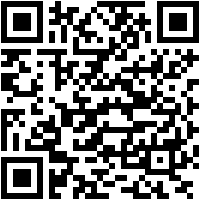
 Download
QR-Code
Spreaker Podcast Player - Ascolta podcast gratis
Developer:
Spreaker, Inc.
Price:
Free
Download
QR-Code
Spreaker Podcast Player - Ascolta podcast gratis
Developer:
Spreaker, Inc.
Price:
Free

 Download
QR-Code
Spreaker Podcast Player
Developer:
Spreaker Inc.
Price:
Free
Download
QR-Code
Spreaker Podcast Player
Developer:
Spreaker Inc.
Price:
Free

Spreaker podcast: how do you record an episode?
There are many alternatives for recording a podcast episode. For all platforms there are different programs that allow you to record audio from your microphone, edit it and turn it into a podcast episode. A widely used solution is Audacity, a paid one for professionals is Adobe Audition Creative Cloud. On Spreaker you can upload edited audio to any platform, as long as it is in mp3, mp4, m4a, wav, 3gp, aac, amr, flac, ogg, ra, wma e asf and the file takes up less than 300MB.
READ ALSO: How to create a podcast: complete guide to tools and platforms
upload and record live episodes, Spreaker provides a complete and free software called Spreaker Studio. By registering your Spreaker account, the program will allow you to upload and record your episodes quickly and easily.
The rest of this chapter of the guide explains how to use Spreaker Studio for record an episode. If you have already recorded your episode or you already know how to use another program, please skip to the next title highlighted in yellow.
You can download Spreaker Studio at this address. The site should recognize your operating system and download the correct version. Just click on Download Now.
Spreaker Studio is a program that can be used on PC Windows o MacOS that have Windows 7 or later or OSX 10.9 or later. It can also be used on mobile devices Android e iOS. Who uses a ChromeBook with ChromeOS can use android version.
You can download the mobile version by Spreaker Studio by clicking in the boxes below. The interface is adapted to the small screen size but the functions remain the same, so we do not distinguish between the two versions in the rest of the guide.
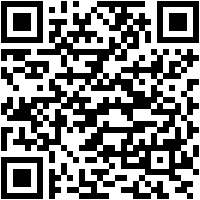
 Download
QR-Code
Spreaker Studio - Crea il tuo podcast gratis
Developer:
Spreaker, Inc.
Price:
Free
Download
QR-Code
Spreaker Studio - Crea il tuo podcast gratis
Developer:
Spreaker, Inc.
Price:
Free
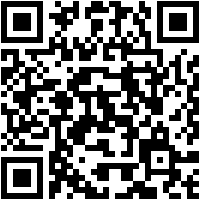
 Download
QR-Code
Spreaker Podcast Studio
Developer:
Spreaker Inc.
Price:
Free+
Download
QR-Code
Spreaker Podcast Studio
Developer:
Spreaker Inc.
Price:
Free+
Once Spreaker Studio has been downloaded and installed, launch the program. A screen opens requesting login. Log in with same credentials with which you registered the Spreaker account. You can log in with:
- Account Spreaker
If you have not yet registered an account, click on "Sign Up”And follow the instructions at the beginning of the guide.
At the top of the screen, a red button with the word Start invites you to start recording immediately. But first it is better to choose a microphone to record. To do this, go to the section "Microphone & Sources“, Which in the image below we have circled in red.
 In the first drop-down menu on the left, select audio input on which you record the episode. You can choose whether to record stereo audio, or whether to direct it left or right. The bar adjusts the volume. By clicking on the headphones icon you can decide whether or not to hear the feedback of the voice in the headphones. The speaker icon is instead used for mute source.
In the first drop-down menu on the left, select audio input on which you record the episode. You can choose whether to record stereo audio, or whether to direct it left or right. The bar adjusts the volume. By clicking on the headphones icon you can decide whether or not to hear the feedback of the voice in the headphones. The speaker icon is instead used for mute source.
You can add up to two sources, to record multi-voice podcasts.
To start registration, click on the red button that says Start. Then click Offline. While recording, you can adjust the volume of the microphones, add effects and other sources.
To start a live, click on Start. Then click on Live. Before starting you need to add:
- A title of the episode
- A description
- Up to 5 tags
- Which show (podcast) this episode belongs to
- An image
In addition to Spreaker, you can automatically share the episode on:
- Soundcloud
- Tumblr
- Youtube
if you have linked accounts.
Finally you can decide whether to communicate that the episode contains explicit content (Different podcast platforms have different rules on what content is explicit, but if you think you are using terms that might be considered offensive then check this box). You can decide whether to allow the download for free of the episode, if to keep it private and if save a copy on your computer.
Link an account Skype it can allow you to have a co-host or a guest on video call or VoIP. To link your Skype account you need to:
- Click on the icon Skype in the lower right menu of Spreaker Studio
- In the window that opens, agree to download VB Cable
- Once downloaded, right click on the .EXE file and click "Run as administrator".
- Follow the directions on the screen
- When required, restart your PC
- Launch Spreaker Studio again and follow the latest instructions on the screen
Now you can add Skype as an extra audio source, so you can record a podcast with someone even if you are at a distance.
When there are multiple voices in the podcast or during a jingle or commercial, it can be useful to mute one or more microphones. The button to mute an audio source is found in the session "Microphone & Sources". The last button on the right with a speaker icon and an x.
 Audio-Technica AT2020, Professional Studio Microphone ...
Audio-Technica AT2020, Professional Studio Microphone ...
- Fixed charge back plate, permanently polarized capacitor Polar Pattern: Cardioid
- Frequency response: 20Hz - 20kHz Sensitivity: 37dB (14.1 mV) re 1V at 1 Pa Impedance: 100 Ohm Maximum level of ...
- Dynamic range: 124dB, 1kHz at Max SPL Connector: XLR M 3-Pin Pole mount included
There are two distinct ways to add one or more audio tracks (both musical and vocal) for mixing in Spreaker Studio. In case you want to add one or more tracks for a single episode, click on + in the Tracks tab. A pop up opens allowing you to choose the audio file on your device. In the image below, we have circled the buttons for two tracks in red.
 If, on the other hand, you want to have multiple audio tracks in an episode, or use the same track in multiple episodes (for example the jingle at the beginning or end of each episode), go to the section playlist (to the left of Tracce). Here you can drag or add audio files from your device. By clicking on the track in the playlist you can mix it in the "traces".
If, on the other hand, you want to have multiple audio tracks in an episode, or use the same track in multiple episodes (for example the jingle at the beginning or end of each episode), go to the section playlist (to the left of Tracce). Here you can drag or add audio files from your device. By clicking on the track in the playlist you can mix it in the "traces".
By clicking on the music note icon in Spreaker Studio, you can access two Spreaker-related services that allow access to thousands of royalty-free tracks and sound effects, which you can use without having to pay the rights to those who own them. The services are:
- Jamendo: offers over 220 thousand songs at a price of 29,99 euros every three months.
- Epidemic Sound: offers 30 thousand music tracks and 30 thousand sound effects at a price of 99 euros per year.
Alternatively, you can choose a music track and pay the rights to SIAE. Or find other services that give you access to royalty-free tracks.
Click on the tab Effects, to the right of the one called Traces. On the right side of the screen you can now see a series of sound effects that you can insert directly into your podcast episode recording.
You can decide the volume effects with the bar at the top left in the Effects section. By clicking on the button with the headphones icon you can decide whether to have the audio return effect while recording. The button with a speaker icon and an x is used to mute effects.
To reproduce the effect it is enough click it with the mouse (or touch it with your fingers in the mobile version). You can instead stop it before the indicated time just click it a second time.
To remove an effect from the list just click on Change at the top right and then click the Yellow X that appears next to the icon of the effect you want to delete. If you want to add a new effect just click on + bottom right. A pop up opens to select the effect to add from your device.
The first step is to load two audio tracks by clicking on the + in the Tracks section. At this point you can:
- Reproduce o pause one track or both at the same time.
- You can remove a track from the headphone return by pressing the button in the shape of Headphone present under both tracks.
- Silence one or both tracks by pressing the Speaker button with an X next to it.
- You can use the bar Fader to blend from one track to another. This feature is particularly useful if you want to switch between music and speech tracks.
These tools allow for basic control of the audio mixing for a podcast episode.
During a live broadcast you can chat with your listeners directly on Spreaker Studio. Just open the tab Chat to the right of Effects. This card is usable only during live shows and takes the place of the Effects console. However, you can switch between them without any problems. Below is the text box for your responses while comments written by fans on the Spreaker platform are shown above it.
 Spreaker podcast: how to upload a podcast online?
Spreaker podcast: how to upload a podcast online?
Once you have at least one episode soon of your podcast (although it would be better to have at least two or three at the beginning, to entice new listeners to continue listening), you must upload it to Spreaker and share it via RSS feed to all the platforms you have connected. Here's how to do it.
On the homepage of Spreaker, click on the yellow button "Create a podcast with Spreaker"Or in the menu at the top of the page on"Create a podcast". In the screen that opens click on "Upload an episode" to begin. This way you enter Spreaker's CMS (Content Management System). This section of the site is a console that allows you to manage your podcast in every detail.
In the Create a podcast you can indicate:
- Il title of your podcast
- La language in which you speak in all episodes
- La category, among the many to choose from
- An image, which is shown all platforms
- An image of cover (this option requires one of the paid accounts)
- La visibility: with the Free Speech account you can only choose between public or private, while with accounts from Broadcaster up you can decide to share only with a specific group of fans (for example those who support you on Patreon)
- A Description of the podcast, explaining to listeners what they can find in the episodes
Once you've set up your podcast profile, you can start uploading episodes.
In the Podcast section click on "Upload a new episode". On the page that opens, select which podcast you want the episode to be loaded into. In the box below you can drag the your audio file, or click on the box to browse the files on your device. Now click Charge to load the episode.
You can upload episodes in mp3, mp4, m4a, wav, 3gp, aac, amr, flac, ogg, ra, wma e asf. The maximum supported size is 300 MB.
If you have already saved your podcast on another platform, you can import all episodes using an RSS feed. To do it:
- Click on Importa feed RSS
- Copy the link of another platform's RSS feed and paste it into the box you see on the screenshot
- Click on Send link
You can now choose whether to add episodes from another platform to an existing podcast or create a new one. Spreaker begins the process of importing the episodes on the platform, which continues automatically.
In the Podcast section, click on the podcast you want to edit.
 In the screen that opens, click on Basic Information. You can change:
In the screen that opens, click on Basic Information. You can change:
- Il title of your podcast
- The permanent link, which by default is https://www.spreaker.com/show/(nome del tuo podcast). You can change it automatically or manually
- The image, which is shown all platforms
- La visibility: with the Free Speech account you can only choose between public or private, while with accounts from Broadcaster up you can decide to share only with a specific group of fans (for example those who support you on Patreon)
- La Description of the podcast, explaining to listeners what they can find in the episodes
- The address emails of the show. If set, it appears on the podcast page.
You can change these settings as you like, however it is recommended that you do so before the podcast launches.
The episodes of your podcast are read by the platforms in the form of an RSS feed, which allows Spotify or Apple Podcasts or any other platform to access the information for playback. Your podcasts come shared automatically with platforms associate in your account. To change the distribution for each individual podcast instead:
- In the , click on your show name
- In the left menu, select Distribution.
You now see a list of services to distribute your podcast to. By clicking on the arrow to the right of the service name you will see a summary of the recommended information for each platform: Title, Category, etc. Check that you only have green ticks and then click on OK (or on Edit Podcast to fix something).
To remove a platform, click on Delete.
To change the cover image of a podcast on Spreaker you must be a user For: The feature is not supported in free accounts.
To change the cover image, in the menu on the left click on Podcast Page Settings. Here you can edit your cover image. Also you can add:
- Il place podcast internet
- Page iTunes of the podcast
- The account Twitter
- The account Skype
- The number of phone
- The number for the SMS
This information appears on your podcast's Spreaker page.
You can automatically share the publication of a post that warns your listeners that an episode is out. To do this you need to link your account Facebook a Spreaker. In the left menu click on Automatic Sharing. On the page that opens, click on Fellow worker.
You can edit the RSS feed, which provides information about your podcast to services such as Apple podcasts o Google Play. To do this you need to have an account For: This feature is not available in the Free Speech subscription.
To edit the RSS feed, select in the menu on the left RSS customization. At the top check "Manual”To be able to modify the feed to your liking. Customizations are different between services. In Apple Podcasts, you can customize:
- Title
- Subtitle, which is shown in the Description section of iTunes
- Summary, which is shown on your iTunes page and clicking the "i" of information
- Language
- Category
- ITunes category- You can score up to three, helping your podcast reach more users
- Image of cover
- Website Web
- Copyright (your name is written here by default)
- Your name & emails (used for administrative purposes, they are not shown on iTunes)
- Author, which is shown in the iTunes Artists column
- Explicit: If only one episode contains explicit content, the entire podcast is reported as such
- Prefix URL per tracking
In the RSS feed for Google Play, on the other hand, you can customize:
- Author
- Description, up to 4000 characters (although we recommend using as little as possible)
- Category Google Play
- Image of cover
In case it is not specified no tags in the feed for Google Play, it is used automatically that of iTunes.
Spreaker allows you to change theorder of your episodes. This change affects the site and also Apple Podcasts. The two alternatives are:
- Episodic: ranging from the most recent episode to the oldest
- Serial: ranging from oldest to newest
If your episodes are not strictly connected to each other (for example if every week you talk about the best news on TechPrincess) it is worth using the episodic order. If, on the other hand, you are telling a story made up of several episodes (for example stories in 10 episodes as you discovered this guide of ours) it is better to use the Serial approach.
You can easily organize your episodes in seasons, of any time duration. Just go in Organize episodes from the menu on the left in the Podcast section. Under the heading Manage seasonsclick your + Create Season to differentiate your episodes.
An introduction can be a jingle or a few words of presentation of your podcast. You can record it every time you start an episode, or save a fixed one. To do this, however, you need an account For: This option is not available for free accounts.
In the podcasts section, in the side menu select Manage intro. Beside the writing Current intro, click Charge (this option is greyed out without a Pro account)
To delete a podcast, select it in the podcast section. In the side menu, click on Delete podcast, the last entry in the list. Click on the yellow button Delete.
This procedure cannot be undone.
 How to consult the statistics on your podcasts?
How to consult the statistics on your podcasts?
In order to improve your episodes you need to read the statistics, which allow us to understand the success of your content. They can also be used to attract gods advertisers in your podcast, communicating what are the "numbers" (plays, likes, etc.) you do with each episode.
First, go to the Spreaker page of the podcast you want to know about. In the black menu on the left, click on Stats (it's the second entry after Podcast).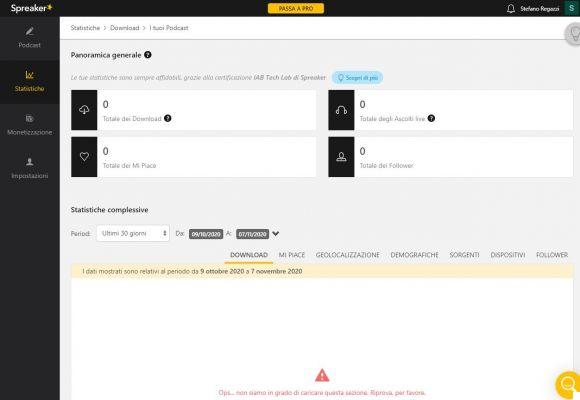
The first session shows a general overview of yours Stats. Here you will find:
- Total of Download
- The Total of I like it
- Total of Listen Live
- Total of follower
In the part below you can go into detail. With the drop-down menu you can choose the period to be analyzed. You can choose from set time intervals or select one date beginning and end. In the table below you can see the characteristics detected. They are:
- Download
- I like it
- Geolocation
- Demographic
- Sources
- devices
- follower
Some of these statistics are only accessible to certain payment plans. In the next questions we analyze what they are. All statistics accessible to a lower spending plan are accessible to the next.
At the bottom of the statistics page you can choose to analyze one podcast at a time, to see the performance of the episodes.
Discount Sony MDR-ZX310 - On-Ear Headphones, Black
Sony MDR-ZX310 - On-Ear Headphones, Black
- 30mm Neodymium Driver
- Headband headphones with a lightweight and foldable design, 30 mm driver and 98 dB / mW sensitivity
- Frequency range 10-24.000 Hz
With the basic plan Free Speech you can track the number of dowload, the ratings your episodes got. The term download refers to listening on any associated platform. This information also allows us to understand listen daily.
The On-air Talent plan has access to the same stats as the Free Speech basic plan: download for free e listen daily.
The Broadcaster plan has access to a lot of extra information, which can be important for analyzing your podcast:
- I like it. This statistic shows how many Likes you have collected across platforms, giving you an idea of how much each episode is enjoyed.
- Geolocation. Show where your episodes were heard. Information is not a problem for the listener's privacy: the data is large and anonymous, and he can always choose not to share his position with the podcast listening app. This figure gives you a way to understand where most of your listeners are concentrated. It can be useful to provide specific content on some area, or to organize events.
- Sources. Show on which platform your fans have listened to you. This can help you focus your efforts on the right social platforms.
- Follower. It shows the number and trend of your followers, letting you understand who you managed to retain.
With the Broadcaster plan you can also export your data in.CVS, which allows you to load them into other programs.
The Anchorman plan presents all the statistics of the Broadcaster one. It also allows the analysis of:
- Demographic. This option allows you to know the gender and age range of your listeners (with anonymous and generalized data). This information allows you to better target both the contents of the show and the advertising spaces.
- Devices. This allows you to understand on what type of device you are listened to the most.
 How to make money with Spreaker?
How to make money with Spreaker?
Podcasts offer a great earning opportunity. The projection is that podcast advertisements this year generate a billion dollars worldwide. A first source of income is to sign sponsorship agreements with any company (from the local baker to Apple) and insert sponsored content within your episodes.
Another way to make money is to ask for donations from your listeners on platforms like Patreon.
However, Spreaker also offers a form of monetization and it does not require commercial contacts, inserting advertisements selected by the platform in your episodes. To access this possibility, click on Monetization in the menu on the left.
The basic and free Free Speech plan does not provide any form of monetization through the Spreaker platform. By clicking on Monetization, you are invited to upgrade to a plan For.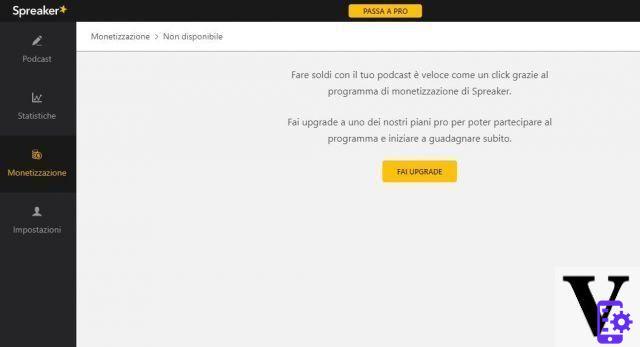
All other plans offer the ability to put advertisements in your episodes instead. Plans broadcaster e Anchorman they also allow you to offer limited access episodes to those who support you on Patreon or other platforms.
The first step is to accept the Terms & Conditions for the advertisements. To do it:
- Log in to the Spreaker CMS
- Click on Monetization in the menu on the left
- Read e accepts
- Click on Apply
Now in the gray menu on the left click on Podcast Settings. From here you can select your podcasts in which to place advertisements. Click on the pen icon on the right.
From the page that opens you can select at the top whether to insert an advertisement at the beginning or end of the podcast. You can decide whether to reproduce one or two advertisements both at the beginning and at the end. By changing this option, you apply the changes to all podcasts.
To insert a podcast into a specific episode (or disable advertising) click the episode in the table at the bottom of this page. You can insert commercial breaks in individual episodes even in the middle of the podcast. By default, the automatic optimization checkbox is on and places advertisements at the best time, automatically decided by Spreaker. If you want to select a specific time to place the advertisement, select it in the temperal line below.
Blocking some ad categories is only possible with the plan Pubblisher. If you have the Pubblisher plan, you can automatically exclude certain advertising categories by going to the page Monetization. From there select the podcast you want to edit. Select Exclude some ad categories.
From the list, select the advertisements you want to delete.
Plan Pubblisher is meant for companies wishing to manage a Podcast network. So it caters more to publishers than to individual podcasters. With the Pubblisher plan you can add a unlimited number of collaborators (from who speaks in the podcast, to who records, who edits, etc.).
With the Pubblisher plan you can connect Spreaker to advertising platforms such as Adswizz, Triton e Targetspot. Additionally, you can use Spreaker's regular monetization service to allocate unsold advertising space.
Finally, it is possible customize the player podcast that you can add to a site or app.
 What extra services are available on Spreaker?
What extra services are available on Spreaker?
Once you've learned the essential knowledge of using Spreaker, you can consider adding extra services that can add value to your episodes or to you as a podcaster. All these services are found in the Spreaker store.
You can create an application that can play your podcast. Service costs 99 euros per year. To create your application:
- Go to this address.
- Choose the platform (Android or iOS) and which podcast you want to become an app.
- In the following screen, under the heading Method of publication, keep the tick on Managed by Spreaker (as shown) for simplified publishing on Android. Publishing on your own requires membership in the development community and some technical knowledge on how to publish on the AppStore and PlayStore. The Managed by Spreaker option is not available on iOS.
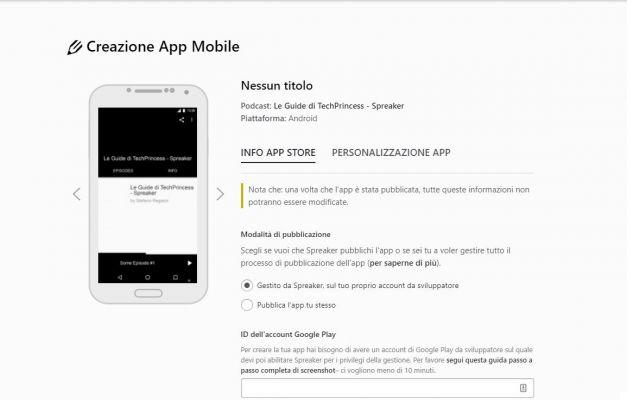
- If you chose managed with Spreaker for Android, enter yours ID dell’Account Google Play.
- Choose the name of the app.
- Choose the icon of the app.
- Write a short Description.
- Write a thorough description.
- Choose the category application.
- Select the language.
- Choose the image of cover.
- Select the presence of any explicit content and check the category they belong to.
- Write the address of the place internet of your podcast.
- Enter the address emails.
- I declare that I have read and understood the Policy di Google Play.
You can also change the appearance of your podcast application. Go back to the top of the page and select App Personalization. In this section you can:
- Determine the main color.
- Choose a secondary color to match the first.
- Select a cover image.
- Enter the help email.
At this point you can decide whether to save the project by pressing Save at the bottom of the page. Or you can click View and Publish to evaluate your performance and share your application with your fans.
Spreaker gives you the opportunity to promote your podcast on your platform. This way other podcast enthusiasts can reach you. To create an ad campaign on Spreaker you need to:
- Go to this address.
- Insert the campaign name (choose a catchy name that recalls the topic and title of your show).
- Campaign URL: copy and paste the address of the target site: your podcast on Spreaker, your website, etc.
- Charge image for the campaign.
- Enter a daily budget. The minimum total budget must be 10 euros, managed as you prefer on the days. 1000 users see your ad for every 2 euros spent.
Now click on Save. See a summary of the campaign, which you can delete, modify or start by clicking on Send.
Discount Blue Microphones Yeti Professional Multi-Pattern USB Mic for...
Blue Microphones Yeti Professional Multi-Pattern USB Mic for...
- Yeti Nano offers the high quality audio transmission of Blue thanks to two microphone capsules, configured ...
- Give your podcasts, videos or gameplay streams the production they deserve: whether you're engaged in a game, called ...
- Yeti Nano has a dual detection model; cardioid for optimal recording and streaming ...
Spreaker works with Jamendo to give you access to royalty free music. By accessing this site you can have access to a catalog of ben 240 thousand songs in high quality, with certificate of ownership which allows you to use them for your podcasts. The subscription costs 34,99 per month, can be canceled at any time but with automatic renewal.
Spreaker collaborates even more closely with Epidemic Sound, which you can also access from Spreaker Studio. By going to this page of the Spreaker Store you can register a credit card and pay 99 euros per year for access to 30 songs and 30 royalty-free sound effects.
If you want to create a jingle for your listeners to hear at the beginning and end of each episode, Spreaker offers an interesting service. In fact, it collaborates with Music Radio Creative: an international company that supplies announcers, singers, musicians and audio producers. At this address you will find many different solutions to create your jingle. The site is in English but there are also Italian artists on the platform. Prices start $ 20 and up.
Spreaker collaborates with The Podcast Host Academy. This platform offers a set of resources to learn and improve the way you podcast. On this page you will find Spreaker's proposals, with the discount code to apply to registration.
Spreaker also collaborates with Scribie for the transcription of the episodes. Transcribing your episodes allows you to post on your own sito internet o blog the stakes. This allows you to better index your site on Google. It also facilitates the sharing of extracts of the episode on social networks and gives your fans a way to retrieve the topic of discussion even if for any reason they cannot listen to it.
The prices of the transcription start from 10 cents per minute, paying only the actual time. Find the service at this address.
 Spreaker: the tricks to use it at its best
Spreaker: the tricks to use it at its best
Here are some tips and tricks for using Spreaker and creating your podcast.
While no free service can boast the huge selection of Epidemic Sound or Jamendo, there are some sites where you can find music without paying royalties. Two great examples we have tested are Music Pixabay e Free Music Archive, which collects songs composed by a large community that decides to donate music without collecting the rights. We have compiled a list of other sites in this article.
In any case, it remains good practice credit the person who composed your jingle or the intro song, saying his name during the episode. A more creative alternative is to create the song from scratch (if you have the skills) or ask a friend to do it.
Even the best mixing tool cannot make up for the shortcomings of a microphone that is not up to par. It is therefore worth investing in a quality USB microphone right away, even before having recorded the first episode. If you want to spend little on the line Yeti di Blue Microphones is excellent: Snowball for those who want to start, while the second model that we present below is for those who want to increase the audio quality.
 Blue Snowball iCE Plug 'n Play USB Microphone for ...
Blue Snowball iCE Plug 'n Play USB Microphone for ...
- Thanks to Blue's custom condenser capsule, Snowball iCE delivers crystal clear audio quality, light years ...
- The Snowball iCE microphone features a cardioid sensing mode for natural sound right on your ...
- Inspired by classic recording equipment, Snowball iCE's sleek, retro design brings your studio ...
 Blue Yeti Professional USB Condenser Microphone ...
Blue Yeti Professional USB Condenser Microphone ...
- Unleash your creativity: Yeti USB, with PreSonus recording software and iZotope Advanced Software for ...
- The Yeti microphone features a three-capsule array that offers 4 different patterns for recording: cardioid, ...
- PreSonus Studio One Artist Blue Microphones Edition recording software offers professional tools and ...
If, on the other hand, you are ready for something professional, Shure MB7B brings the quality of the best radios to your PC.
 Shure SM7B professional dynamic studio microphone ...
Shure SM7B professional dynamic studio microphone ...
- - microphone type: dynamic - polar pattern: cardioid
- - frequency response: 50hz-20khz (neutral and wide range)
- - output impedance: 150 ohm - connector: xlr - accessories included: windscreen with a7ws system (removable)
Like any other profession or hobby, becoming good at conducting and managing a podcast takes time and practice. However, some resources can help you get started on the right foot.
- First, here's the our guide on tools and platforms to use.
- This article in English lists and explains a number of tips for becoming a good conductor of podcasts.
- This guide in English lists the main ones audio problems that can occur during the recording of an episode. And it explains in a simple and exhaustive way how to solve them.
- Before reporting a fact it is always best to check it, even in an episode of a podcast. You can check the news in the section Fact-Checking di AGI in Italian, or on FactCheckEU e Snopes in English.
- Su TechPrincess you can find a lot of podcast news, the best microphones, as well as a lot of episode ideas! (This in podcaster jargon is called "plug“: Learn not to be ashamed to advertise yourself and your podcast).
Finally make sure to listen to many podcasts, both those with similar topics to yours and completely different ones. Positive or negative, they can be a source of inspiration and training.
Promoting your podcast is crucial. The first step is to show your listeners how to help you. End the episode by addressing them in a polite and fun way to ask them to vote and above all write a review on Apple Podcasts. This increases the chances of your podcast appearing among the recommended by the platform.
Social media are also fundamental. You can:
- Create a Facebook page . where to create ad hoc posts that remind you of the outgoing podcast. But that's not all: it organizes surveys, encourages you to share and participate. Create one small community: word of mouth is your best ally.
- Post to Youtube. You could simply upload the entire episode with a logo image or cut out clips to entice viewers to follow your podcast. Remember to put the references in the video description.
- Especially if you are recording with someone, consider broadcasting the episodes live on Twitch (here our guide to Twitch and here the address of our channel). This social network invites interaction with your listeners and increases exposure.
- Post to Instagram. You could publish clips of the podcast in the stories (here our guide) or publish photographs that encourage you to follow the podcast.
- You could build a loyal following with one newsletter, where you post the link of the episodes, the resources you have used (newspaper articles, etc.) and other material for your fans. If one emails it seems too formal you can create a channel Telegram.
You can decide to use all these strategies and others as well (Twitter, Discord server, Snapchat, etc). The important thing is that once you have decided to use them it is important that you use them curate and customize. Copying and pasting from Facebook to write a post on Twitter or LinkedIn is of little use. Choose the one you can dedicate time to and create something as beautiful and special as your podcast.
Let's put this advice at the end but it is perhaps the most important. You are not the only person who is launching a podcast. Contact i your favorite podcasters to organize crossover episodes, cross interviews, events. Or simply follow theirs social accounts and interact with them. Networking increases the exposure of your product and can even improve it. So don't be a shy person - when you upload an episode to Spreaker you're talking to the world, talking to a couple of fellow podcasters shouldn't be a problem.
 The Spreaker Story
The Spreaker Story
Spreaker born in the 2010, founded by Francesco Baschieri. This is a slowdown period for podcasts, which require a still cumbersome mode for listening. You have to install the software on your PC or laptop, download the episode and then play it. Spreaker's numbers however continue to grow year after year. Model freemium works well: users start launching the podcast for free and as success increases they can add services.
Things totally change when in 2014 Apple decides to install an app called on each iPhone . The audience numbers increase a lot. The speed of mobile internet increases, podcasts can now be listened to in streaming. Between 2015 and 2016 Spreaker continues to increase its influence, especially in the United States, where the85% of the business.
In 2017, it merges with the American platform Blog TalkRadio. A platform where famous people such as Barak Obama, Oprah Winfrey and Mike Tyson had appeared. TO January 2018 the new company is born Voxnest, which combines the two realities. The CEO remains Francesco Baschieri. Under the new banner, business is increasing: podcasts are becoming more and more popular and are finally expanding beyond American borders.
Discount New Apple iPhone 12 (128GB) - black
New Apple iPhone 12 (128GB) - black
- 6,1 "Super Retina XDR display
- Ceramic Shield, harder than any smartphone glass
- 5G for lightning-fast downloads and high-quality streaming


























