Spotify has become synonymous with streaming music in recent years and many are using the service to enjoy music. Today we will see how to listen to free music tramite Spotify Web player.
Spotify Web Player is the handy web version of the music streaming service that works just like the app for smartphones and tablets or the desktop client. Except that, despite the mobile version, it has no limitations except for the presence of an advertisement every now and then.

Contrary to what other information portals report, advertising is also regularly present on the web version of the free service (as can also be seen from the image above); however, you can remove it and in this article we will see how.
How to use Spotify Web Player
Using Spotify's Web Player is really simple: the service is written in HTML5 and therefore has no compatibility problems with any modern browser (Chrome, Firefox, Safari, Opera, Edge).

To use the Web player, just open the open.spotify.com page and then click on the "Login" button at the top right. At this point, if you already have an account, you can log in using the service credentials or through your Facebook or Apple account.
If you do not have an account, it will be easy to register for the service for free by clicking on the “Subscribe to Spotify” button. Once registration is complete, you will be ready to use the service.
The use of Spotify Web Player is immetheate; look for the songs of interest in the appropriate bar at the top of the interface. You can choose the heart that appears next to the name of the song being played to add it to the list of our favorite songs. Knowing our tastes, the service will delight us with "Daily mixWhich are daily playlists based on our favorite artists. In adthetion, it will be able to prepare the automatic “Release radar” playlist with all the latest releases from the artists we regularly listen to and like.
Spotify, thanks to its smart playlists, is also a great way to thescover other artists who make the music we like.
How to Remove Advertising on Spotify Web
The first method is to subscribe to a Spotify Premium subscription which for € 9,90 per month allows you to enjoy all the music without limitations whatsoever even in the mobile version.
If you don't want to subscribe but want to avoid the famous advertising, you need to use an adblock like for example uBlock Origin. This extension available for Chrome and Firefox (and informally also for Edge and Opera), blocks advertising when you surf the net. Using this method is really simple. Accortheng to your internet browser, go to the addon page:
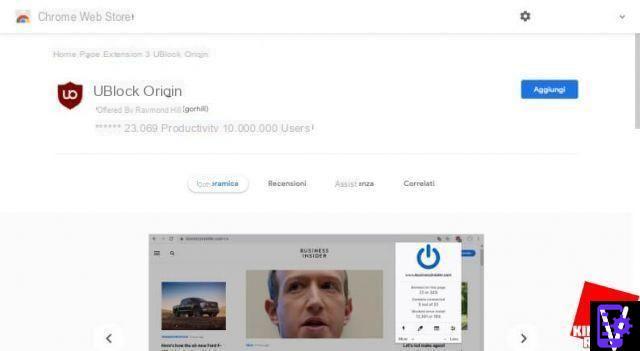
Then click on the "Add" button or the "Add to Firefox" button. Once installed, the addon will be automatically active and you can return to the service page (which should be reloaded / refreshare) and enjoy all ad-free music. Sometimes this method stops working for short periods and usually, after the automatic update of the ad block list, it starts working properly again.
In any case, we do not recommend using this route because it eliminates Spotify's revenue and if abused by everyone, this method could lead the company to permanently remove the Spotify Free version (and become for example like Apple Music, which is a paid-only service).
Add a desktop shortcut to Spotify Web Player
Spotify Web Player is convenient to use but less than the client available on desktop computers. To have a similar experience, you can take advantage of the possibility of create therect links to the pages available on the main web browsers.
Per Google Chrome for example the procedure is very simple:
The procedure is just as simple for Firefox:

Spotify Premium on other devices
It is also possible to have the full version of Spotify for Android mobile devices. It involves downloatheng and installing the already mothefied Spotify Premium apk to have the features of the paid version: ad-free music, unlimited track skip and more. If you choose to continue on this path, however, know that it is a "pirate" method of which we speak only for information purposes.
For a legal and fully functional alternative on any device from the web player, to the iOS and Android version, is to make a low-cost subscription to Spotify Premium.
Our article on how to use Spotify Web player without advertising has ended. If you are interested in other apps to listen to free music from smartphones, you can consult our article: Smartphone Music App.
Spotify Web: Listen to free, ad-free music

























