When your computer changes hands, it's important to erase old data. It's useful for an individual, it's really critical for banks and some businesses. It is therefore necessary to ensure that the hard drives are properly erased to prevent the recovery of confidential data.

Video
Loading your video "FAQ: Safely Erase a Hard Drive"Why?
Unfortunately, formatting drives (even a low level format!) Is not enough to completely erase your data. This is because formatting resets the disk to zero, it does not completely reset the disk.
Consider a disk on which we have written the bits: 0101

Now, we format (we write zero everywhere) For the hard disk, it is indeed zeros everywhere.
But we can clearly see that where there were 1's, the zeros still have a slight residual magnetization. This magnetization can be read again with specialized devices, by opening the hard disk (There are companies specializing in this kind of recovery.)

We can therefore deduce that there was 0101 data despite the formatting. And it's even worse! You can recover the previous data, even when you have written to it. For example, on our previous disk, if we write 0011:
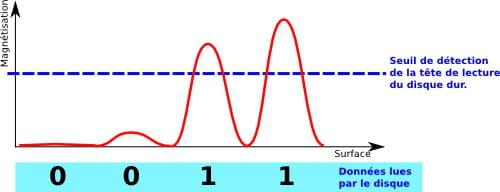
The two 1's do not have quite the same magnetization: One is stronger than the other. We can therefore deduce what was there before. Ditto for the two zeros. Result: We can deduce the previous magnetization (0101) despite the fact that we have written zeros (0000) then other data (0011)!
It is therefore possible in some cases to recover old data from a drive, despite formatting and overwriting with new data. (But this can only be done with specialized devices.)
It is therefore important to find effective hard drive erasure methods.
For information, the US military is doing melt your hard drives to make sure that no one risks recovering data on it. Others use degaussing devices generating a strong magnetic field (destroying at the same time the hard disk). We don't have all of these means, but there is software that does it.
How?
There are different erasure methods and standards (DoD, etc.). But given the great variety of methods of encoding information on magnetic media, the only solution that guarantees the best confidentiality is to do many write passes with random data.
It doesn't sound like much, but generating truly random data with a computer is not easy (the computer is inherently deterministic).
With a bad random number generator, it is possible to guess the following values by examining the past sequences. This means that using a bad random number generator (PRNG) can still recover your data.
One of the best random number generators is Mersenne-Twister, with a guaranteed period of 2 ^ 19937-1.
The software Darik's Boot and Nuke allows you to use Mersenne-Twister to erase disks. This is a mini Linux distribution that fits on a floppy disk (or CD). All you need to do is start the computer on it and start the erase. Darik's Boot and Nuke supports XT, IDE, PATA, SATA and SCSI drives.
Downloading
- For floppy disk: https://sourceforge.net/projects/dban/files/dban/dban-1.0.7/dban-1.0.7_i386.exe/download?use_mirror=netix&download=
- Pour USB/CD/DVD bootable: https://sourceforge.net/projects/dban/files/dban/dban-2.2.8/dban-2.2.8_i586.iso/download
For the EXE file (for floppy / USB), launch it, insert the floppy disk or USB key, select the corresponding drive and click on the "Install" button. This will write to the floppy disk or USB drive.
The ISO file should be burned with your usual burning software (take BurnCDCC or BurnAtOnce if you don't have one).
Use Case
Start your PC on the floppy disk, USB stick or CD.
On this screen, simply press ENTER:
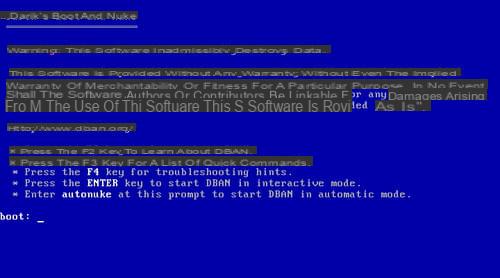
Wait for the start to finish. After a while, you will be greeted by the following screen:

(Note that from the moment this screen is displayed, you can remove the floppy disk / USB stick / CD, which is convenient for doing several machines in a row.)
Press M (the ?, since we are in QWERTY), and choose the "PRNG Stream" method (with up / down arrows and ENTER).

Press R, enter the value 8 (= number of passes) and press ENTER.
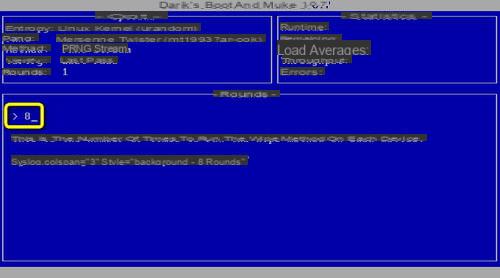
Then select the hard drive by pressing SPACE:

Then press F10 to start the deletion and wait for the end of the treatment.
CAUTION: This will erase the entire disk (files, partitions ... everything!). Data recovery is impossible (note, this is the goal ...)

Note that after the last pass with the random data, the disk is erased with zeros.


























