The functioning of a smartphone or tablet depends on the well-being of yours operating system. We have already seen how to fix an iOS operating system (iPhone) in case of freezes or crashes of the device. In this article we want to analyze what happens on the devices with the system Android and what to do when you encounter serious smartphone operating problems (Samsung Galaxy, LG, HTC, Huawei, Sony, Xiaomi, etc ...).
Here are the main problems that can be encountered on an Android system:
to. High battery consumption
b. Slowness in the most common operations
c. Connection problems
d. Sending messages or synchronization problems
And. Device overheating
f. Play Store Crash Issues
g. The screen is unresponsive or all black
h. Inability to download apps
the. Mobile phone stuck on logo screen (eg Samsung)
L. Apps always crash
m. Mobile restarts by itself and / or continuously
n. Inability to do the OTA update of the operating system
0. Malfunction or instability of the Android system
Some of these problems can certainly be solved manually by doing more or less complex operations on the device, but with the risk of worsening the situation. However, you must know that there are applications that can analyze the Android operating system and correct any errors.
NB: before carrying out the Android system resolution process we advise you to back up your data so that you can recover the data in case of problems. To do this you could use the function backup and restore by dr.fone with which I could backup all kinds of data, such as call history, messages, voice data, videos, calendars, contacts, applications and much more.
#1. dr.Fone Android Repair
dr.Fone Android Repair is a feature present in dr.Fone Toolkit for Android and that allows you to fix many of the errors listed above. At the moment this program only supports devices Samsung. So if you have a Samsung phone that crashes, or has a black screen, or that restarts by itself or that has other operating problems, download and try this program to try to repair it yourself.
Here is the button from which you can download the free trial version of the program:

After installation this initial screen will open:

Click on the REPAIR box to download and activate the function we need to repair our Samsung (or Android) mobile phone.
This new screen will open:

Click on the left on ANDROID REPAIR and the window will open with all possible problems that can be solved. Then click on START to start the phone repair procedure.
The first thing you will have to do is indicate the exact model of your mobile phone, the country, the operator (put OPEN if it is a phone that works with all SIMs)

After entering the device details click on the box below to accept the terms of service and then click on Following. The following screen will open in which the program will ask you to connect the Android mobile phone to the computer (via USB) and to put the device in "download mode"By carefully following the instructions in the program:
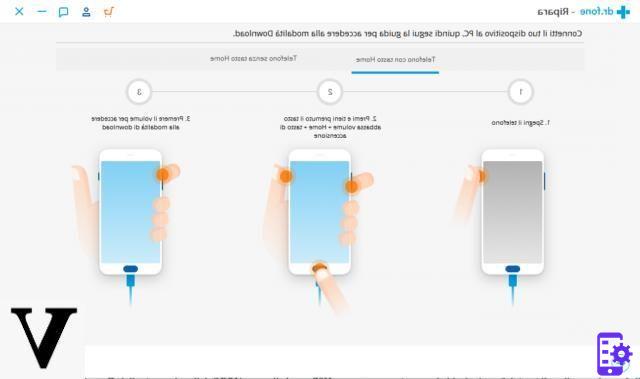
Once the device is put into "Download" mode, dr.Fone will start downloading the updated and compatible operating system with your phone and will immediately install it. With this procedure, the problem you had on your phone will almost certainly be solved. Unfortunately, the data on the phone will be deleted because this procedure brings the phone to its initial (factory) conditions.

That's all! If by any chance you have problems in finding the firmware compatible with your device, try the following solution, that of ReiBoot for Android which is compatible with several Android models and devices.
# 2: ReiBoot for Android
ReiBoot per Android is another program designed to repair and reinstall the Android system on any device that has problems with operation. With the reinstallation of the operating system, 99% of software problems can surely be fixed. The operation of this program is very similar to the above with dr.fone.
First download ReiBoot for Android (on your Windows PC)

In the main program window click on the box "Repair Android System"

In the following window click on "Repair Now" to start the procedure

Connect your Android mobile / tablet to computer via USB cable. Then select your device data
Once the program finds the compatible firmware, download it and then start the installation / repair procedure again via ReiBoot.
That's it!
#3: Phone Doctor Plus
Phone Doctor Plus is another software solution that works as a real tester to check the health of the battery and the device. Phone Doctor plus takes care of all Android devices (both smartphones and tablets).
Functionality:
- Fix crash problems
- Check the battery and mains usage cycle to avoid any misuse or overuse
- Allows you to control the sound system, monitor display and storage rate
- Control Bluetooth and Wi-Fi, measure temperature, humidity, pressure and touch screen sensor
Screenshot:

#4: System Repair for Android 2017
System repair for Android 2017 was designed to maximize the performance of your Android device. It can instantly scan and repair your system to avoid unwanted software blocking your device from working. Fixes the problems that cause errors on Android, allowing you to use the device and optimize system performance.
Features:
- Very simple and intuitive operation
- Detect major system errors
- Repair locked Android device or cracked Android
- Fast and deep scan mode
- Show battery information
Screenshot:

#5: Dr.Android repair master 2017
Dr. Android repair master 2017 is a one stop solution for all errors that may appear on your Android device. This application helps you to repair your device in case of slowness or malfunction. It helps improve device productivity and maintain control over system software.
Features:
- Detect apps that slow down or damage your device
- Speed up your Android device
- Fix system slowdown
- It fixes startup problems and makes the operating system more reliable
- Repair errors caused by unknown bugs
Screenshot:

Hello. i tried both dr, fone and reiboot, but they only recognize samsung. because there is nothing else in the list, I have an asus tablet, how do I do it? Thanks
Hi, I ask if any of the programs listed allow the restoration of lost libraries and / or processes (unfortunately after a hard reset)
Thank you very much
-
Yes, dr.fone Repair
hello flash room went wrong ... .. phone off and no longer turns on ... how do you do it without removing the battery ???? samsung a70
Good morning,
I have a Samsung s4 tablet that does not download attachments to my email.
How can I do?
Or a lenova crashes abnormally and then no longer makes me put apps I had tells me it can't stand
when i turn on the phone there is google play service that crusha all the time
so I can't do anything
I have a Samsung s10 + (not original, bought in Bangkok). I tried to install a new version of Android and up to a certain point things went well, then suddenly there is a message "The system has been unlocked" and under "the system will reboot in 5 seconds". From that moment on I can no longer do anything. I can only turn it off and on again, but it stays fixed on that screen. The hard reset does not work (I tried to hold down the various keys as indicated to do so, but nothing happens). I can no longer log in from the PC and the PC feels that it is connected only for a moment and then disconnects it. Is there any chance to restore any recent Android version?
Since I did the update suggesting me a week ago from the system is a disaster. Unsolicited options are activated as I speak. To favirec redo an update that does not involve the toolbar soon
-
try one of the programs described above to reinstall or repair the operating system ...
I have the screen of a Samsung s7 that does not give me the opportunity to see or move in the system, with the keypad lock activated. I didn't understand how I can install an app from google store if I can't enter it
-
Your problem cannot be solved with a simple app. The only thing you could do is try to recover the data saved on the device using software like this: https://www.{marca_origen}.com.com/recupero-contatti-android-schermo-rotto/
-
I have a Samsung A6 tablet and when I open for example google the message "the chrome program has been stopped" appears, the same for emails so I cannot surf the internet. Could you help me? Thanks
-
Try reinstalling the Chrome app .. otherwise use another browser ...
-


























