Record videos while listening to music: It's always nice to be able to record videos from your Android or iPhone device with the music you choose playing in the background. But sometimes, you may want to play music from Spotify, SoundCloud or YouTube while recording the beautiful places you have visited or an important party or event you are attending.
By default, on iOS and Android, whenever you try to record a video with music in the background, the system automatically stops playing the music.
There is the Together application - Record video while playing music which will help you to record the video while listening to the music you choose in the background.
Further down in the article you can also find alternative ways to play music while recording videos on Android and iPhone.
Interesting, right? Are you ready? Let's begin!.
How to Record Videos While Playing Music
Together is a video recording app that allows you to record videos while listening to your favorite music in the background. You can also record a Video Selfie while listening to music. All you have to do is play the music and start recording the video using the Together app.
# 1. Install the application
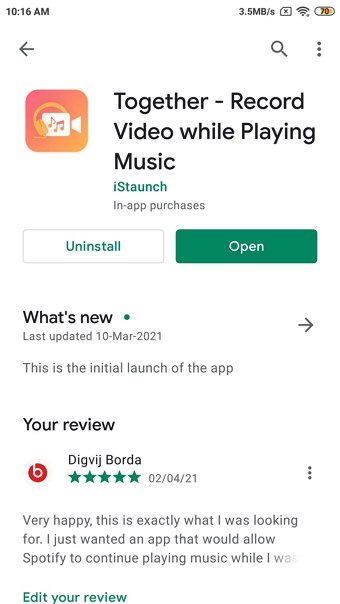
# 2. Play music from Spotify, SoundCloud, etc. You can also pause the music or continue playing it.
# 3. Open the Together app and tap the register button.
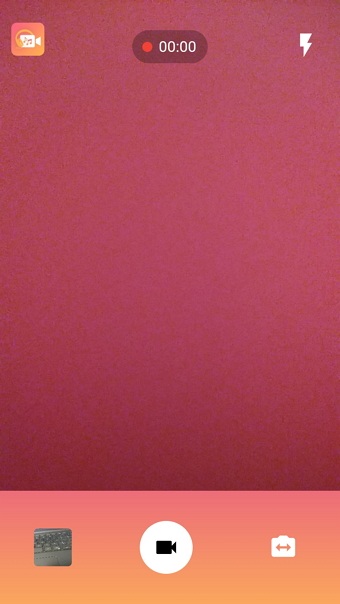
# 4. That's it, enjoy the music while you record the video. It will save the video recorded on your phone in the Together folder.
You can also start, pause and change the song using the Control Center.
If you are using an iPhone, download this app: Mideo: Record Videos with Music
Workarounds to Record Video While Playing Music
1. Snapchat
Open the Snapchat app and steadily press the "Capture" button until you record the video. The video will be recorded with the music playing in the background.
If you can't hold the button down for a long time, there is another way to record the video.
Without continuously pressing the “Capture” button, recording video from Snapchat can only be done in iOS using the feature called “Assistive Touch”.
Here's how:
- Open Snapchat Settings, go to General> Accessibility and select Assistive Touch.
- Activate or deactivate the Assisted Touch and press on "Create new gesture".
- Press on the screen and move your hand in a circular motion or any other way you like.
- This gesture can be given a name by clicking the Save button.
- On the registration screen, press Assist Touch, select the "custom" option followed by the name of the new video gesture you created.
- A circular icon will appear on the screen. Hold it down, drag and drop it onto the capture button at the bottom.
- The video will start recording by itself with the background music playing on the device.
- The video will be recorded until the time interval of the gesture you created is completed.
- If you want to record a longer video, you need to create a gesture that is longer than the duration of the video.
- After recording the video, click the Save button.
If you are interested in knowing how record and send an audio message with Snapchat I recommend that you read this article.
2. Instagram
A similar mode can be used to record a video on Instagram. You can record your own video from Instagram story or upload and post your own video, which can be used while playing your favorite music as wallpaper.
The video can be recorded by long clicking the button "Capture". The video can later be embellished by inserting various accessories such as adding text, drawings or filters. Finally, click on the button Save to save the recording.
Would you like to save videos from Instagram Stories but don't know how to do it? Read this simple tutorial!
These recorded videos from Instagram / Snapchat will be stored in Gallery or camera list. They can also be shared on social media.
Hence, Snapchat and Instagram are the applications that don't interrupt the music playing on your phone. This way, you can use the trick of recording videos with the background music you choose playing simultaneously while the recording is finished.
Well done! Now enjoy!
I hope you enjoyed this simple trick to record a video while playing music. Don't forget to share this article with your friends!
3.901



















![[Review] Samsung Powerbot VR7000: the robot vacuum cleaner from Star Wars](/images/posts/6bc44de38605b5c0fa12661febb1f8af-0.jpg)





