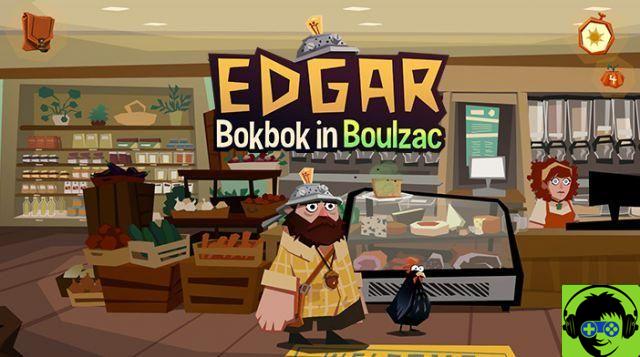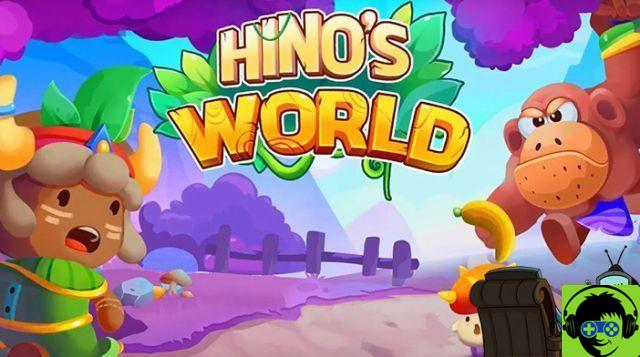This article is about the obsolete PDF format.
If because of your job you have to read the BOE (Official State Gazette), since no one seems to read it for pleasure, you know that they are usually not short and quick texts.
If you have to print it to read, environmental considerations aside, you're not very digital. Also, you may not have a printer at home.
Even having to read it on the computer screen, sitting on the chair, will not be the most comfortable, especially if you are confined to the house and do not have the most suitable chair.
However, when you need to download it, you can do it in EPUB format. On the main page where you found the BOE you are looking for, you can choose that format.
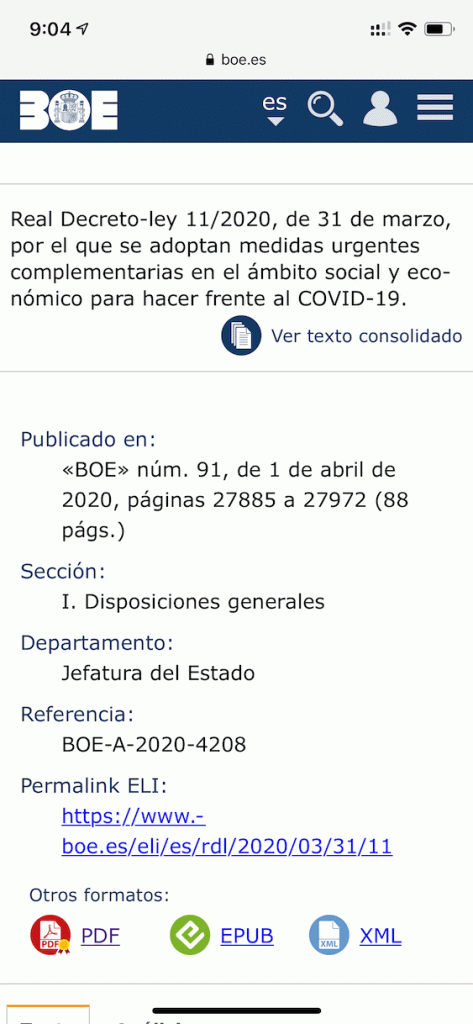
A file will be downloaded and, when you click on it, it will open in the Apple Books application. This application is available on iPhone, iPad and macOS.
You will see that the text adjusts to the size and position of your screen for comfortable reading.

If you wish, you can change the background to make reading more enjoyable by setting a sepia mode during the day and dark at night, or let it change automatically depending on the circumstances.
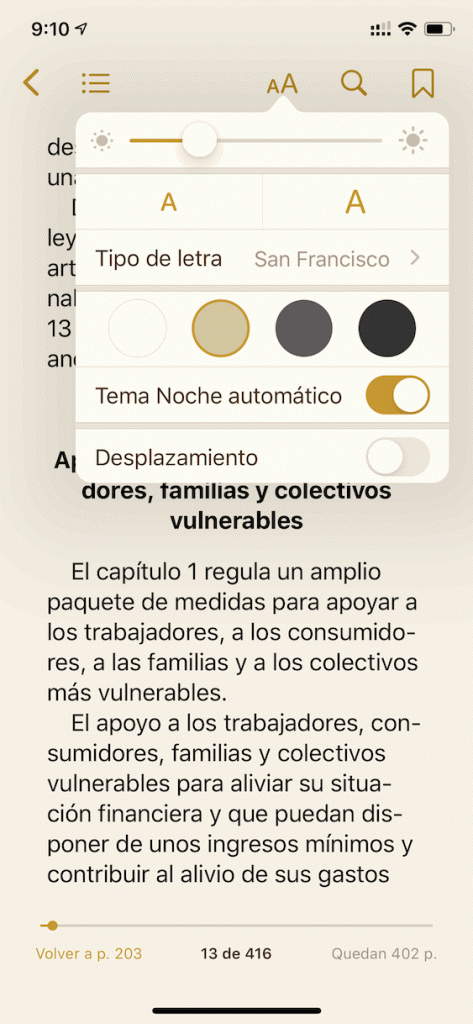
You can change the font size and font to make it easier to read.
You also have a marker to leave annotations in a certain place, you can mark a text as you would on paper with a fluorescent marker or go to an index or table of contents, although sadly the BOE does not incorporate it.

It also has a search engine so you can find the word and paragraph that interests you.
If you have Books active in iCloud, you can start reading on iPhone, continue on iPad and Mac where you left off, with the same marks, annotations, etc. Go to Settings> iCloud> iCloud> Books and turn it on. You must have it active on all devices.
Now you can comfortably read the BOE in bed from your iPhone or iPad.










![Interview with Tom Hanks [Update I and II]](/images/posts/3a79ddab0e3f62d2832d74af31daff7b-0.jpg)