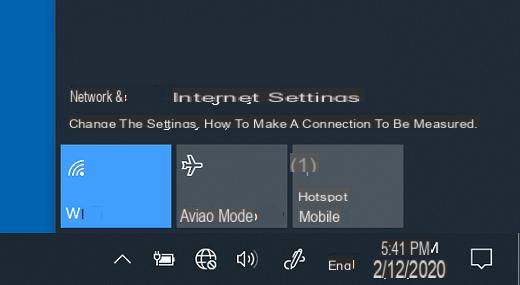
Windows 10 is an operating system with a thousand features. Sometimes it can be much more comfortable than its predecessors, also thanks to the apps and the great integration with the network. This is the reason, as well as the update policy, why the operating system downloads a lot of data and updates in the background. This, however, is not good if you rely on one connection according to consumption.
Microsoft has also thought about this: in Windows 10 there is a feature that allows you to block the download of data in the background and enable the metered connection. Doing so allows you to save data on Windows 10 but some apps and some programs may not work as usual.
For example, data and information will not be updated in real time: the operating system it will not download data unless the program or app is explicitly open. You can also avoid downloading automatic updates with this procedure.
We remind you that keeping the operating system up-to-date is essential to guarantee as much security and stability as possible. Only turn off automatic updates if you know what you are doing and are fully aware of what you are going through.
Preliminary information
We always recommend doing an installation through one 100% genuine and original license, this is to avoid data loss or hacker attacks. We are aware that purchasing a license on the Microsoft store has a high cost. For this we have selected for you Mr Key Shop, a reliable site with free assistance specialized in in your language, secure payments and shipping in seconds via email. You can check the reliability of this site by reading the many positive verified reviews. Windows 10 licenses are available on this store at very advantageous prices. Furthermore, if you want to upgrade to the latest versions of Windows operating systems, you can also purchase the upgrade to Windows 11. We remind you that if you have a genuine version of Windows 10, the upgrade to the new Windows 11 operating system will be free. Also on the store you can buy the various versions of Windows operating systems, Office packages and the best antivirus on the market.
That said, here is the procedure to save data on Windows 10 by setting up the metered connection.
Set up metered connection in Windows 10
Saving data on Windows 10 is simple. Connect to the metered network, re-open the network menu from the system tray, click / tap on the network you are connected to and select Property.
From the panel that opens, go down until you find the item Set as a metered connection and move to On il relative interruttore.
To restore normal network behavior and disable data saver mode, simply switch to Off the same switch. The procedure must be done for each network on which you intend to save data.
If instead you have not installed the Anniversary Update the procedure is slightly different: you can set up the connection according to consumption follow the first procedure of the guide indicated below.
Alternatively, you can enable metered connection by going to Home > Settings > Rete and Internet > Wi-Fi > Manage known networks and from here select the Wi-Fi and then Property. You will find yourself in front of the screen we told you a little about where you can enable and set up the metered connection.
Doubts or problems? We help you
Remember to subscribe to our Youtube channel for videos and other reviews. If you want to stay up to date, subscribe to our Telegram channel and follow us on Instagram. If you want to receive support for any questions or problems, join our Facebook community or contact us on Instagram. Don't forget that we have also created a search engine full of exclusive coupons and the best promotions from the web!

























