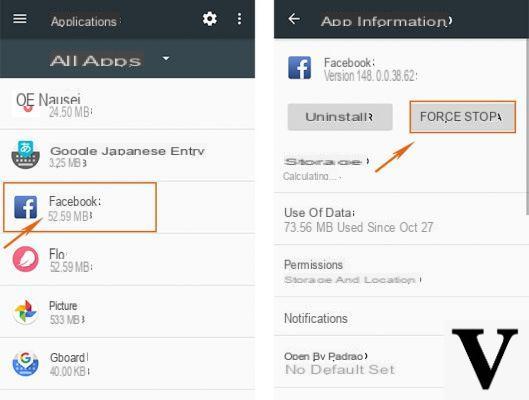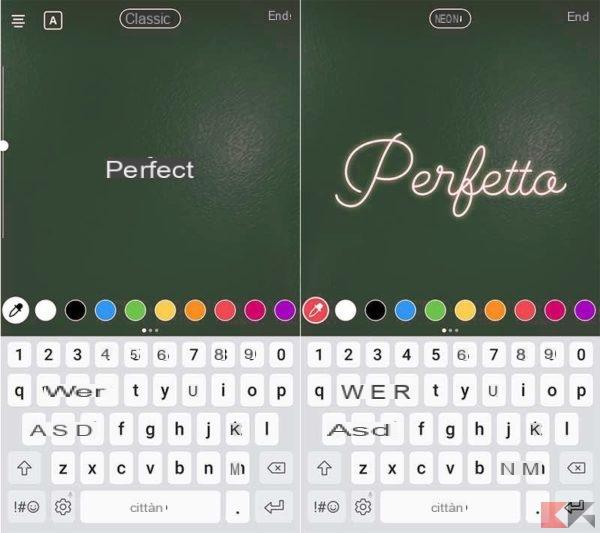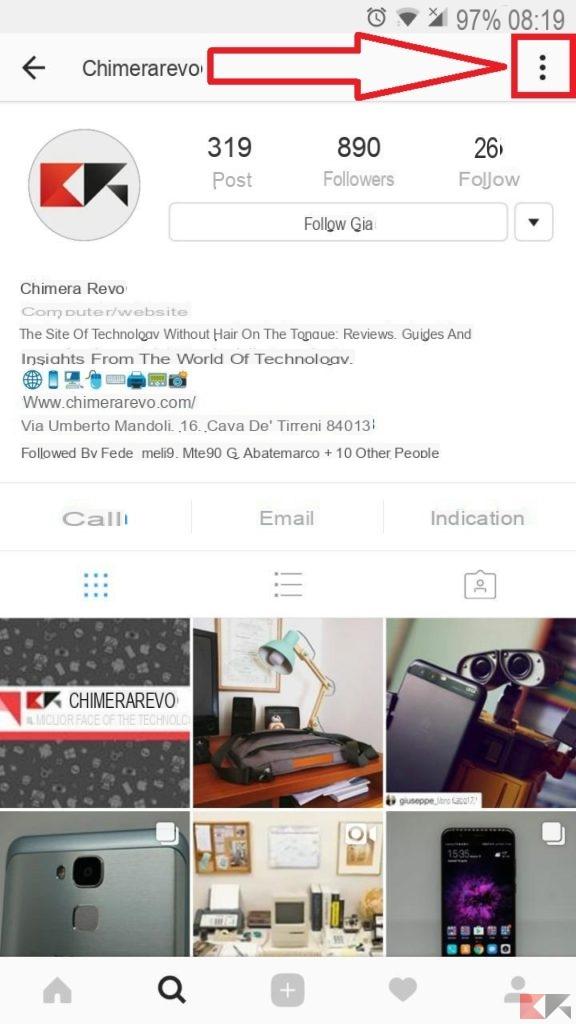Instagram is now one of the most established social networks in the world. Inside you can find all kinds of content: from the funniest images to author photos. What is perhaps missing is perhaps better management of the shots you want to publish. Have you ever thought, for example, about how you can share panoramic photos on Instagram?
The great limitation of the social of the photos is in fact that of being still very anchored to the format 1: 1. What does this mean? All the photos you intend to publish must be "square". Other photos, such as landscape or portrait photos, you will need crop or shrink. But is there a way to overcome this limit? Of course yes, and we are here today to explain to you how to share your panoramic photos on Instagram without problems and get results similar to this.
Panoramic photos on Instagram: simpler than you imagine
It was Instagram itself that unknowingly came to us with regards to the problem of panoramic photos. Not long ago the possibility of publishing one was introduced photo gallery in sequence, thus creating an album that can be shared in a single post. Have you ever thought that this could be just the right way to show the world your best panoramic photos? All you need is an application developed for this very purpose that we will show you right now.
So say goodbye to wasted time cropping photos and posting them separately. Everything becomes simple, automated and above all free. Are you curious to find out which app we are talking about? Meanwhile, we tell you that there are several for both Android that for iOS. We have chosen the two that may be best suited to your purpose as we consider them the best.
Instagram panoramic photos with iPhone and iPad
The app we will use to share panoramic photos on Instagram with iOS is called Swipeable. You can find it available for free on the App Store and it will simplify what many of you have done manually to date.
Once you have installed the application and have guaranteed access to the gallery you will be ready to start. First choose the panoramic photo you intend to post on Instagram. Once you have selected what will you need to do? Nothing! This is the beauty of Swipeable: it will automatically cut the image you have chosen and all you have to do is press the item “Post to Instagram”. As the application is completely free, you may be wondering where the catch lies.
It is useless to deny it, the trap is there but it is easily circumvented. Swipeable will create two additional images with the proprietary logo before and after the panoramic photo you want to share. Just do not select them to publish only what you want. The central logo will not be erasable, but it is an alternative to much more expensive applications. It is up to you to decide if the game is worth the candle.
Instagram panoramic photos with Android
Obviously, it could not be missing also for Android, an excellent free app to share panoramic photos on Instagram. We have chosen InSwipe, one of the best alternatives you can find for free on the Play Store. Its strengths are speed, precision and zero cost.
Once the application is open, you will be asked for permission to access the gallery. Once confirmed, you can choose the panoramic photo to share on Instagram. The first step is to decide how many images to divide the panorama into. It ranges from a minimum of a to a maximum of ten depending on the original size. Press the confirmation tick at the top right and all you have to do is select the item open Instagram to post the photo or save to archive it in the gallery.
RollWorld and Tiny Planet Maker: two really interesting alternatives
If you are looking for something much more sophisticated to share panoramic photos on Instagram, we have found two really nice apps. Do you know the planet effect that you have sometimes seen in the images of your friends? These are nothing more than specially modified panoramic photos. The two applications we intend to present to you today are RollWorld per iOS e Tiny Planet Maker per Android.
RollWorld
This free iOS app allows you to share panoramic photos on Instagram in a truly creative way. Starting from a flat image, in fact, we will come to have a sort of small planet created on the basis of our photo. You can download it directly from the App Store.
DOWNLOAD | ROLLWORLD
Once you open the application and choose the image you want to use, you will find yourself in front of a series of adjustments to make the most of to achieve the desired effect. Our advice is to try the various options gradually, even if the default settings are already good for your purpose.
By going to the next page with the arrow at the top right you can decide which option to choose. In the free version of RollWorld you can only select the image mode. To unlock the others you will need to purchase the dedicated package.

Tiny Planet Maker
The Android alternative to RollWorld is called Tini Planet Maker. This application is also completely free and allows you to share panoramic photos on Instagram in an artistic way. You can download it directly from the Play Store at this link.
DOWNLOAD | TINY PLANET MAKER
It is a really simple and intuitive version. Precisely for this reason our explanations will be reduced to the bare minimum. Once the application is open, just select the folder-shaped icon you find at the top to choose the image to edit, which will be practically ready once loaded.
All you have to do is select the settings you think are best and then save it with the appropriate button top right. Easy right?

Conclusions
As you have just seen, sharing panoramic photos on Instagram is a really simple operation. All you need is one of the applications that we have listed for you depending on whether you have an Android or iPhone / iPad. For the rest you can indulge yourself as you see fit, whether you like a classic final result or a more artistic one. We also remind you that all the alternatives included in this article are completely free. This means that you can use them for your purpose without the fear of incurring additional costs.
You just have to let us know what you think, maybe telling us your experience about it. To do this, just use the comments box below or write us a message through our page Facebook.