Tutorial: how to activate ephemeral mode on Messenger
These ephemeral messages are now available on the Messenger messaging service (still pending on Instagram). How to activate them? Here is our tutorial.
There are two ways to activate Vanish mode on Messenger, the first is by swiping your finger up from the bottom of a conversation. An indication "Hold down to activate ephemeral mode" will appear with a circular gauge that fills up in a second stopwatch. The interface will then automatically lead you to a conversation with the famous mode.
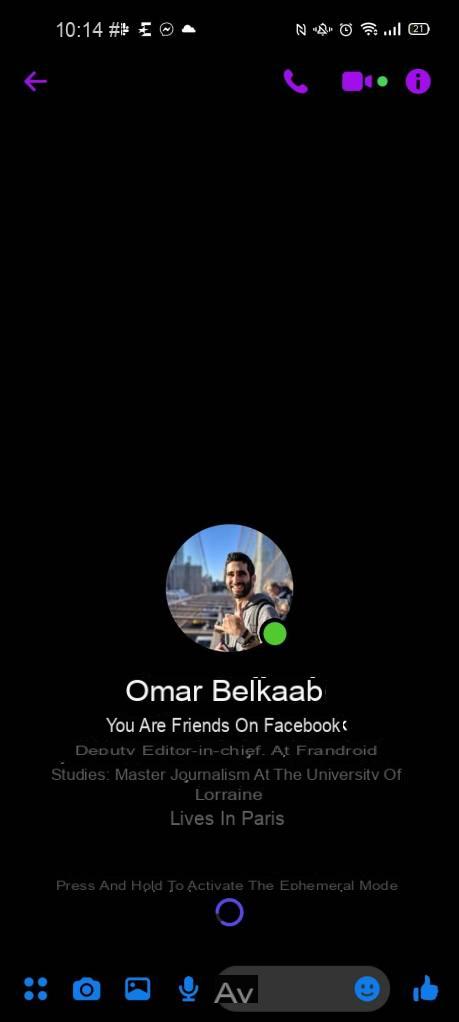
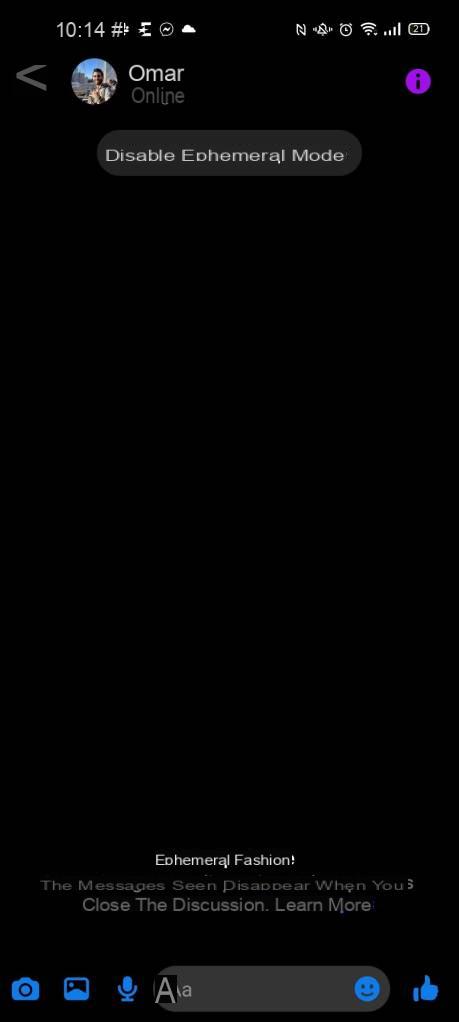
Another more classic but also longer way allows you to enjoy it. To do this, simply follow the following steps:
- Click on the “ℹ” icon located at the top right of the conversation to access the settings;
- Click on the “Ephemeral Mode” tab;
- Activate it with a single click;
- Press the "back" arrows to return to the conversation, which is then displayed in ephemeral mode.
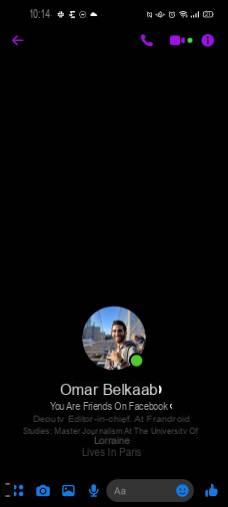
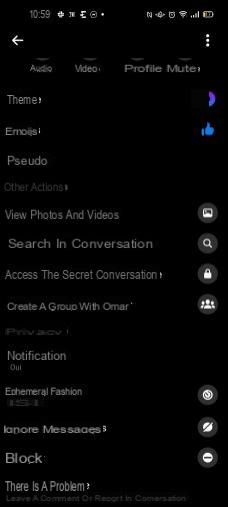
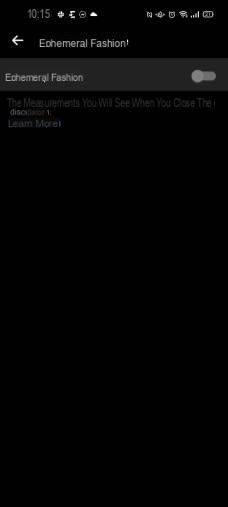
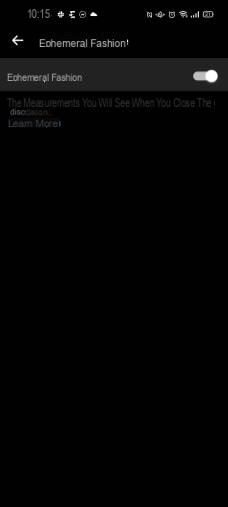
When you activate ephemeral mode and send a message to a friend, they instantly receive it in a dedicated conversation window. If he sees your post, it will automatically disappear if you exit and return to the chat.



To deactivate the mode, a button "Deactivate the ephemeral mode" is highlighted on the upper part of the interface. Clicking on it then takes you back to your original conversation. Note that this feature is not available in group conversations, and that a written indication notifies you when a screenshot has been taken.

Messenger
Download Messenger Free APK


























