Some websites ask to deactivate the ad blocker. 
- Possible and potential causes:
- Extensions.
- Antivirus.
- VPNs.
- The file host.
- Browser cookies.
- Box ISPs install an ad blocker.
- Purge your DNS cache
Possible and potential causes:
Extensions.
The antivirus.
A VPN.
The file host.
Browser cookies.
Box ISPs install an ad blocker.
Purge your DNS cache
Extensions.
Adblock and Ublock
Go to the browser extensions or add-ons options.
Disable the Adblock extension. 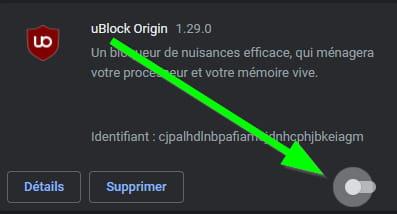

NoScript.
The NoScript extension filters JavaScript to display advertisements.
NoScript Google Chrome et Edge
NoScript Firefox
NoScript does not block ads on Youtube by default
Click on the icon next to the address bar on NoScript or right click in the page then on the NoScript line.
Click on Options.
Click on the '' A tabuse by site''
Copy / paste the problematic site in the box '' Find or add a website ''

Antivirus.
Some antiviruses block advertising by offering extensions.
Avast Online Security
Click on the Avast Online Security icon next to the address bar.
Heading “Ad tracking".
Click on Allow All.
The ideal is to remove the extension.
Antivir Avira.
The Avira web extension that blocks ads.
Click on the Avira web icon next to the address bar.
Allow the advertisement to open, move the dial to “Block this website".
Kaspersky.
Allow banners for this site.
VPNs.
A VPN can block ads.
Disable or delete your VPN.
The file host.
Reset the host file with RstHOSTS
Click on Restore.
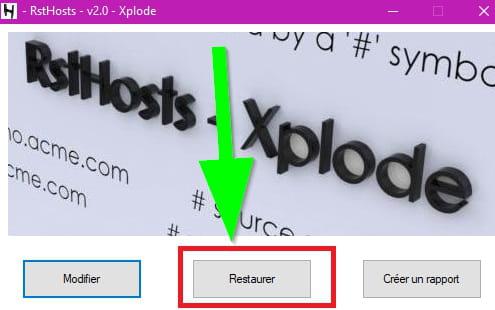
Browser cookies.
In the browser options under Confidentiality and privacy, allow third-party cookies
Test in private browsing
With a keyboard shortcut for Firefox and Google Chrome: Ctrl + Shift + N
With Adblock, you have to deactivate it and then open a tab in private browsing.
Firefox tracking.
Firefox Tracking Protection.
Firefox's Tracking Protection can also block advertising.
When Mozilla Firefox Tracking Protection is active, a shield is displayed before the address.
By clicking on it, a “Disable protection for this site”Also allows you to allow blocked content to be displayed.
Box ISPs install an ad blocker.
At Free for example with the Freebox revolution V6 it is possible to deactivate this filtering of the advertising,
Go on mafreebox.comeebox.com
Log in with your credentials.
Freebox settings section> Advanced mode> Internet connection> Configuration> Advertising blocking. Disable the option and click the Edit button. For the change to take effect, do not forget to restart the Box.

Purge your DNS cache
Keyboard keys Windows + R
Taper cmd
In the command prompt do a copy / paste:
ipconfig / flushdns
Close the command prompt window or type exit.
Restart the PC.


























