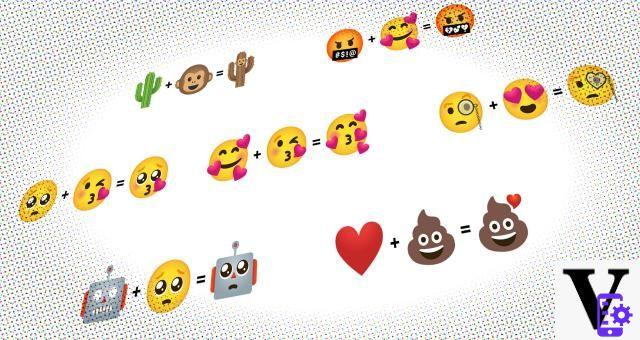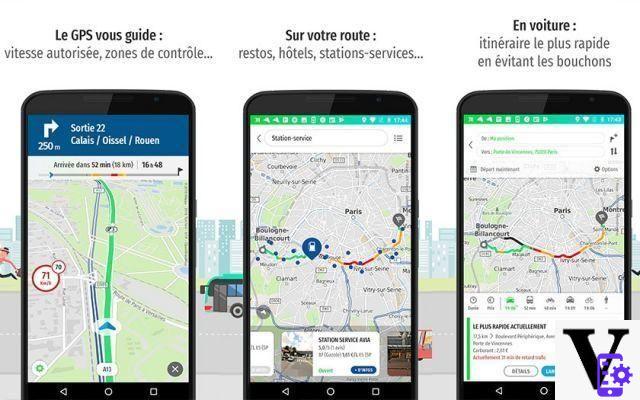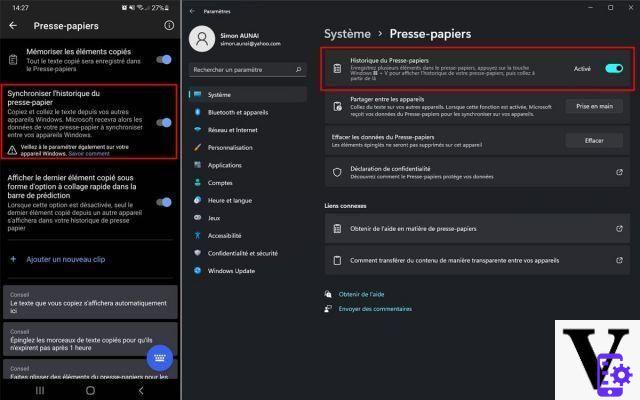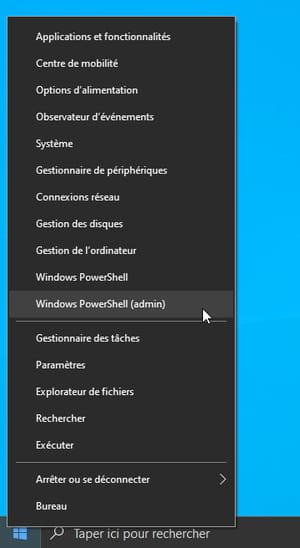MacBook vs iPad Pro. It is one of the great dilemmas of recent months. The Apple tablet has become extremely versatile and performing, enriched by the dedicated keyboard - the Magic Keyboard - and by the now famous Apple Pencil. Many fans therefore wondered what to do. In short, is it worth buying a Mac or is it better to bet on an iPad Pro?
To find out, we decided to compare the iPad Pro 2020 and the new MacBook Air 2020 and Macbook Pro 2020. The result? It depends on the use you will make of it.
MacBook vs iPad Pro - I opt for the tablet
by Livio Marino
The word that best describes iPad Pro 2020 is “versatile”. Its compact size allows us to take it with us on any trip and journey. Its immediacy of use is one of its strengths, and all the applications dedicated to it run smoothly fluid and lightning fast thanks to the latest generation processor with which it is equipped.
He is a great classmate. If you attend university you will find how convenient it is to take notes during class. Among other things, you can decide to use an external keyboard or the Apple Pencil, perfect for lovers of handwriting and for those nostalgic for the "pen and paper" period.
iPad Pro è also perfect for creatives, for those involved in graphics, drawing and photo editing. The Apple tablet can in fact replace a more uncomfortable graphics tablet connected to the computer, undoubtedly impossible to carry in the backpack.
In addition, thanks to the LiDAR sensor there are numerous uses in the field of augmented reality that allow you, for example, to exploit it in the field of interior design.
READ ALSO: iPad offers: discounted models on Amazon

Do you need to scan documents to be sent by post? You can do this thanks to the dual camera module on the back, which offers performance on a par with the best smartphones.
iPad Pro it does everything a computer does, but in a more intuitive way. You can use multiple apps at a time with just a few taps, drag images and files to move them from one app to another, or switch apps by simply touching the display. Multi-window multitasking is one of its strong points.
I choose practicality
Who decides to buy an iPad Pro, has chosen practicality. He chose to carry a very advanced device in his bag without noticing its presence, given its reduced weight and size. He chose immediacy that only a touchscreen can give you. It chose higher video quality, given the excellent high-resolution retina display with 120 Hz refresh rate.
He chose his being “2in1” thanks to the new Magic Keyboard, which allows you to use it as a tablet or PC according to the needs of the moment (have you thought about the convenience of taking it with you in the evening under the covers and taking a last peek at Netflix before falling asleep?).
He chose to be creative and to work with his dexterity, taking advantage of all the advantages that the Apple Pencil accessory brings with it.
If you are looking for a less "traditional" device than a classic computer, but ready to evolve over time, then iPad Pro is the right choice.
Discount 2020 Apple iPad Pro (11 ", Wi-Fi, 128GB) - Space Gray ...
2020 Apple iPad Pro (11 ", Wi-Fi, 128GB) - Space Gray ...
- 11 "edge-to-edge Liquid Retina display with ProMotion technology, True Tone and wide P3 color gamut
- A12Z Bionic chip with Neural Engine
- 12MP wide angle, 10MP ultra wide angle, LiDAR scanner
MacBook vs iPad Pro - Impossible to live without MacBook
by Marco Toni
Be a professional user and you're asking yourself the question Hamlet: iPad or not iPad?
Understandable. The power of the new iPad Pro in fact is absolutely tempting to many operators in the graphics sector and beyond. Moreover, with the introduction of the new keyboard, Apple has tried to hit the gap with its famous notebook. So why not switch to the Apple tablet?
I give you two reasons: applications and peripheral management.
The answer is in the apps

More and more manufacturers are trying to bring their applications to Apple's iPadOS platform, unfortunately with many limitations.
Take for example Adobe, the well-known American software house that produces software dedicated to graphics and video editing. How are they working to bring their suite to the Cupertino tablet?
I guess you have heard of Photoshop at least once in your life. It is the most famous photo editing software in the world, the one that is used to embellish the stars on the covers of glossy newspapers.
Recently a version very similar to the one we saw on PC and Mac of the latest generation has landed on the App Store but the gaps are not lacking and professionals cannot yet abandon their computer to switch to the tablet.
Let's take another photo development software, Lightroom. Normally a photographer takes multiple photographs of the same moment, in order to have a wide choice. In this example Lightroom works beautifully though we select the photos from a PC / Mac and synchronize them on the Adobe Cloud. This allows us to download a reduced version of the same images on our tablet in order not to overload the internal memory.
The flaw in this process is clear: before operating on the iPad I need to transfer everything to a computer.
If we talk about Vector graphics, Illustration it has always been the undisputed reference point of the market. At the moment there is not yet an App for iPad Pro, but should be released soon.
I wanted to talk about graphics because I think it is the most important use for a device like iPad Pro. If we want we could add some reflections on Premiere Pro and After Effects but be honest: those of you would ever start editing a complex video on a tablet from 10 or 12 inches?
Virtualization
Virtualization is becoming more popular as it allows you to perform different operating systems within the main one. Its a Mac there are no problems of any kind, just decide the environment that is most congenial to us, for example VMWare o Parallel, install the operating system we want, that is MacOS, Linux, Windows or more, and run it as if it were an application within our work environment.
With iPad Pro unfortunately, all of this it's not remotely possible.
USB peripherals and file management

With the introduction of the connector USB-C, iPad has certainly improved this condition. Now it is possible to connect many more generic devices compared to before.
However, some operations continue to be difficult. An example above all is the use of no, even the transfer between one storage device and another. Virtually a mission impossible.
Obviously with a Mac, this kind of problem doesn't exist.
Architecture makes the difference
Why then, can't they install a classic operating system on the tablet? The answer is the hardware architecture.
Un Mac is based on type processors x64 and iPad Pro mounts a type CPU ARM64. I don't get too technical for this part, simply though, ARM it is normally mounted in the mobile type device, because of the reduced consumption and less important dimensions. This choice is practically imposed to have a device that is always on, responsive and with low consumption in standby, which you cannot have with a classic architecture.
iPad Pro o MacBook?
 The truth lies somewhere in between. iPad Pro is undoubtedly a very interesting machine from many points of view: it is light, reactive, powerful and extremely versatile. On the other hand, the absolute freedom of use, in terms of applications and peripherals, makes the Macbook, Pro or otherwise, absolutely difficult to beat.
The truth lies somewhere in between. iPad Pro is undoubtedly a very interesting machine from many points of view: it is light, reactive, powerful and extremely versatile. On the other hand, the absolute freedom of use, in terms of applications and peripherals, makes the Macbook, Pro or otherwise, absolutely difficult to beat.
If you are part of the "professional" category and use your device for work, which is not inherent to the categories listed above, such as graphics, programming and so on and so forth, surely the Macbook is the best choice.
 Apple MacBook Pro (13 ", 8GB RAM, 128GB Storage) -...
Apple MacBook Pro (13 ", 8GB RAM, 128GB Storage) -...
- 5th generation quad ‑ core intel.core.iXNUMX processor
- Spectacular retina display with true tone technology
- Touch bar e touch id