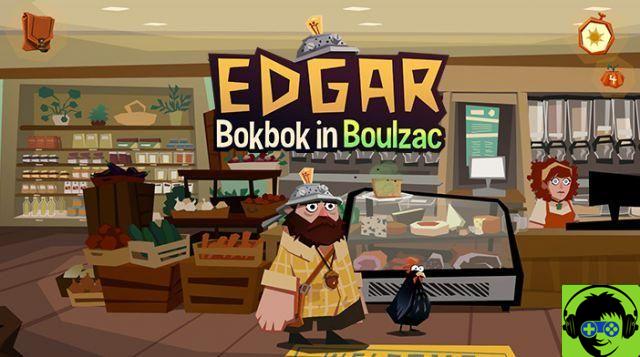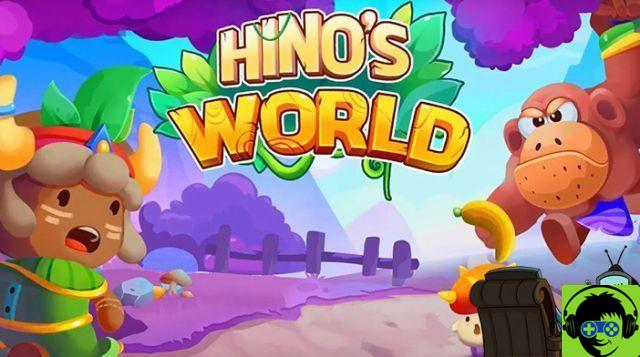Here's how to play co-op multiplayer in Dreams for PS4.
How to play multiplayer in Dreams
At this moment, only local multiplayer to four players is supported in Dreams. Because the feature is not as well known to the Dreams community, only a few levels support more than one player. You can find these creations in Dream surf, where they will have a Multiplayer tag in the upper right corner of their image. Once you start playing a multiplayer creation, simply connect a second controller and everything should work as expected.
Keep in mind that additional controllers will only be detected on Dreams with the specific multiplayer tag. Creations that aren't explicitly made with multiplayer in mind will treat each controller as a single input device, so you'll all be fighting for control of the same character. You cannot play any creation in co-op. Fortunately, you can sort the creations to easily find things to play with friends, and you can take a look at some of the more popular multiplayer dreams here.
Also, if you don't have local friends to play with, online multiplayer will be added to the game in the future.
Can you create cooperatively?
LittleBigPlanet has supported cooperative creations, so it makes sense that people would expect to be able to create dreams with friends. However, co-op creatives are not currently supported in Dreams. Shaping the dream is an entirely solo affair. If you are creating a multiplayer game, you can test your creation with multiple controllers in Game modeMore Edit mode is limited to one player. Editing a dream with multiple players is a feature slated for a post-launch update, so stay tuned if you want to create with a squad.
In the meantime, teams looking to work together on a project can share assets and items with each other through the game. remix system. In this way, some people can work on some aspect of a creation, and everyone's work can be combined into one dream after all is said and done.
-










![Interview with Tom Hanks [Update I and II]](/images/posts/3a79ddab0e3f62d2832d74af31daff7b-0.jpg)