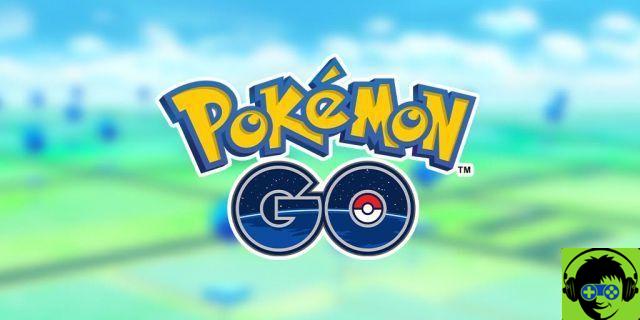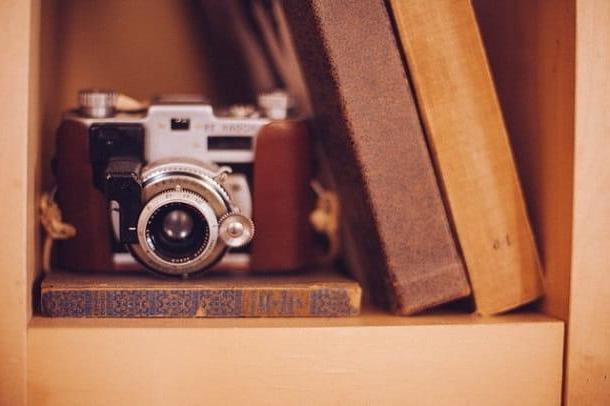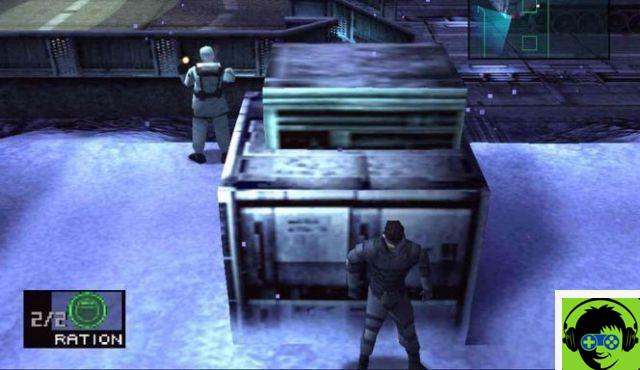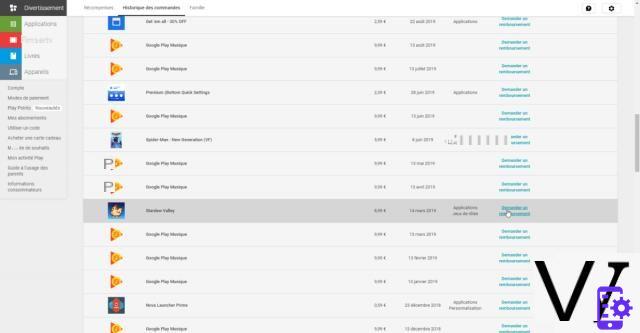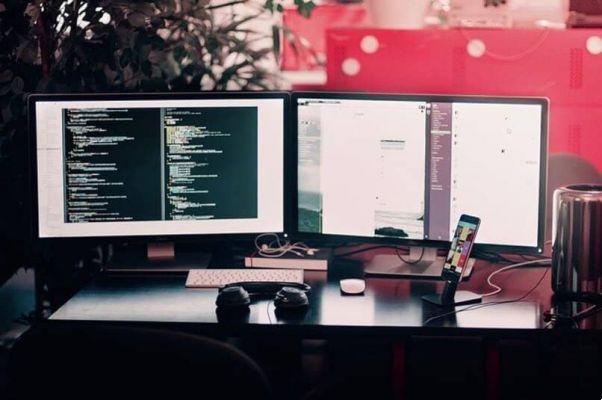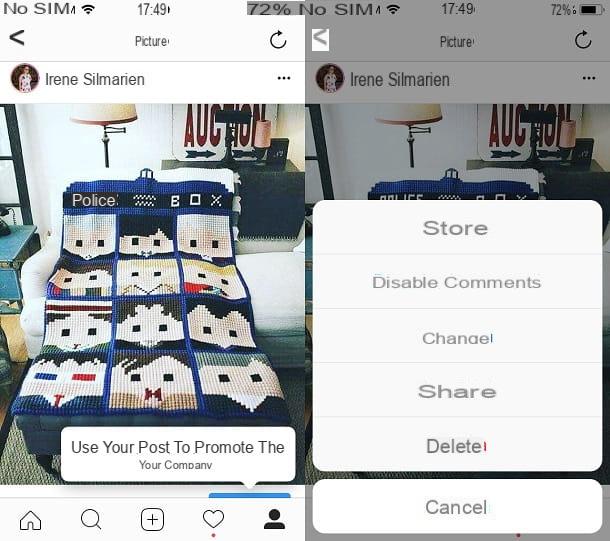The operating system of Apple it is not as stable and secure as many may think. It may in fact happen that your loved one iPhone it reboots by itself in a totally unexpected way. This is a bug that, contrary to what one might think, is very common in all iPhone models. Fortunately, there are solutions that allow you to fix the problem in minutes. Yours too iPhone restarts by itself? In this guide we explain what are the methods to solve this annoying bug.
How to fix iPhone accidentally restarting
As we told you earlier, there are several methods that allow you to fix this bug. However, these methods may not solve the problem. In more complicated cases it will be necessary to perform a factory reset of the device.
App update
The problem could lie with an application bug. In this case, the solution to be adopted is really very simple. Just update all applications via the App Store. To update all applications, you need to follow the following steps:
- Open the App Store on your iPhone;
- Select the item Updates;
- Finally, select the option Update all.
Once this is done, all you have to do is wait for all applications to complete the update. Once all applications have been updated, restart the iPhone and check that the unintentional restart problem is no longer present.
IOS update
Unintentional reboot could be caused by an iOS bug. For this reason, you need to check if one is available new firmware version and if so, update your smartphone. To update the iPhone to a new iOS version, you need to follow the following steps:
- Open the app Settings from the device;
- Enter the section Generali;
- In the new screen, select the item Software update.
Once this is done, the system will check for a new firmware version. Once found, select the item Download and install. At this point, the download of the latest version of iOS will begin. Once the download is complete, the iPhone will take care of installing the firmware you just downloaded. After restarting the smartphone, check that the voluntary restart problem no longer occurs.
Factory reset iPhone
If the two solutions seen above have no effect, a restoration of smartphone. Although it is an extreme alternative, many times it turns out to be the only solution that can solve many problems, including the accidental restart of the iPhone.
Before proceeding with restoring iPhone, you need to do some preliminary operations. First of all, it is advisable to carry out a backup of all the data saved in the internal memory, in order to recover them once the restoration is complete. For this reason, we recommend that you consult our guide on how to backup iPhone.
Also, if you have activated the feature Find my iPhone, you must deactivate it. To disable this feature, you need to follow the following steps:
- Open the Settings;
- Select yours username;
- Select the item iCloud;
- At this point, select the item Find my iPhone;
- Finally, disable the option by setting the relative toggle su off.
Once the preliminary steps have been completed, you can proceed to reset the iPhone. To know all the ways to format the iPhone, we recommend that you consult our guide on how to restore the iPhone.
After the restore, you can decide to set up the iPhone as new or recover all the data using the backup made previously on iCloud or iTunes.
Other interesting guides
Was our guide on how to fix iPhone accidentally restarting helpful? So why not check out our related guides?
- Backup and restore WhatsApp on iPhone
- Network Settings Reset on iPhone
- How to get iPhone back as good as new
- How to recover deleted history on iPhone