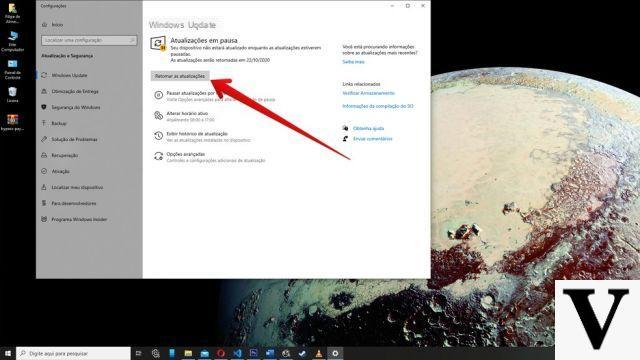
If we perform a clean installation of Windows it can happen that Windows Update crashes at the first search for updates, effectively preventing any possible system updates. This problem can happen with any version of Windows, but it is particularly accentuated if you try to install Windows 7 since the update of this operating system may require patches and bugfixes available only on updates after the release, but not downloadable with the version Windows Update present on a clean installation. To get out of this impasse we can use a third-party tool that can retrieve Windows updates without Windows Update and install them on the system.
After using this tool, Windows Update will work properly again and we will be able to download any missing updates.
Preliminary information
We always recommend doing an installation through one 100% genuine and original license, this is to avoid data loss or hacker attacks. We are aware that purchasing a license on the Microsoft store has a high cost. For this we have selected for you Mr Key Shop, a reliable site with free assistance specialized in in your language, secure payments and shipping in seconds via email. You can check the reliability of this site by reading the many positive verified reviews. Windows 10 licenses are available on this store at very advantageous prices. Furthermore, if you want to upgrade to the latest versions of Windows operating systems, you can also purchase the upgrade to Windows 11. We remind you that if you have a genuine version of Windows 10, the upgrade to the new Windows 11 operating system will be free. Also on the store you can buy the various versions of Windows operating systems, Office packages and the best antivirus on the market.
Windows updates without Windows Update
In order to update Windows without relying on Windows Update we will have to use WSUS Offline Update, an unofficial tool that can retrieve updates from Windows servers without any problem.
Once you have downloaded the software package on the PC to be updated (download link available below) we will have to start the software UpdateGenerator.
In the main screen of the program we choose which version of Windows we are going to update.
We will be able to update:
- Windows 7 a 32bit o 64bit
- Windows Server 2012
- Windows 8.1 a 32bit o 64bit
- Window 10 a 32bit o 64bit
Once the suitable system has been chosen, leave the other default settings and click on the bottom left Home. The program will automatically retrieve all missing updates in the version of Windows we have.
To download the updates, a command prompt window will open (not to be closed!) In which we will see Wget, the famous command line downloader, at work, download all the updates listed as Important (Security Updates).
At the end of the download (the time varies according to the speed of our ADSL line and the number of updates to download) we will have to open another tool to install the updates.
NOTE: the updates are saved in a program folder, precisely "client".
Install updates
Let's go to the program folder and open the client sub-folder, where we will find the program UpdateInstaller.
Let's open it and get comfortable: always from the command prompt the Windows operating system will be updated with the latest updates available.
NOTE: UpdateInstaller will only install any updates downloaded with UpdateGenerator.
If the PC to be updated is offline, we can use a workstation connected to the Internet, use UpdateGenerator, choose the operating system and create an ISO with all the important updates. To create an ISO of updates, simply check the item indicated by the arrow below in UpdateGenerator.
The updates will be downloaded and packaged into an ISO image, to be burned or placed on a USB stick.
NOTE: the folder where the generated ISOs are saved is "iso".
Windows updates without Windows Update: WSUS Offline Update download
The tool is available free of charge at the following link. The program is portable (no resident installation required) and is compatible with Windows 7, Windows Server 2008/2012, Windows 8.1 and Windows 10.
DOWNLOAD | WSUS Offline Update
If you don't know where to click to download, here is an image of the program's home page.
Doubts or problems? We help you
Remember to subscribe to our Youtube channel for videos and other reviews. If you want to stay up to date, subscribe to our Telegram channel and follow us on Instagram. If you want to receive support for any questions or problems, join our Facebook community or contact us on Instagram. Don't forget that we have also created a search engine full of exclusive coupons and the best promotions from the web!

























