
Having an Android TV doesn't stop you from being able to enjoy Apple TV + series and movie catalog. If you have a TV based on the Google operating system, you can install and use the Apple TV + app without any hassle.
In this way, you can enjoy the exclusive content produced by Apple on your TV with Android TV. To do this, you just need to follow the steps that we will indicate.
Where to download Apple TV + APK TV
Currently, Apple TV + only has an official Google TV app, the version of the software that includes devices like Google Chromecast from 2020. However, this same version is compatible with Android TV devices.
The difference is that while on Google TV it is possible download the app directly from Google Play, in the case of Android TV devices you have to get the APK and install it manually.
The best way to download the APK of Appe TV it's via repository like APKMirror. From there it is possible download the executable file in a totally safe and free way.
Steps to install Apple TV + on Android TV
Once you've downloaded the APK file, it's time to install it on your TV. To do this, we'll follow the same steps we saw at the time to install Stadia on Android TVs. In case you don't remember them, they are the following:
- First of all, you need to make sure you have the Send Files to TV application installed, both on your mobile phone and on your TV or device with Android TV, and that you have a file explorer such as File Commander.
- Download the Apple TV + APK on your mobile.
- Open the Send Files to TV app, both on your mobile phone and on your computer, and send the APK file you downloaded in the previous step, selecting the TV and then tapping the "Send" button.
- On the TV, open the file browser we talked about in the first step. Go to the download folder –Download– and run the Apple TV + APK file.
- Wait for the installation process to complete.
- Open the Apple TV + app on your TV.
Finally, you will only have to sign in with your Apple TV + account on the TV before you start enjoying your favorite series and movies on TV.



















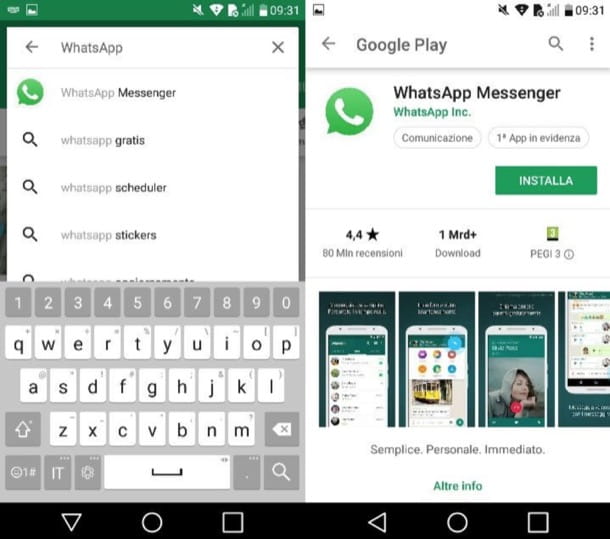

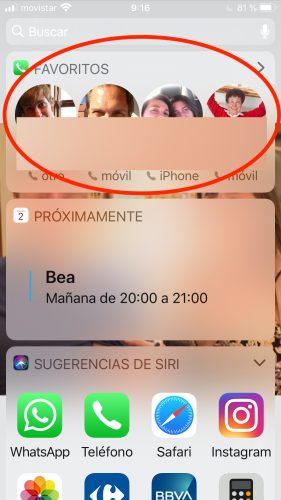

![[Review] Osmo mobile, DJI's smartphone stabilizer](/images/posts/ee8d30fe53d2d51dc86eb4e3eadeb5a9-0.jpg)


