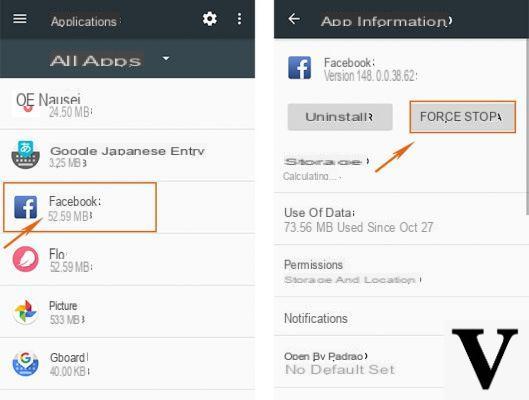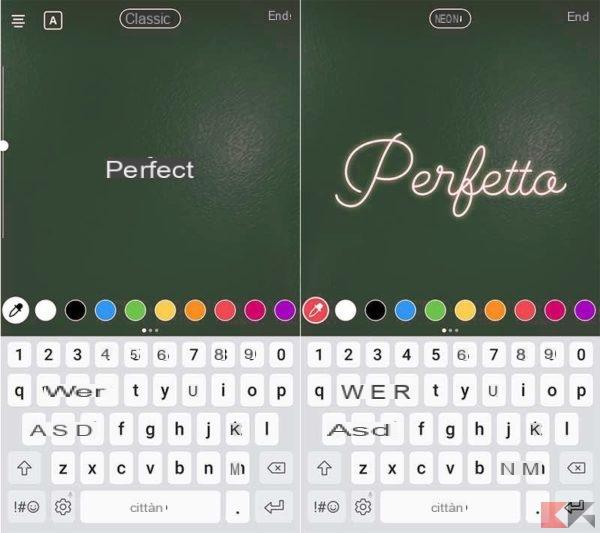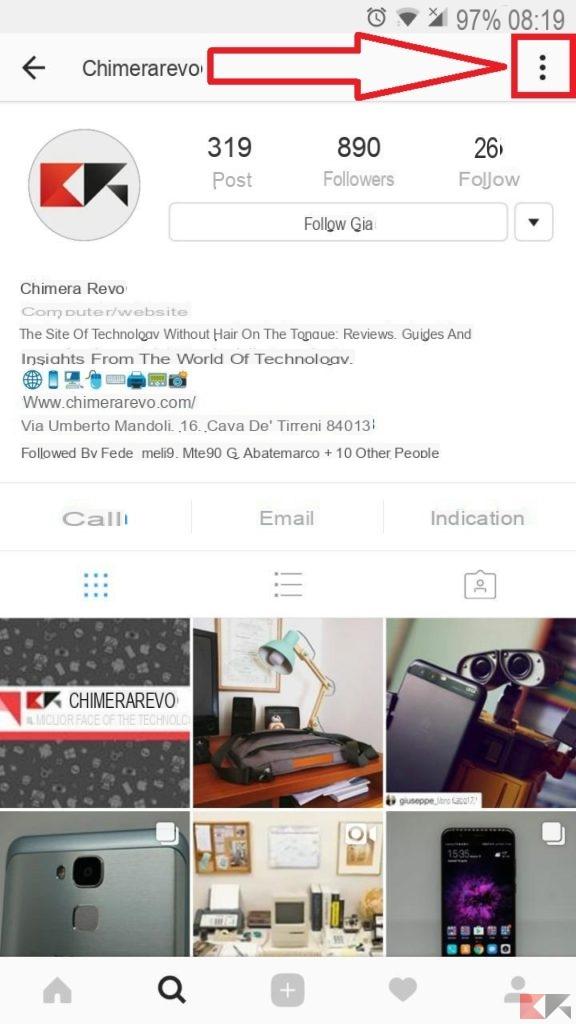In this new guide today we have decided to group the best tricks to know to make the most of the Stories Instagram, a particular way of telling events, emotions and so on over the course of 24 hours.
Premise
Before discovering the best tricks for Instagram Stories, we wanted to summarize the main features proposed by them.
- With Instagram stories you can take photos and record videos using the built-in camera app or take content from the gallery.
- A story published on Instagram lasts exactly 24 hours. After that it will come railing automatically.
- It is not possible in any way to like (apply a heart) to Stories, nor comment publicly. It is only possible send private messages to the user who shared the story, also using the emoticons.
- A story can be shared by other users of the social network using the appropriate option.
- It has been possible for some time save published stories (as well as photos, comments and videos) using a built-in feature within the Instagram. In particular, it is necessary to press onlittle man at the bottom right, tap on 3 dashes at the top right (or make one swipe from right to left edge), choose Settings, plug up Privacy and security and select Download the data. From here, enter theemail address to send the download link in the appropriate field and press the button Request the download.
Apply a solid or semi-transparent background
Instagram Stories lets apply one solid color or semi-transparent background useful if, for example, you want to insert a particular text or quote. All that needs to be done is create the story as you usually do and then press on pencil present at the top right.
At this point, select the second icon (starting from the left) and use the color palette present at the bottom to choose your favorite color or a customized one using the appropriate tool.
Now, to apply one semi-transparent background of a single color to the screen, you have to press and hold in the center of the screen to 3 seconds. To apply a solid color background, however, you need to do the same operation but this time you have to choose the tool of first icon up.
Posting old photos in an Instagram story
Among the best tricks to know for the Instagram stories we decided to include a very interesting one that allows you to publish, through Stories, a old photo.
To "deceive" the popular photo social network, you have two ways: save the old image as a new file to make it appear among the latest photos or capture a screenshot which will have to be subsequently modified through the functionality integrated in theGallery app or using a special app.
Add a song to the stories
Another trick to be known absolutely to better customize yours Instagram stories is to add a track in the background. In this case, you can take advantage of two methods: the first is to select the Music mode or play a song with the default player on your smartphone and then start the story.
In the first case, open the Instagram, press oncamera icon at the top left and drag the bar below to the right until you select Music. At this point, use the section Popular to find your favorite song or use the search field Search for music at the top to find the desired song.
Once identified, you can listen to a preview by simply pressing the button Play present on the right. After selecting it, press and hold the button with a musical note inside to start the recording of the Instagram story. After releasing the button, just continue with the other changes.
Zoom in while recording a video
While you are recording a story it is possible apply a zoom in a very simple way. All you have to do is move it up or down (depending on whether you want to apply one zoom in or one Zoom out) the central button while keeping it pressed. The same operation can also be done if you use the story making mode Without holding held down.

Access the chromatic color palette
Instagram allows you to further customize the colors to be exploited in the Stories accessing the chromatic color palette in order to choose a particular shade.
To do this, after having always recorded a new story, click on Aa at the top right or on thepencil icon and then do a long press on one of the favorite colors below to expand it chromatic color palette. Always keeping pressed on the surface, choose the custom color among those proposed. When finished, just let go of your finger to set it.
Save a story
You can save the Stories on the internal memory of the smartphone in a very simple way to share them later through the desired application. To do this, after having always recorded a story, press the button Save lower left.
If, on the other hand, you have already published a story and now you would like to save it, just view your favorite one, press on 3 dots bottom right (Other) and choose Save video / Save photo.
The gestures to know
Instagram Stories allows you to optimize navigation within Stories using practices gesture. For example, you can go to the previous or next story by tapping on the left edge or about that right of your device screen.
If a user has posted multiple stories in the last 24 hours, you can skip them all at once via a simple swipe from right to left. If you want to see a specific story, you can pause scrolling by pressing and holding your finger anywhere on the screen.
Apply a selfie as a sticker
Instagram it also allows you to do a really nice thing, that is use a selfie as a sticker to add to Stories. To do this, simply record a story and then click onsticker icon present at the top. Through the screen that appears, tap on thecamera icon with gray circular background and take a Selfie pressing on white circular button shown on the screen.
When finished, pinch the screen with two fingers to adjust the size of the Selfie or use your index finger to drag the shot to the desired location. If the result is not to your liking, you can delete the photo you have just taken by dragging it to thetrash can icon present in basso.
Edit an Instagram story
At any time, it is possible edit an Instagram story following a few simple steps, obviously within 24 hours of publication. For example, you can send it, share it as a post or manage some settings such as hiding it from one or more people, managing who can send you messages or choosing whether or not to share it directly on Facebook. These features are accessible by viewing the story and pressing on 3 dots bottom right (Other).
Open an attached link in a story
If at the bottom, within a story, the wording appears Other… with a small arrow pointing up, then it means that it was attached a link to be able to visit that could contain for example a video on YouTube. So, just make one swipe from bottom to top or press directly on the item Other….
Insert GIFs in a story
Once you've recorded a story, it's possible insert an animated GIF within it in a very simple way. Just press onsticker at the top, select GIF and then use the search field at the top (Close your GIPHY) or scroll through the list of proposed images where the most popular ones are shown.
Share an Instagram story
among the tricks to know of the Instagram stories we have also decided to bring back one which allows you to share a story with your contacts. All you have to do is press the button Send to at the bottom right, after having recorded a story, and choose the desired contact by scrolling through the proposed list or using the search field at the top. Once you have identified the user in question, just press the button Send.
Record a story backwards
Instagram allows you to record a story backwards leveraging an integrated feature called Rewind. All you have to do is go to the new story recording screen and select the mode Rewind. At this point, press the central button to start the recovery.
Doubts or problems? We help you
If you want to stay up to date, subscribe to our Telegram channel and follow us on Instagram. If you want to receive support for any questions or problems, join our Facebook community.