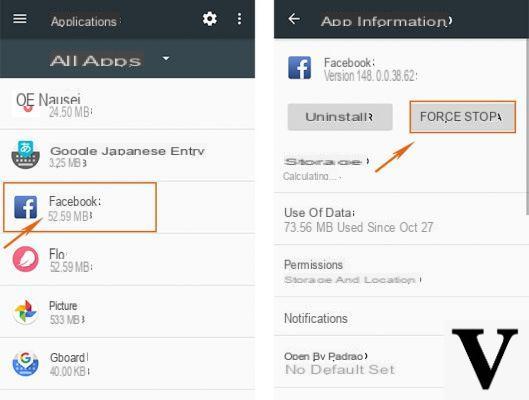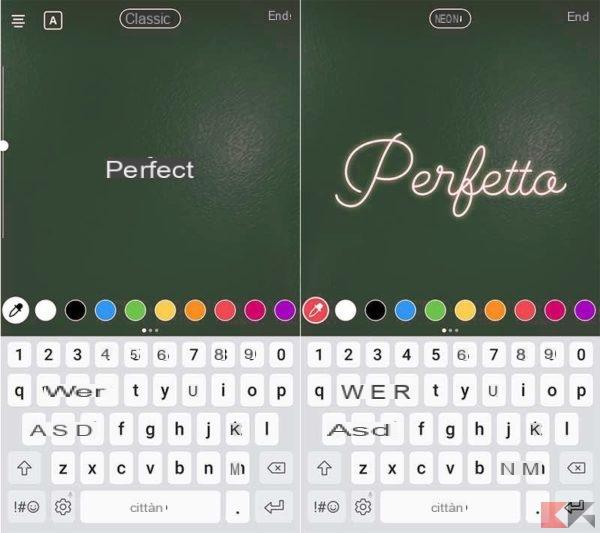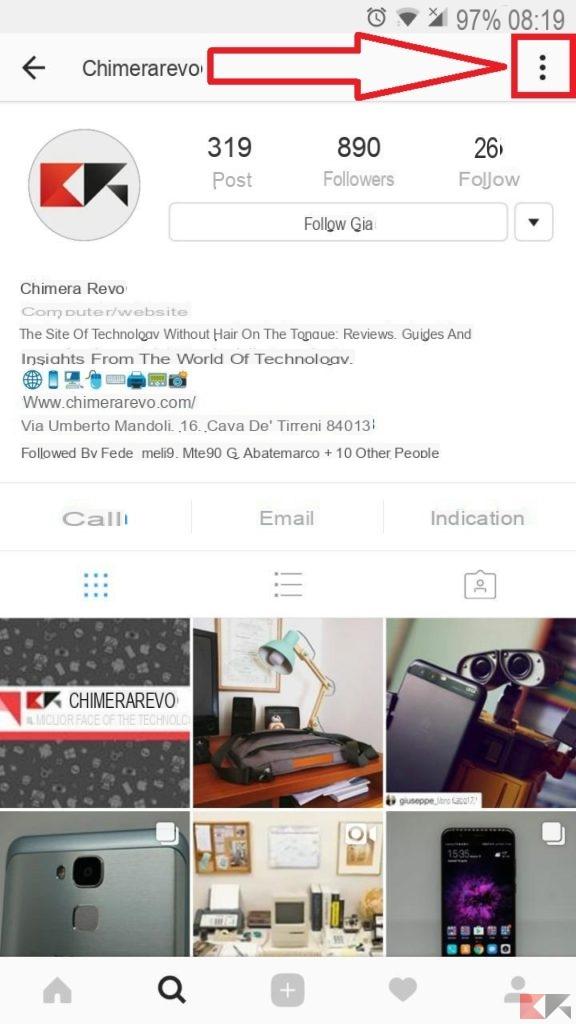Instagram is a photographic social network where each user can share photos or videos and decide to have a public profile, visible to all, or private (visible only to their followers). Despite being so popular, many users seem to be a bit off guard when they sign up for the first time: that's why the need for a small guide to using Instagram. To start using Instagram the first step is obviously to download the app and sign up: you can choose to sign up via Facebook or by entering your mobile number.
The first thing to do is add a profile photo, fill in a small bio and other information that will be asked for when configuring your Instagram profile.
Once you have done all this you will be asked to search for your friends on Facebook (you can also skip this step): the application will advise you to follow some profiles, obviously the choice is always up to you that you can very well decide not to follow some people.
How to share photos and videos on Instagram
There are two ways to share a photo or video: you can take the photo or record the video directly from the Instagram camera, which you will find by clicking on the camera symbol below, or select the photo or video from your gallery by always clicking on the camera icon but choosing from the contents that are proposed below.

Once this is done you can, before publishing, edit the photo or video through filters that the application provides you, you can also manually establish the different parameters of your photo. There is also an option that allows you to automatically adjust the photo: just click on the sun icon.

Once this is done you can enter a caption, a favorite phrase or a quote inherent in the photo: you can give space to your imagination and then add the place where you took the photo, tag your friends and decide through the icons below the social networks where your photo will also be published. Also, if you want to get more likes and get known by more people, you can use Instagram hashtag “#” Below the caption sentence. For example, if you write the hashtag #love, in a photo with your partner, you will get a high number of likes because through the Instagram search bar anyone who writes and searches for this type of hashtag and they will find your image.
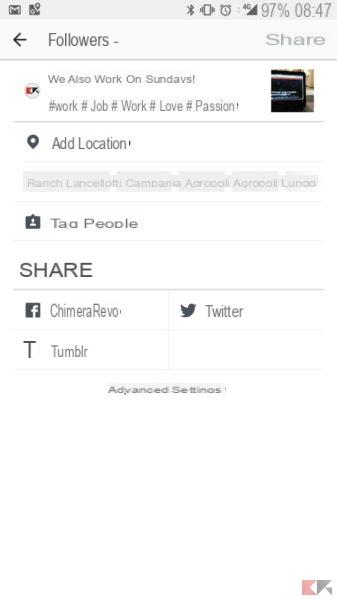
Once these steps have been carried out, all you have to do is press on the item "Share“, Waiting a couple of seconds and your photo will be officially published on Instagrm.
Comment, like, view photos and so on
Now that you understand how to share photos and videos, let's show you how to browse Instagram and discover new content. You can in fact view the images or photos of other profiles, like, comment on the photos of other users and so on.
Please note:: some profiles are private and to view its content you must follow the user who can also decide not to accept your request.
How to search for profiles, photos and videos on Instagram
First of all you have to click on the magnifying glass and see all the images that are having success: they are chosen based on various parameters such as the likes you have already put in the past, the people you follow, your interests etc. It is up to you to decide, for each content, whether to add like or comment with the appropriate buttons, if you want to follow the user instead you will have to click on the name of the profile and then on the item "Follow".
You can also search for specific content by filtering by place, people, hashtag o all. Not everyone knows that it is also possible peek the activities of the people you follow to find out which photos or videos comment, like or new people followed. To do this, from the main Instagram screen, click on the symbol heart and in addition to seeing the notifications you have received, you can click on the item "follow already”To find out what the profiles you follow do.
Your "profile"
If, on the other hand, you want to see all the photos and videos published by you, or how many people follow or follow you, just go to your profile, by clicking on the symbol of the little man or your profile photo. You can also change some elements of your profile, or choose to discover new people to follow based on Facebook. Here are some pictures.
Instagram stories
One of the most popular news and features of Instagram are the Instagram stories: these are photos and videos that you can share in time, i.e. a maximum of 24 hours, after which they will disappear. You can find out more about the stories, how they work and a mini guide through our following dedicated article:
Useful Instagram guides
Below we have collected for you a series of guides and contents that you will find useful to better understand the functioning of Instagram, as well as some features that are a little more "hidden". If you want to access all of our Instagram guides, then we recommend that you consult ours tag Instagram dedicated.
Conclusions
Instagram has become the most powerful social network of the moment, we hope this quick guide has been useful to you, what are you waiting for? Start having fun between a photo and a like and you too will be captivated by the beauty of Instagram.
Have fun!