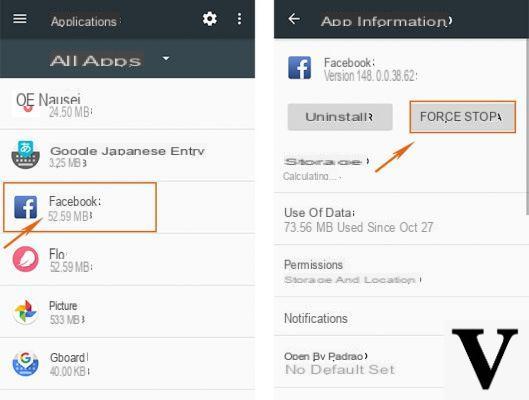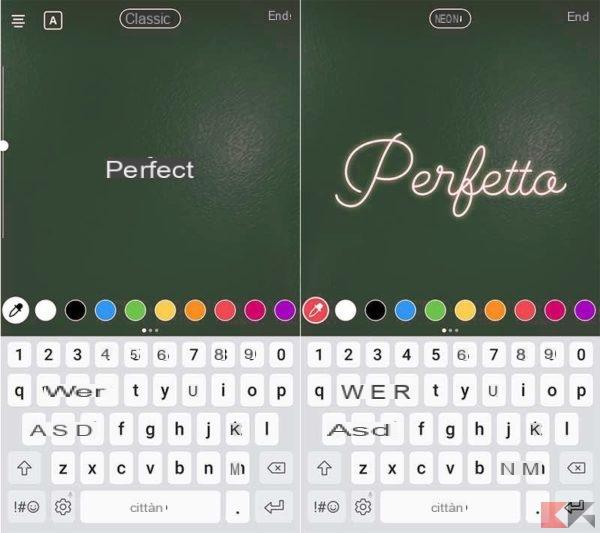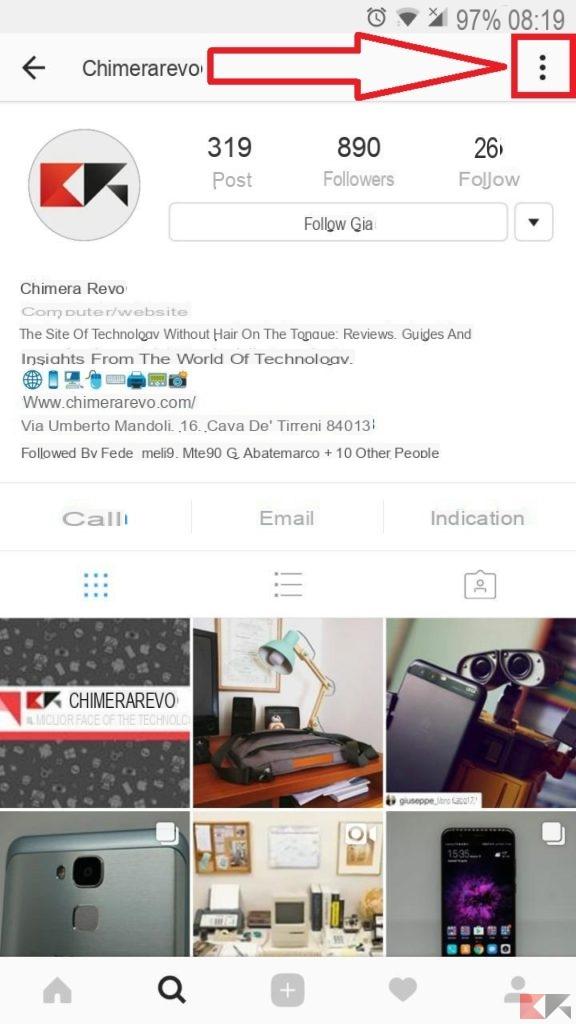A year ago Instagram said goodbye to viewing posts in chronological order, following in the footsteps of Facebook and Twitter. The protests of a large part of the community were of no avail. The choice of content display is decided by a algorithm which sorts the posts in an order of "importance". Not only the posts, but also the profiles followed they can no longer be viewed in chronological order. However, there is a way to view them in chronological order, valid for both Android and both for iOS.
So let's see how to set the Instagram profiles followed in chronological order.
Instagram profiles followed in chronological order: how to do it
If we move to the section relating to the profiles we follow, they are not shown to us in chronological order. To achieve our goal, therefore, we must follow a really simple procedure, which applies to both devices Android and both for devices iOS.
It is a very simple procedure and requires very few steps.
- First we need ours smartphone / tablet, obviously. We open the browser, in this case we're using Chrome but any one is fine, and let's head to mobile version of Instagram. To do this, simply type “www.instagram.com” in the address bar, or click on this link.
- At this point we can log in with our data. Just enter your username and password and click Log in.
- Now that we have entered the web version adapted to mobile, we must move to the section dedicated to ours Profile. Once this is done, if we click on the item Profiles followed, the profiles we follow will be sorted from newest to oldest.
That is, they will be sorted from the last one we started following to the first one we started following.
Conclusions
Unfortunately there is no way to set this option even within the Instagram app itself. This leaves many users unhappy, who have been deprived of the ability to view the posts and profiles followed in chronological order.
Who knows, maybe one day Instagram will listen to its people and reintroduce this feature.