Watching videos has become one of the most common entertainment for young people today. For this there are platforms such as YouTube created to post video for users. Inside there are tricks for watching HD videos, even watching videos within channels, and a user can even create and search YouTube channels to view and upload those videos.
On an Android phone, a user can record videos and upload them to YouTube. You can also download videos from said application. But what happens when you can't play the downloaded videos?
What happens to the video player that brings the same Android phone to watch them? When this player fails, many users can search for similar player apps for both IOS and Andoid and try to play them from there. In the case of a video cannot be played on the Android mobile phone in any of these ways, this article explains what to do and how to fix the problem.

Video your Android
The Android operating system leaves its users the option of download videos or add videos to mobile phone memory, via bluetooth, sent via USB to the phone or some other way. When this information is present inside the mobile phone, it is normal for it to want to reproduce.
Randomly, every day, tons of people play and download videos from various Internet networks, such as Pinterest. Whether it's for fun, to research information, to find out the news or even for work, everyone needs to at some point play videos on your mobile.
Why can't I play videos on the Internet or in my mobile's gallery?
It's important detect if the causes of our device that does not play the videos are due to an external fault service such as the Internet connection or internal causes of our mobile such as an update that is not installed and therefore causes us not to be able to play the videos.
Little storage space
This could be due to the problem of internal storage of your cell phone, for this you will have to debug all those files, videos and images which are not useful and delete them. You can also from the Settings menu> Applications> Gallery or Photos> Storage> Clear cache
Problems with the cellphone reader
One of the cases where this situation occurs is that there are conflicts in the system due to the gallery application or, failing that, due to the mobile phone camera application. In this case, the problem must be solved. Another possible reason could be that there is an encryption virus on the phone that needs to be eradicated.

When the phone sends a pop-up message on the screen stating video playback problems, or when the window simply closes, it is obvious that there is something wrong with the device. A failure that prevents it and that must be resolved as soon as possible so that there are no major consequences.
Users must be careful that the cause of the video playback is really due to cell phone breakdowns. Well, it is possible that the file is damaged and for this reason it will not be played. Before attempting to fix the error in any other way, you need to find out if the problem is not with the video file.
Outdated operating system
In any case, you should keep an eye on them constant updates that our mobile does, as some can be done automatically or manually and you just have to go into the menu Settings> Update system> Check for updates and install the corresponding one.
How to fix an error in Android to play videos on my mobile
There are many possible solutions to this problem. Each will depend on the possible root of the cellular failure. In the case of the cache files cause a conflict with the video player, the user has to delete them. To do this, you need to go to the system settings, exactly in the gallery and choose the storage section, delete the cache.
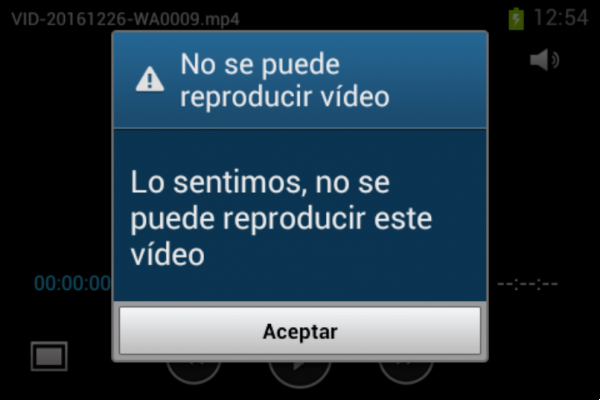
Check for system updates and app installation
Some applications may stop working because require an application update. YouTube is very common, so you should do the following:
- Go to the Google Play Store
- Search for your application in the search button
- Select "Update" and wait for it to download
- Open your application normally to see the changes
It is normal that you will be prompted for your login details again, but with this you will know that the update has been installed correctly.
Clear cache and cookies
- Access the 'Settings' menu
- Search the 'Applications' for the one that is giving you playback problems
- Select the "Storage" option
- Click on "Clear cache" and "Clear data"
In case there are multiple apps that have the same problem, you can repeat the same process for all the others.
Factory reset device in case of virus
Se il cache file problem occurs in the camera application, it is need to run la same procedure to delete files. If it is not fixed in this way, but it is seen that the camera is the cause of this error, the user can choose to install another alternative camera application for their mobile phone.

When there is an encryption virus inside the mobile phone, many files and applications are at risk. That's why you need to take more radical action. A good process to get rid of the virus and the annoying problems it is causing on your phone is to reset it completely. This way you will have the cell phone as if it came from the factory.
Each process of factory reset for a mobile phone will depend on the model of the phone, in general, it can be factory reset simply in the system settings and needs to be searched for, for example by resetting the settings. So that the files belonging to the system are not deleted, the user can make a backup copy so that they are preserved.



















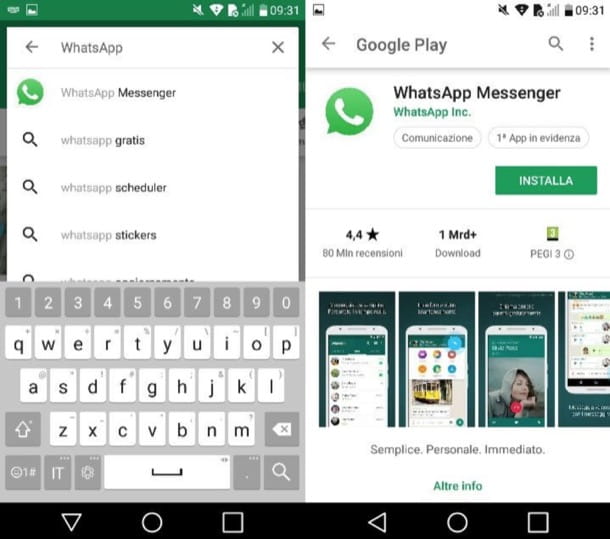

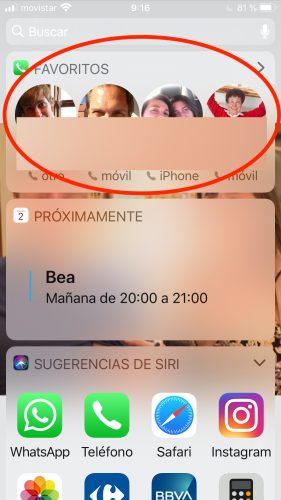

![[Review] Osmo mobile, DJI's smartphone stabilizer](/images/posts/ee8d30fe53d2d51dc86eb4e3eadeb5a9-0.jpg)


