If you download torrents often, you already know that the most famous client is definitely uTorrent, which owes its fame and popularity to the extreme lightness and ease with which you can configure it to download quickly and without limits.
If you are a beginner and want to learn how to use uTorrent you are in the right guide! I will show you how to install it, how to configure it and how to add torrents to download; at the end of the guide I will show you some useful tips to download faster.
There is no shortage of important alternatives to uTorrent which are becoming very popular because they are equally light programs and free of any form of advertising. For further information read: All about qBittorrent.
Below you will find the practical index to quickly access all parts of the guide:
- Download uTorrent
- Configure uTorrent
- Add torrent
- Change download folder
- Tips for increasing the download speed
Guide: download via uTorrent
1. Download uTorrent
In order to learn uTorrent you need to download and install it on your PC. The official download link can be found below.
DOWNLOAD | uTorrent
Since this program is also available in a paid version and without advertising, on the page that will appear after clicking on Download uTorrent you have to select the key inthecated by the red arrow in the image below.

This way you will download the free version, without the need to sign up for a subscription.
 How to increase the download speed of torrents by choosing the best torrent How to increase the download speed of torrents by choosing the best torrent As promised, here we are talking about torrent files and how to adopt a series of measures that will allow us to increase the download speed of a torrent . In particular
How to increase the download speed of torrents by choosing the best torrent How to increase the download speed of torrents by choosing the best torrent As promised, here we are talking about torrent files and how to adopt a series of measures that will allow us to increase the download speed of a torrent . In particular As soon as it is started, the program will present itself with its classic interface.
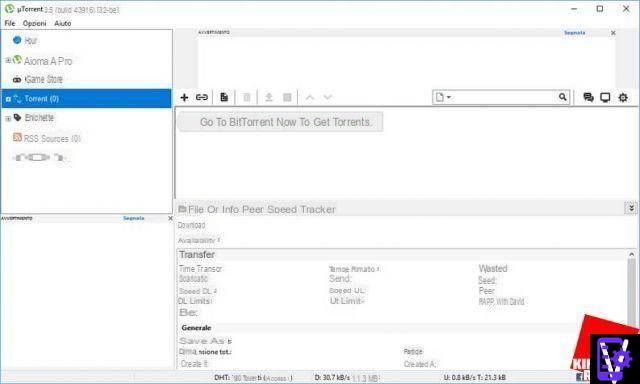
2. Configure uTorrent
Once installed on the PC uTorrent is not at all ready to download: many make the mistake of using uTorrent as it appears without a minimum of configuration. If you are not familiar with networks, you can use the wizard offered by the program to set the service port and the limits on bandwidth usage, completely automatically.
 Remote downloatheng and adtheng torrentsdownloading and adtheng torrents remotelyYou are among those who keep your torrent client 24 hours a day with a computer on to download all the time and you want a quick and fast way to add torrent downloads
Remote downloatheng and adtheng torrentsdownloading and adtheng torrents remotelyYou are among those who keep your torrent client 24 hours a day with a computer on to download all the time and you want a quick and fast way to add torrent downloads Open uTorrent and go to the Options menu -> Setup Wizard (alternatively you can open this menu by pressing the CTRL + G keys on the keyboard).
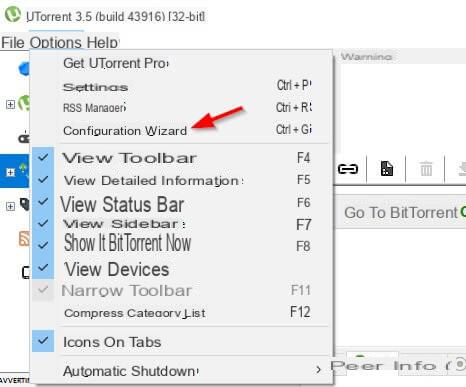
In the window that opens, select "Milan, IT" in the Band field and leave all the default settings, then start the configuration by clicking on the "Start test" button at the bottom.

Make sure there are no other programs or PCs that occupy the bandwidth (download and upload) and wait for the end of the test. At the end, the parameters optimized for the line in your possession will be shown and (if your router is compatible) you will already have the service door unlocked, so you can download faster. Close the window by clicking on "Save & Close".
If you have trouble opening the service port on your modem / router, you can read the following guide to make it easier for you.
 How to configure Torrent in the best way How to configure Torrent in the best way The torrent client, most used by P2P enthusiasts, uTorrent, has now reached version 2.2. In this version we find new features (already presented in version 2.1 beta), inclutheng
How to configure Torrent in the best way How to configure Torrent in the best way The torrent client, most used by P2P enthusiasts, uTorrent, has now reached version 2.2. In this version we find new features (already presented in version 2.1 beta), inclutheng 3. How to add torrents
Now that uTorrent is ready and configured all you have to do is add any torrent and start downloatheng.
To add torrents (which you have previously searched on Google) just open the program and click on the "Add Torrent" -> "Add torrent from file" button.
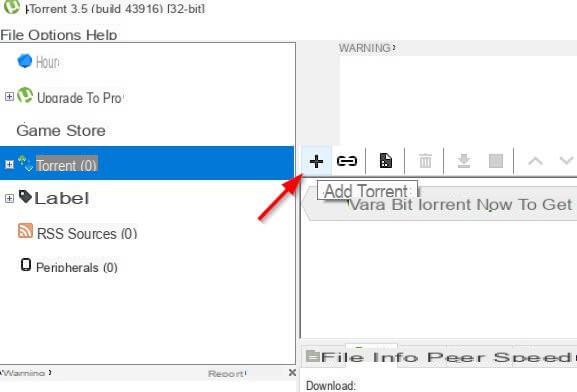
If instead of the torrent file you have a link magnet (magnet link URL) you can use it to add the torrent by clicking on the “Add torrent from URL” button.
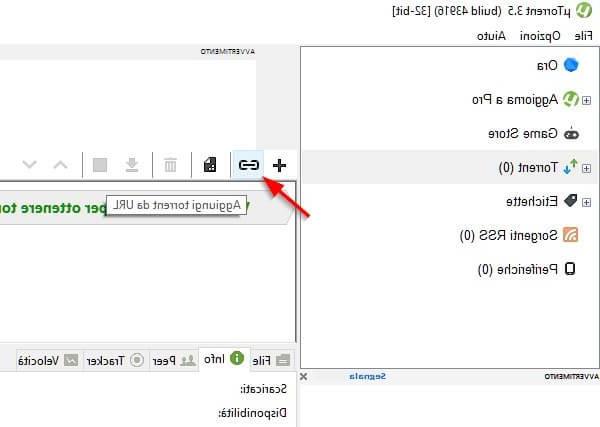
In both cases the torrent will be added to the program and the download will start in the folder inthecated in the preview screen.

4. Change the download folder
By default uTorrent downloads the added and completed torrents in the Downloaded or Downloaded folder in Windows.
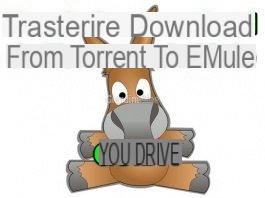 Transfer and convert downloads from Torrent files to eMule Transfer and convert downloads from Torrent files to eMule Very often it happens that you start downloatheng a file using torrents but then you are unable to complete it due to lack of sources (seeds) that have it [. ..]Keep reatheng
Transfer and convert downloads from Torrent files to eMule Transfer and convert downloads from Torrent files to eMule Very often it happens that you start downloatheng a file using torrents but then you are unable to complete it due to lack of sources (seeds) that have it [. ..]Keep reathengIf you have other needs you can change the download folder in the preview screen of the torrent, under "Save in".

Alternatively you can change the download folder for all torrents by going to the Options menu -> Settings -> Folders.
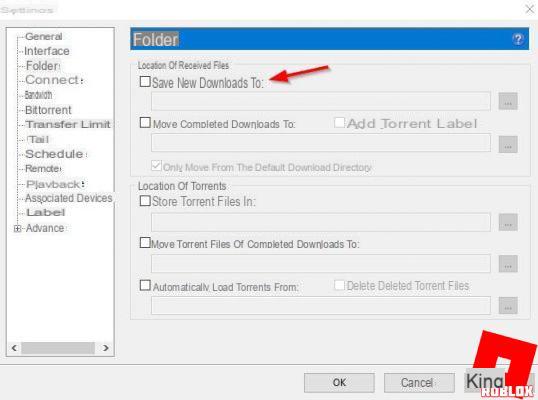
Here you can set all kinds of folders you need: you can create a folder for incomplete files or create a folder that the program will monitor to automatically add torrents as soon as they are inside.
5. Tips for increasing the download speed
If your torrents are progressing slowly despite all the advice in this guide, below you can find some "tricks of the trade" to always download at maximum speed.
5.1 - Always choose torrents with many sources complete (seed): one of the best tips you can apply, since it is useless to try to download a torrent at high speed if it is not widespread or has been online for a few hours. When looking for torrents on the Internet make sure that the seeds (ie the users who have the complete file) are numerous, at least 200. With such a large number of users with a complete source, the download will always be very fast.
5.2 - Do not download when the network Internet it is used by other programs / devices / PCs: if you have optical fiber you may not be affected by the problem, but if you have a connection below 20 Megabits per second you could run into slowdowns in the download if you have other devices that use a lot of bandwidth: console, Smart TV, WiFi decoder, TV Box and other PCs.
5.3 - Download at night: therect daughter of the previous point, I recommend that you download the largest torrents in the night hours, so as to minimize the risk of removing someone's band or seeing the torrent slow down due to daily activity.
Read also our complete guide on how to increase the speed of torrents.
Happy download :)
How to use uTorrent to download fast and without limits

























