
There may be several reasons for uninstalling software. Whether you want to make space on your drive or just want to remove a program you never use, this tutorial is for you. There you will learn various methods to uninstall software on Ubuntu, either using the GUI or using the command line.
Uninstall Ubuntu software with the GUI
- Open Ubuntu software from the launcher or the Gnome applications menu.

- At the top of the screen, click Installed.

- In the list, find the software you want to uninstall. Push the button Remove bottom right.

- A window asks you to confirm your choice. Confirm by clicking on Remove.

- Then enter your password, then click on Authenticate. Your software is uninstalled in seconds.

This method has the advantage of being easy to understand if you are not familiar with the command line.
Uninstall Ubuntu software with the command line
- Open a Terminal.

- Type the following command: sudo apt remove NomDuLogiciel --purge. For this example, we're going to remove Stellarium. The order will therefore be sudo apt remove stellarium --purge. Then press Enter.

- Enter your password, then press Enter.
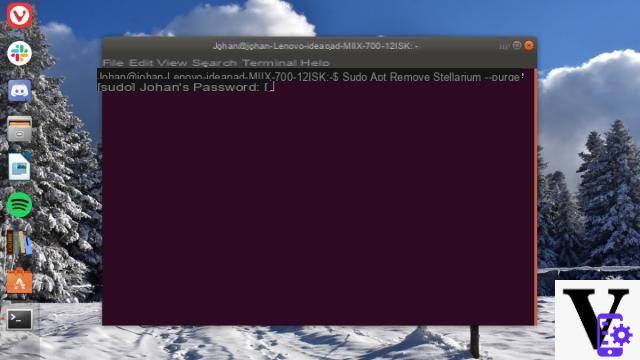
- Ubuntu tells you which packages are going to be uninstalled. Confirm your choice by pressing the “o”For Yes, then press Enter.

- Let Ubuntu remove the program. In a few seconds, it's over. Note that at the command line, you can choose several software to uninstall simultaneously, which is not possible with the graphical interface!

As you can see, there is nothing easier than uninstalling software in Ubuntu. You even have the choice of the method!
To download :
Ubuntu
Find other tutorials on Ubuntu:
- How to run Windows software on Ubuntu?
- How to program the automatic launch of software when Ubuntu starts up?
- How to disable the automatic launch of software when Ubuntu starts up?
- How to install Java on Ubuntu?
- How to remove Amazon from Ubuntu?


























