
Friendships and enmities sometimes come and go, so it's interesting to know how to unblock a contact on Messenger .
Blocking a contact is fortunately not permanent, you can indeed change your mind at any time. The unblocked person will then be able to send you messages and call you again, however nothing they may have tried to send you during the blocking period will reach you.
Unblock a contact on Messenger
1. Open your Messenger app, then go to your personal page.

2. Scroll down until you reach the "Privacy" pane located in the preferences and select it.
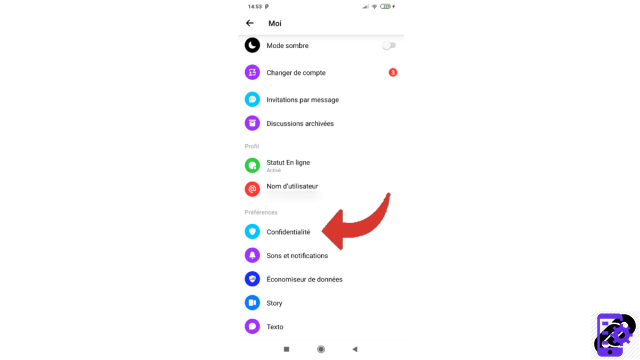
3. Then tap on “Blocked Accounts”.
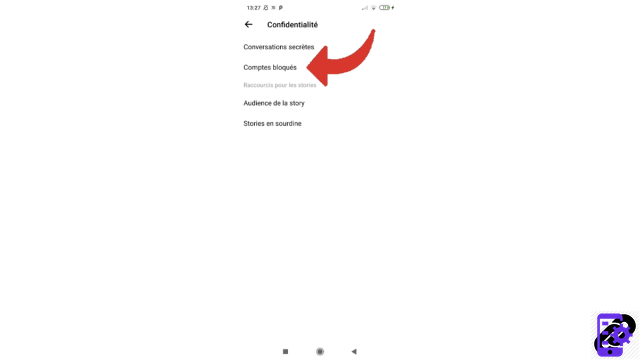
4. You will see the list of people you have blocked on Messenger and/or Facebook. Their profile photo, their name and the blocking date are entered. Touch the contact you want to unblock.

5. To allow communication with your contact again, tap "Unblock on Messenger" or the ban icon on the same line.
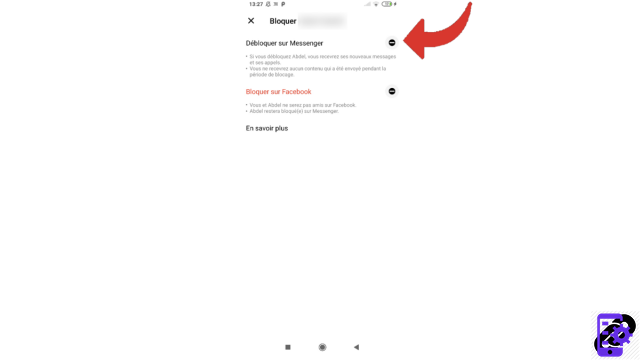
6. Messenger will ask you to confirm your choice. Tap on “Unblock”.
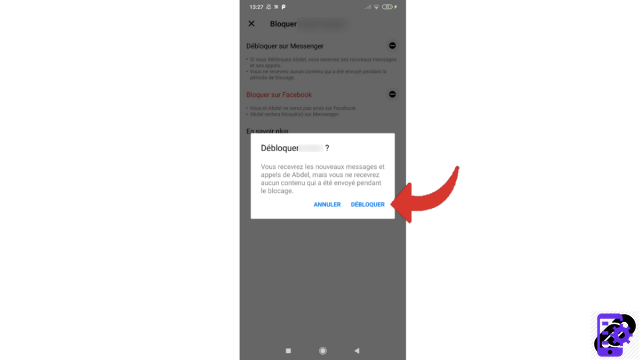
You can resume your conversation with this contact now. If you had blocked an individual on Facebook, you will have to choose the line “Unblock on Facebook”. The person will then be allowed to talk to you on Messenger as well as send you a contact request on Facebook.
Find other tutorials to help you manage your contacts and messages on Messenger:
- Our complete Messenger file: tips, advice and tutorials.
- How to add a contact on Messenger?
- How to block a contact on Messenger?
- How to create a group on Messenger?
- How to create a salon on Messenger?
- How to send secret messages on Messenger?
- How to manage your invitations by message on Messenger?
- How to ignore a conversation on Messenger?
- How to archive a conversation on Messenger?
- How to delete a conversation on Messenger?
-
How to publish a story on Messenger?


























