
The silent mode of your smartphone is not so quiet because of the noises caused by the vibrations? We tell you how to put an end to it.
How to master all the features of your Android smartphone? With Expertsconnecting of course! In this new tutorial, we detail how you can deactivate the vibrator of the mobile when it is in silent mode.
Depending on the overlay you're using, your smartphone may not vibrate when silent mode is on. This is probably the most logical choice, since there is already a vibrate mode when you want to be notified by vibration and not by ringtone. But with some manufacturers, you have to go for a walk in the smartphone settings to permanently silence your mobile.
Disable Silent Vibration on Android Smartphone
The procedure is both short and simple. Just be aware that the interfaces vary depending on the overlays, Android versions and updates, it is possible that the handling is slightly different on your device. But there shouldn't be any major problem to follow these steps:- See you in the Parameters of the smartphone.

- Select menu "Sounds and vibrations".
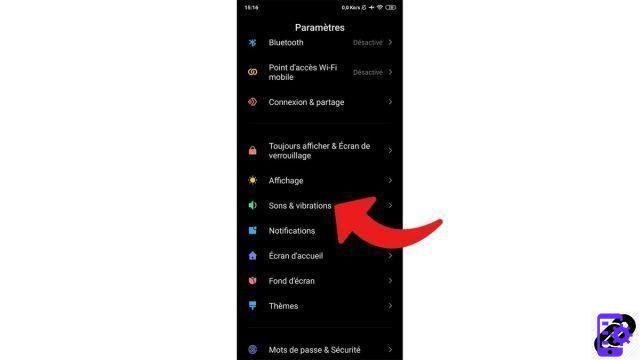
- In the section "Vibrator", disable the feature"Vibrate in silent mode".
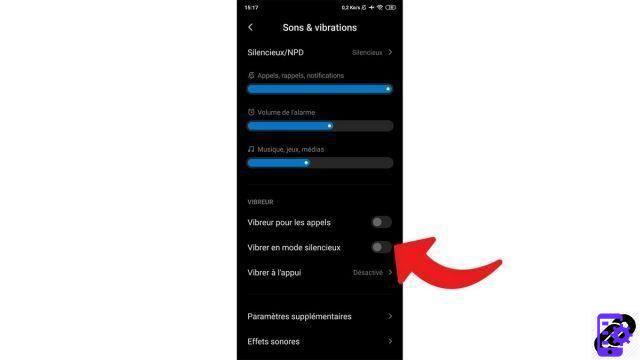
It's already over, your phone will no longer make any sound or shake the table when someone calls you or receives a notification in silent mode. To be notified, you still have visual signals such as the notification LED or the Always-on display feature on some smartphones equipped with an OLED screen.
Find other tutorials to help you master all the features of your Android smartphone:
- How to scan with your Android smartphone?
- How to film the screen of your Android smartphone?
- How to activate the energy saving mode on an Android smartphone?
- How to activate dark mode on an Android smartphone?
- How to print from an Android smartphone?
- How to add a web shortcut to the home page of your Android smartphone?
- How to change keyboard on Android?
- How to block anonymous calls on Android?
- How to block a number on Android?
- How to share the 4G connection of your Android smartphone with your computer?
- How to scan a QR Code with an Android smartphone?
- How to take a screenshot on Android?
- How to locate a lost or stolen Android smartphone with Google?
- How to use your Android smartphone as a USB key?


























