
You have implemented two-factor authentication to protect your Instagram account, but now want to return to the traditional password? Disabling two-factor login on Instagram is quick and extremely simple: this tutorial dedicated to teaching you how to manage your Instagram account explains how to do it in 7 small steps!
Disable two-factor login on Instagram
- On your app Instagram, go to your profile icon lower right.

- Then click the three lines in the upper right corner.
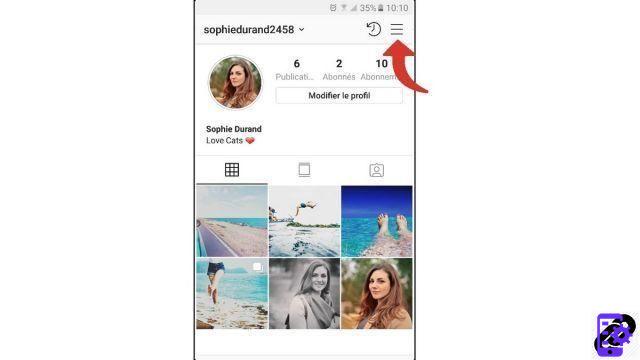
- Press Parameters.

- In this menu, click Safety.

- In category Login Security, Press on Two-factor authentication.

- Here you will find a summary of the two-factor connections you have set up. Drag the slider to the off position on the ones you want to disable.
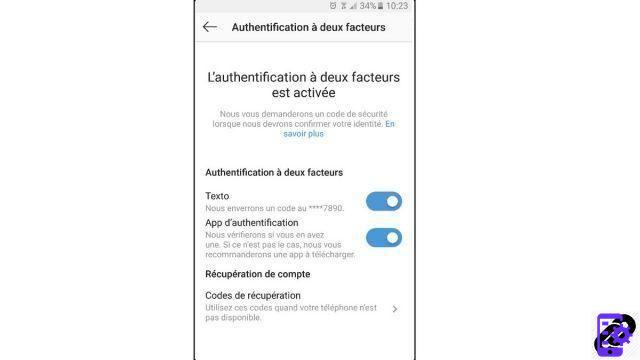
- A dialog box appears asking for confirmation. Click on Remove.
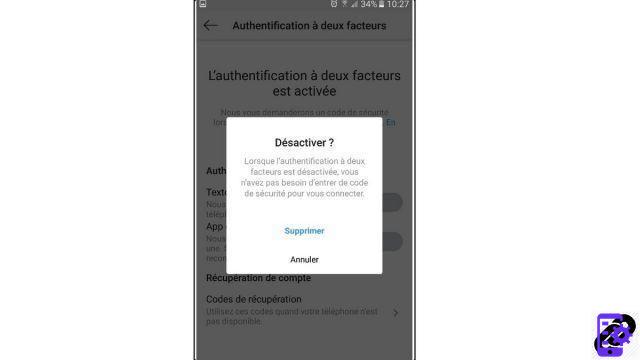
Two-factor authentication is now disabled. In order to keep protecting your Instagram account, change your password regularly and choose it carefully. Do not hesitate to alternate upper and lower case letters, numbers and symbols to make it a complex password and therefore more difficult to hack!
Find other tutorials to help you manage your Instagram account:
- How to link your phone number to your Instagram account?
- How to change the phone number linked to your Instagram account?
- How to change your username on Instagram?
- How to enable two-factor login on Instagram?
- How to change the email address of his Instagram account?
- How to remotely log out of your Instagram account?
- How to change your Instagram password?
- How to use multiple accounts on Instagram app?
- How to delete your Instagram account?
- How to use Instagram on a computer?
- How to create an Instagram account?
- How to temporarily deactivate my Instagram account?
- How to connect your Instagram account to your Facebook account?
- How to reactivate your Instagram account?


























