Although in recent years it is threatened by the arrival of Telegram, WhatsApp remains the most used instant messaging client on smartphones of any operating system. In this article we will go to see what read receipts are and how they work, or in jargon "blue check", that is the element that makes us understand if our message has been read or not.
What is the read receipt on WhatsApp
The read receipt, or blue check, is a way to understand if the message we sent has been read or not. In fact, on WhatsApp i There are three ways in which ticks can appear, a single check means that the message has been sent, a double check indicates that the message has been received and only when the double check turns blue the message has been read.
The first thing you need to keep in mind is that WhatsApp allows you to disable the read receipt, so it may not appear even if the message has actually been read. To deactivate them you have to go to Settings, then click on Account and infine your voice Privacy. Scrolling through this menu you will find the item Read confirmations, which you can deactivate or activate. If you deactivate it, however, you will not even be able to see the confirmations of the others, as it is also written under this setting.
Obviously removing the read receipt is not the only way to ensure that the blue check does not appear, in fact the messages may have been read from the notification area and not opened, or displayed in airplane mode, so that the message is not sent. read confirmation.
Read confirmation in private chats
In private chats the read receipt works in the way we have seen above, if the person to whom you sent the message has read it, then the double blue check will appear, unless this person has disabled it from the privacy settings as seen above.

So, if he does not reply to the message and the tick does not appear, there is no way to know if he has actually read it, even if it is likely that after a few hours the message has been read and that person simply does not want to reply to you.
Read confirmation in groups
In groups the situation is different, the functioning mechanism of the ticks is the same, but in this context the deactivating the read receipt has no effect, in fact it will still appear if the members of the group have read the message or not.
If you send a message in a group, the double blue check will appear only when all members of the group have viewed it. To see who received it and who viewed it you will have to go to message info, to do this just select the message by holding down on it, and click on the three dots that come out in the menu that appears at the top and finally select Info.
In this way you will have the screen with all the participants of the group to which the message was delivered and you will be able to understand who has it actually read.
Find out if a WhatsApp message has been read without a read receipt
If the person you wrote to has disabled read receipt, there is no sure way to tell if they actually read your message, but there are things you can check to see if they have probably read it. The two things to check are theLast Access and state online.
Last access
The last login on WhatsApp is a lot used to understand if a person has read your message or not, in fact it shows you the last time they logged in on WhatsApp. Since, usually, when you open WhatsApp messages, you tend to read them all and leave none pending, in all likelihood if your message is prior to that person's last access, then it will have been read.
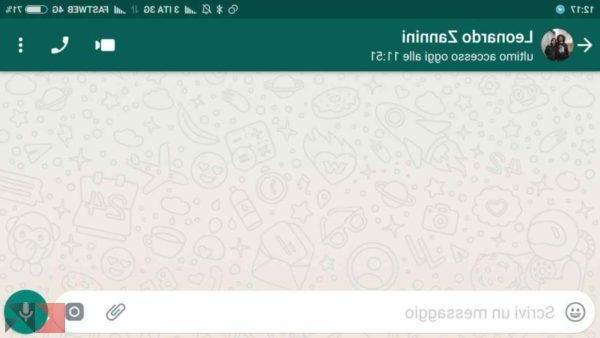
Obviously there is no absolute certainty but, especially if a few hours pass, your message has probably been read and that person simply does not want to reply to you.
Be careful though, thelast login can be disabled always from the same Privacy menu that we have seen for the read receipts. If the person to whom we sent the message has removed the last access it will be difficult to understand if he has read the message, we will need to check his online status.
Status online
If the last access did not help you to understand if the message has been read, or the person in question has disabled it, you can understand it from the been online.
The online status is always seen below the contact name, in fact appears in place of the last login when a person is actually online at that given time. If after sending your message, your contact appears online, they will most likely have read your message.
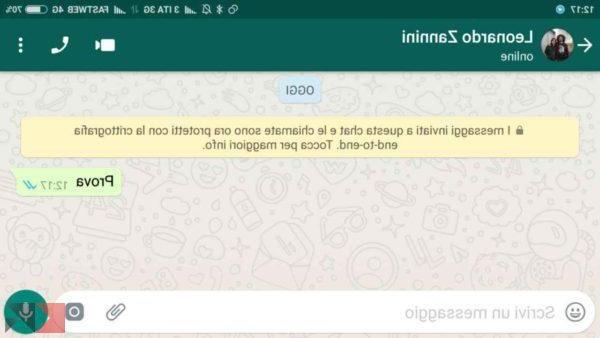
If you want to be sure you will have to see if that contact comes back online after some time, if he does then he will probably have read your message and will not want to reply to you.
Lo online status cannot be disabled from the Privacy settings, but there are still ways to hide your online status from contacts. Obviously the person you write to must know all the tricks to hide on WhatsApp, but usually this does not happen.
Conclusions
Understanding if a WhatsApp message has been read or not is therefore feasible, although it can be difficult, but if you follow the advice described above you will be able to immediately understand if your message has been ignored or not.
Other items that may interest you
If you found this article interesting on how to understand if a WhatsApp message has been read, I leave below other articles concerning this area that may interest you.


























